How to register for NhacCuaTui 3G service
NhacCuaTui 3G service for mobile subscribers of Viettel, Vinaphone and MobiFone networks allows users to listen to music, download music or watch videos freely, without connecting to WiFi, free of charge GPRS / 3G speed height. Users can search for songs or videos anytime, anywhere without thinking about charges.
Accordingly, the service will allow you to listen, watch and download music on NhacCuaTui website or NhacCuaTui application on the phone. Currently, NhacCuaTui 3G service has been provided with 2 packages by day and by week so you can choose to register and use. The following article will guide you how to register for NhacCuaTui 3G service.
1. Preferences for registering NhacCuaTui 3G:
When you register for NhacCuaTui 3G service, we will receive many attractive incentives to listen to music or watch videos comfortably.
- Free GPRS / 3G package when accessing NhacCuaTui.com website and NhacCuaTui application with 3G.
- Daily or weekly packages can control and save costs for users when listening to music or videos on NhacCuaTui.
- Speed to watch videos quickly, videos in HD quality.
- Watch videos with 3G speed, unlimited usage.
- Does not contain advertising in the process of watching videos, listening to music.
2. How to register for NhacCuaTui 3G service:
1. Register service by SMS:
- Daily package: compose DK N1 fee: 2,000 VND / day (N1 with Viettel subscribers)
- Weekly package: writing DK N7 fee of VND 8,000 / week (N7 with Viettel subscribers)
- Monthly package: writing DK N30 fee of VND 30,000 / month for Mobifone subscribers, or fee N30 VND 20,000 / month for Viettel subscribers.
Send to the operator's top number including:
- Viettel: 5282
- MobiFone: 9099
- VinaPhone: 9025
Note to readers of weekly package N7 of Viettel is 10,000 VND.

2. Register via the application or on the browser:
1. Register via NhacCuaTui application
- Download the NhacCuaTui Android app
- Download the NhacCuaTui iOS app
Step 1:
Access to NhacCuaTui application then click on Tui's item above the interface. Next look down at the Free 3G section , with the 3G icon of each different operator.
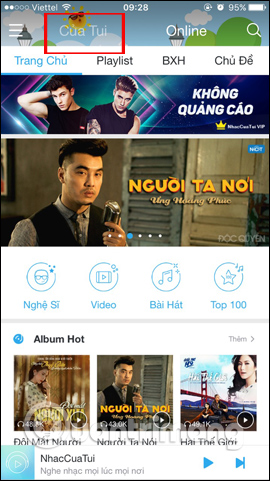
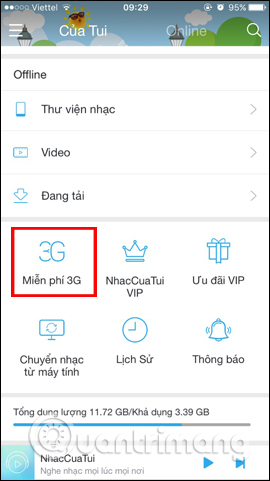
Step 2:
Next, there will be registration entries for 3 operators, choose the network you want to register , along with information for daily or weekly packages.
When you select, the message writing interface will appear. Users correct the message content according to the package that they want to register and click Submit .
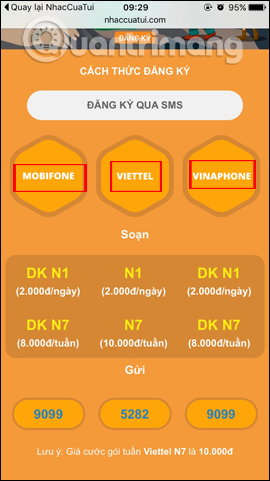
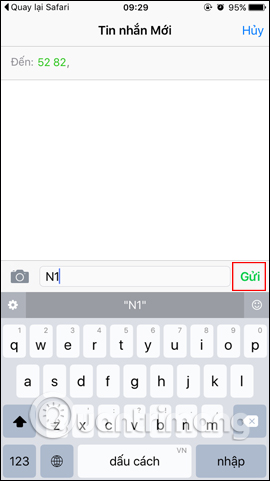
Step 3:
When registering the package successfully, the message from NhacCuaTui will be sent to your phone with the package information you have successfully registered, instructions for using and canceling the service .
Step 4:
Finally you just need to turn off 3G and access the NhacCuaTui application to listen to music with the service package you have registered.
2. Register the service via web browser
Step 1:
On the phone web browser, access the link below:
- http://www.nhaccuatui.com/dich-vu-3g
Step 2:
Next select the respective operator you are using to register. After that, the system will send the message with the syntax to register to use NhacCuaTui 3G service.
Note to readers , when subscribers sign up for successful service will be automatically renewed on the following days, if not canceling the service.
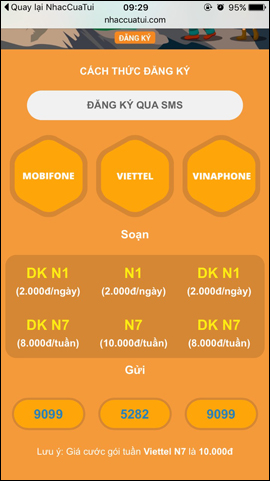
3. How to cancel the NhacCuaTui 3G service:
As mentioned above, if you do not send a message to cancel the service, the service will automatically renew the date used for the package you have previously registered.
The syntax of canceling NhacCuaTui 3G service will follow 3 different networks including:
- With MobiFone network: write Huy to 9099 to cancel the service for daily, weekly and monthly packages.
- Viettel network: syntax Huy1 or Huy7 send 5282 to cancel the day and week packages respectively.
- VinaPhone network: compose message Huy N1 or Huy N7 to 9025 to cancel weekly and weekly packages respectively.
When canceling the NhacCuaTui 3G service successfully, we will also receive a notice of successful cancellation from NhacCuaTui 3G service sent to the phone.
I wish you all success!