How to get any lyrics file on NhacCuaTui
If the old days, the online music player was simple and there was no lyrics displayed for the current online music sites. The lyrics will be displayed according to the lyrics on the player, the benefit of this feature is that you can sing along to the singers' available lyrics.
You can get these lyrics back to your computer in the form of .lrc files, these types of files are often used in some Karaoke software or can be made for other video editing software. Below, we will guide you to get any lyrics file on NhacCuaTui.
- How to download the entire Nhaccuatui Playlist to your phone
- Shortcuts to watch videos on NhacCuaTui often use
- How to register NhacCuaTui VIP
Instructions for taking any .lrc file of any lyrics on NhacCuaTui
Step 1: In the NhacCuaTui page, open the song you want to take the lyrics file and right-click anywhere on the page. Then click View page source .

Step 2: Next will appear a new page with a lot of code, you can find the link to get the lyric.lrc file by clicking Ctrl + F and find the keyword / XML . Once you've found the link shown below, copy and paste it into the Chrome browser address box, then press Enter.
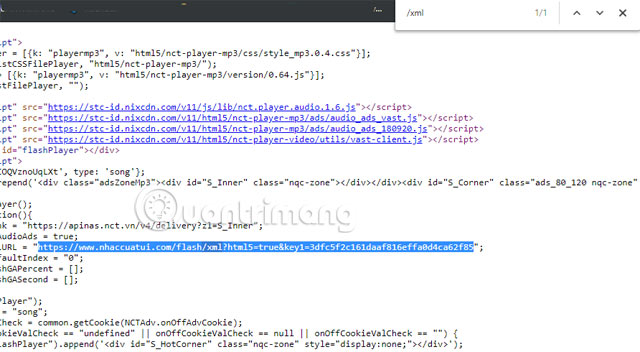
Next you will be taken to a blank page, only the word Song in the upper left corner, right-click on the page and choose Next View page source.

A new code page will appear, find the address in the Lyric tab and do the same as above. Now you will download the lyric file in .lrc format.

The downloaded music file will have the .lrc extension as shown below.
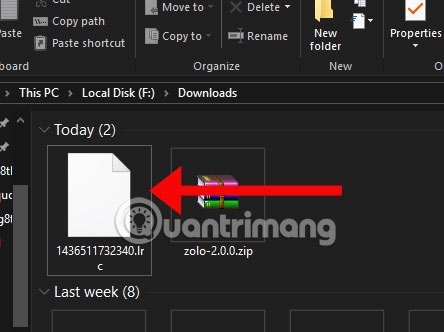
Right-click the downloaded .lrc file, select Open with and open it with Notepad. You will see the music file being encrypted.
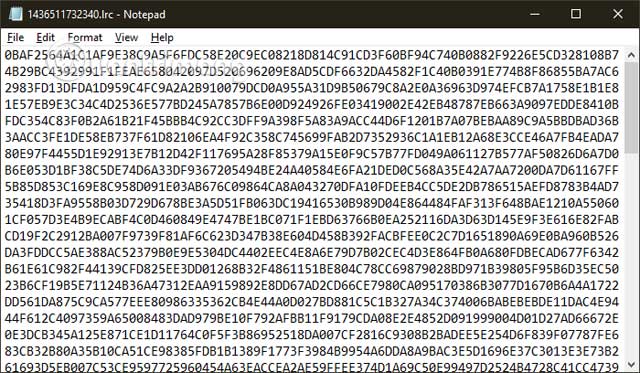
Step 3: Visit the Online decrypt tool page and paste what is in the Notepad file just removed, then in the Key box, write Lyr1cjust4nct , while in Mode select STREAM and select Hexa in Decode box. Finally, click Decrypt this !.
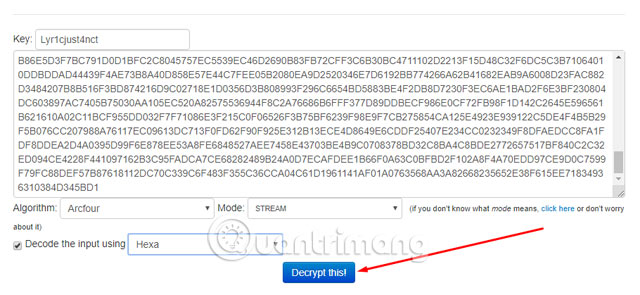
At that moment, below will show a new box containing the lyrics with the displayed time, you can copy all to Notepad file and save it normally.
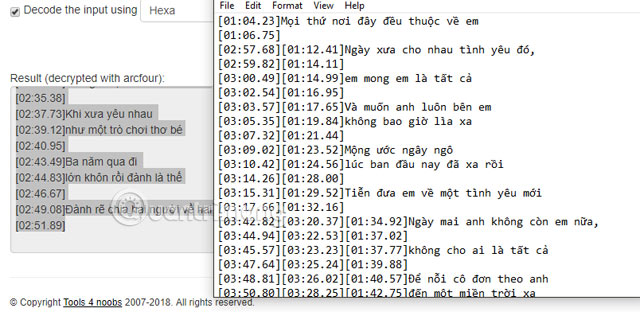
Through the instructions to get the lyrics file above, making sub for your video or karaoke will also help with less part, if you make subtitles for videos on the phone, you can do it with Kinemaster application, see via the article Instructions on how to create subtitles for videos on your phone with KineMaster to know how to create quick sub-videos for phone videos.