How to create Nhaccuatui account quickly
Currently, along with Zing MP3, Nhaccuatui is also a popular online music service and is chosen by many people. The service also provides users with rich audio and video repositories, not only locally but also worldwide. Therefore, users can search for any song, or video, even their favorite singer's album in the world.
Currently, Nhaccuatui also allows you to download music for free, without registering an account like downloading audio on Zing MP3. However, users should register Nhaccuatui account to receive many attractive programs.
- How to register for NhacCuaTui 3G service
- How to upgrade Zing Mp3 VIP account via Zalo
- How to transfer songs downloaded from Zing MP3 to the Music folder
Step 1:
First click on the link below to access the homepage of Nhaccuatui
- http://www.nhaccuatui.com/
Step 2:
At this interface click on Register to proceed to create Nhaccuatui account on the computer.
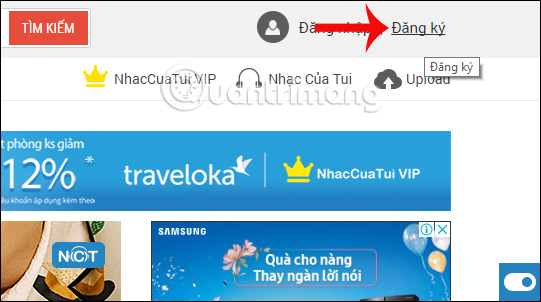
Step 3:
Appear the Nhaccuatui account registration interface. Here we will fill in the required information. Then check the box I am not a robot. Click on I have read and agree to the conditions. Finally click New subscription .
The username will be between 6 and 30 characters long, can use letters, numbers, underscores, dots, . For each entry, if valid, there will be a blue tick next to it.
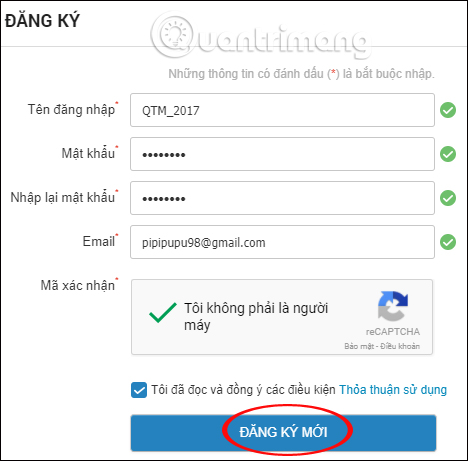
Step 4:
Soon we will receive a notification that has successfully created a Nhaccuatui account. Next, you need to access the email address used to create Nhaccuatui account to confirm.

Step 5:
In the content of the email sent, click on the item Click here as shown below to activate the account using Nhaccuatui.
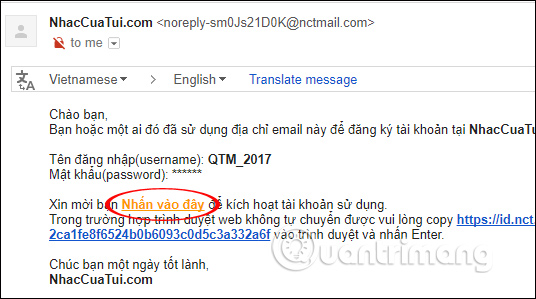
Finally, go back to Nhaccuatui's homepage and click on the Login button to enter your newly created personal account information.
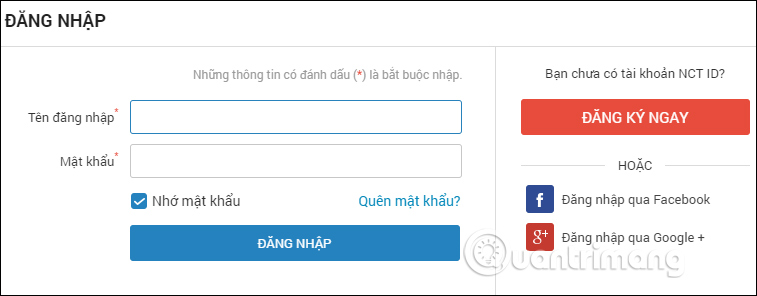
So you have finished creating your Nhaccuatui account on your computer, to listen to music and download music at any time. With the created account, you can set the playlist of songs you want to listen to on Nhaccuatui.
I wish you all success!