How to receive daily rewards in PUBG Mobile
After installing PUBG Mobile VNG, there will be a bulletin board right in your eyes with daily rewards, but these rewards are not great, but if you know how to accumulate it will also give you items and skins enough for you to show off to the people that "I also have things".
But many gamers turn off the daily reward table and don't know where to find the daily reward table, the answer will be under this tutorial from Quantrimang.
- Guide to play Zombie PUBG Mobile VNG mode
- PUBG Mobile Zombie: Tips to kill many zombies and zombie bosses
- PUBG Mobile Zombie: Combine all types of zombies and how to deal with them
Step 1: Click on the Events section in the main interface.
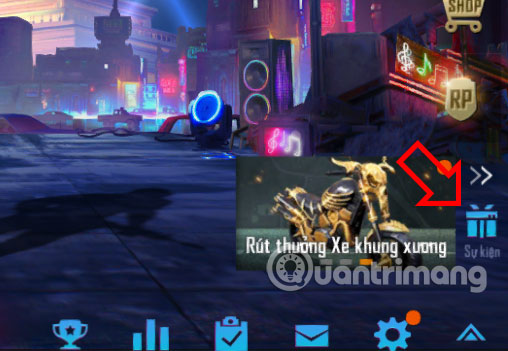
Step 2: In the event menu, please scroll down and select Login reward . Then click on the side window.
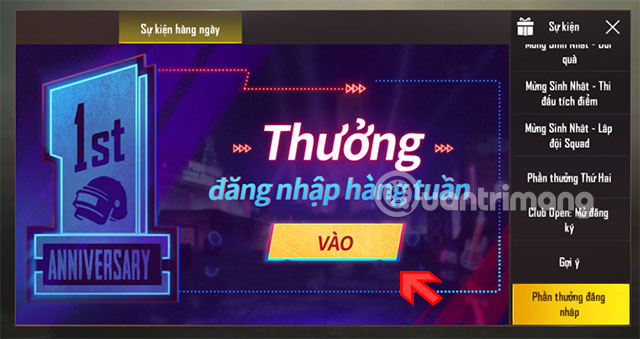
After that, the reward table will appear shortly after. If you have not received the reward, please accept it.

So you have a few more items and BP to change into skin, especially the item of the hero's Gift Box, although not a hot item, but it also helps new players to have a few more items.