How to Play Candy Crush Saga without running out of lives
Use your phone or tablet

Use up all remaining lives. Pass the levels until you run out of lives. While playing the game, you can see how many lives you have left next to the heart icon at the top of the screen.

Escape Candy Crush Saga. Once you run out of lives, you need to exit the game completely. Please follow the steps below to exit Candy Crush Saga:
On iPhone and iPad, you need to slowly swipe up from the bottom of the screen. On your Android device, tap the icon that looks like a square, or the hardware key that looks like two stacked boxes. On Samsung devices, you need to tap the three-line icon. This step displays all open applications in saver mode.
Swipe right until you see the image of the Candy Crush Saga you exited before.
Swipe up from the Candy Crush Saga image. The image will disappear, signaling that the game has been closed.

Adjust the time on your phone. When you set the time on your phone faster than usual, you can make Candy Crush Saga think you are somewhere in the future. Thanks to that, you will have many new networks. You need to follow the steps below to make sure the time is faster than three hours.
On iOS - Touch Settings, select General . Then tap Date & Time . Turn the "Set Automatically" switch to OFF, then tap the time. Swipe the clock to a time three hours ahead of the present.
On Android - Tap Settings on your device's home screen, or open the menu and select Settings. Tap the magnifying glass icon then type "Date & Time" in the search bar. Then tap Date & Time . Tap "Automatic date & time" to turn it OFF. Then tap Set Time . Swipe the clock to a time three hours ahead of the present. Then touch OK (Done) .
Wait a minute or two. Before re-entering Candy Crush Saga, you need to wait a moment.
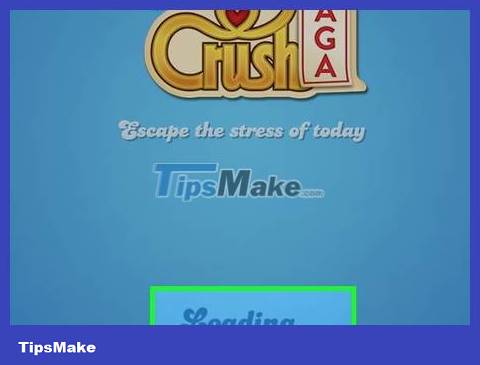
Re-enter Candy Crush Saga. Tap the Candy Crush icon on the home screen or app menu to reopen Candy Crush Saga. Don't start playing yet. You just need to check to see if additional networks are available or not. You can see the number of lives you have in your heart at the top of the card selection screen.
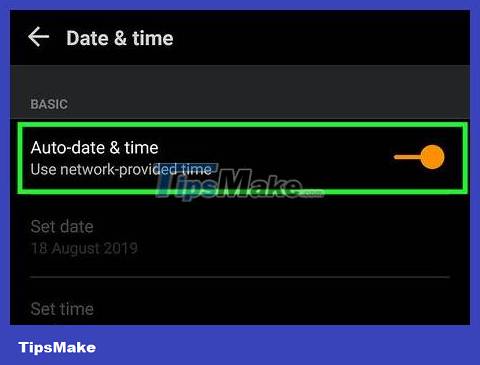
Adjust the time back to normal. Go back to the Settings menu on your device and tap the switch next to "Automatic Time". This step automatically determines and adjusts the time correctly.

Play Candy Crush Saga. Your lives will be restored and you can continue playing. If you run out of lives, just repeat the steps above to get more lives.
Note: If you now have to wait longer than before to get more lives, you didn't wait long enough in Step 3. You will need to repeat the steps above and set the clock faster than usual to avoid having to wait long enough. waited too long.
Get more networks on your computer

Play until you have one life left. This tip only works when you have your last life left, so make sure you're really focused!
It is not possible to have an infinite number of lives in the Facebook instance, because everything in this instance runs in the server. Any site that claims to get you unlimited lives is not trustworthy.

Open a new card. When you have the last life left, you need to open Candy Crush in another tab of your browser.

Download Candy Crush Saga in another tab. Go to Facebook using another tab and tap "Candy Crush Saga" on the left sidebar. Don't start playing yet. You just need to be prepared.
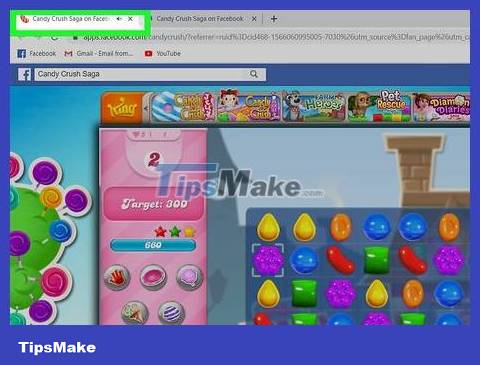
Play the game in the first card. If you lose your last life in the first card, you can move on to the second card to play one more time. If you lose your last life, you need to immediately close the tab before the game ends and open Candy Crush Saga on Facebook in a new window. You can repeat this process as long as you can open a new card and close the old card before the number of lives reaches 0.