How to pay QR Pay on Vietinbank iPay
QR barcode today is no stranger to users when many applications use this type of barcode. And now there are many banks that use QR codes in transactions. With some banks such as BIDV, VietinBank, Agribank, Vietcombank, ABBANK, IVB, SCB, . you can use QR Pay utility to transfer money, pay by barcode without needing cash as the real way. usual present.
With this QR code, we will easily pay in restaurants, shops, transaction points, . without the payment card or cash as before. The following article will guide readers how to pay by QR Pay on Vietinbank iPay application.
- What is Samsung Pay? How to use Samsung Pay?
- How to pay for apps on Google Play with Mobifone account
- Instructions for opening Visa Prepaid card, registering for PayPal to buy hosting
How to pay by QR Pay Vietinbank iPay
- Download the app Vietinbank iPay Android
- Download Vietinbank iPay iOS
Step 1:
We download Vietinbank iPay application on the phone according to the link above and then start. In the first interface, log in to your personal account. Then click on the QR Pay utility .


Step 2:
Use the camera to move to the QR code area on websites with integrated VNPAY payment gateway or select QR code images from images available in the library. The application will quickly display the corresponding information of the transaction in progress, such as item information, payment person, product code, payment amount, .
The user checks all the information in the Payment Information view whether it is correct or not. Then, click the Continue button below.
Finally, you wait for the OTP code to be sent to your phone and then enter that code into the interface of Vietinbank iPay, to confirm the transaction is done.
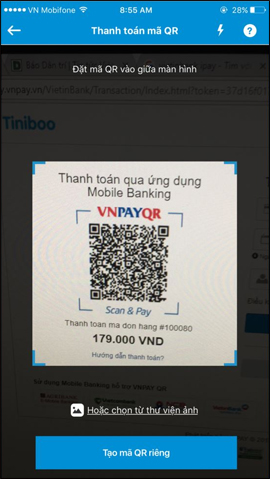
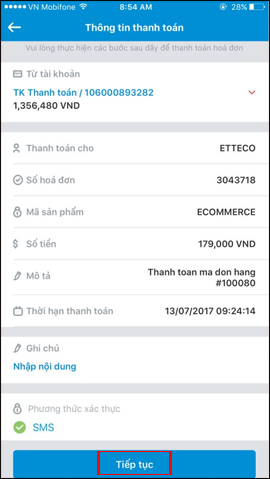
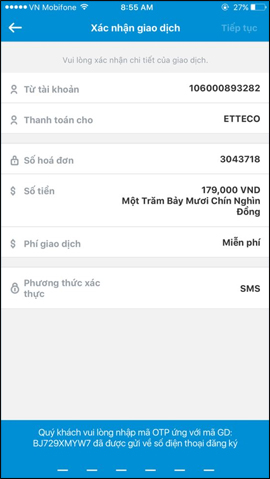
Thus, we have completed payment transactions with QR Pay utility on Vietinbank iPay application. This utility provides customers with a much more convenient method of payment and payment. We will not need payment cards or disclosure of personal information at payment card points.
I wish you all success!
You should read it
- ★ Guide to look up savings book / savings account Vietinbank and other banks through the website
- ★ Ways to lock your bank cards when you lose or reveal information
- ★ Apple is about to integrate standard RCS messages into iOS?
- ★ After donating, how will your body be processed?
- ★ The happiest and most difficult times in marriage