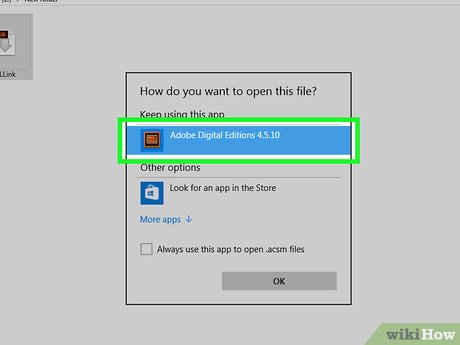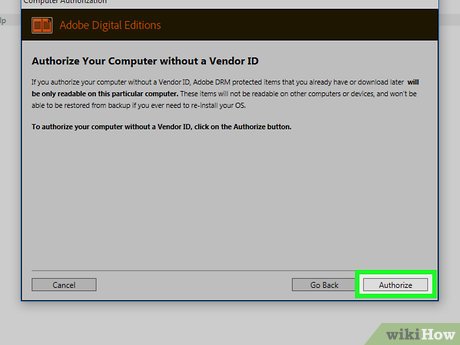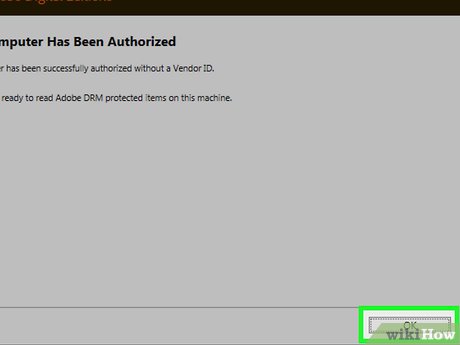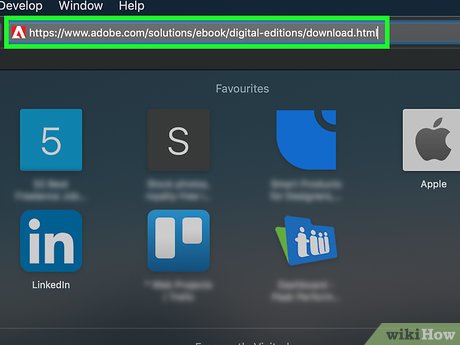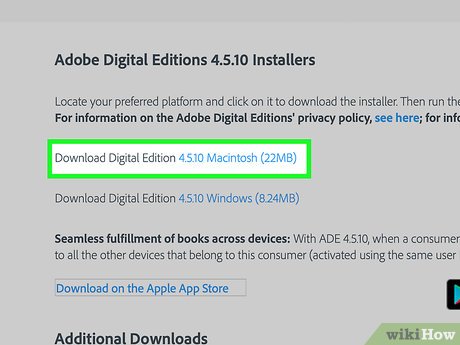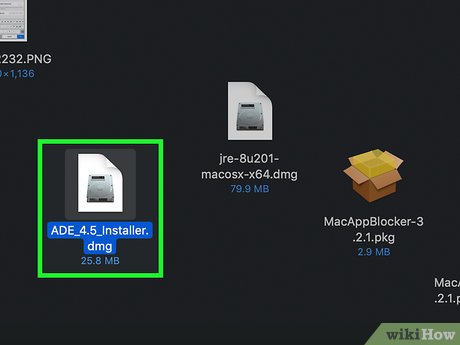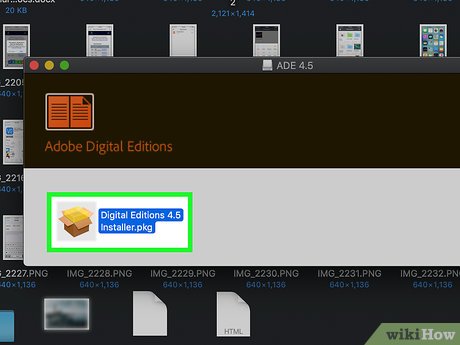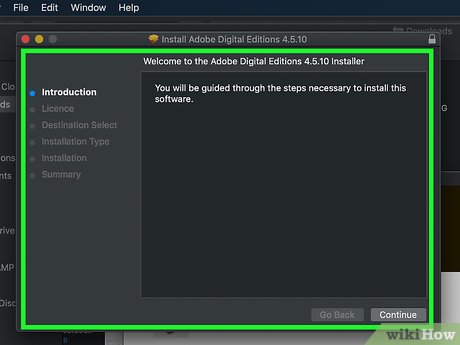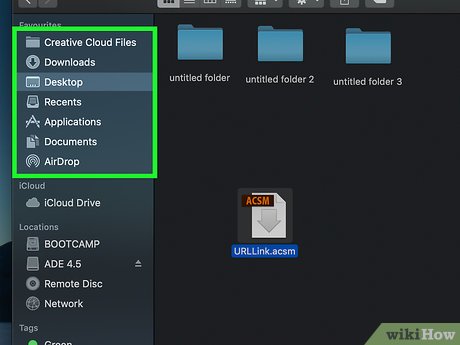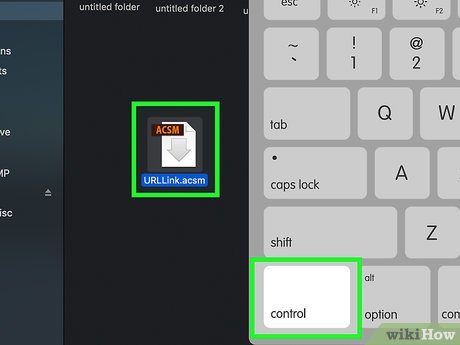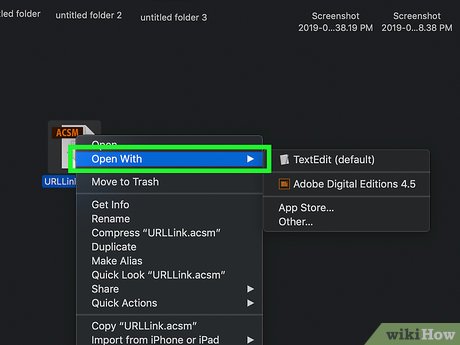How to Open an Acsm File on PC or Mac
Method 1 of 2:
Windows
-
 Install Adobe Digital Editions. If you don't already have this free app installed:
Install Adobe Digital Editions. If you don't already have this free app installed:- Go to https://www.adobe.com/solutions/ebook/digital-editions/download.html in a web browser.
- Click the Windows download link to download the installer.
- When the download is finished, double-click the installer (usually located in the Downloads folder).
- Follow the on-screen instructions to install the app.
-
 Press ⊞ Win+E. This opens the File Explorer.
Press ⊞ Win+E. This opens the File Explorer. -
 Navigate to the folder with the .acsm file.
Navigate to the folder with the .acsm file.- If you can't find it, type its name (or just type *.acsm) into the search box at the top-right corner of the window, then press ↵ Enter. It should appear in the search results.
-
 Right-click the .acsm file. A context menu will appear.
Right-click the .acsm file. A context menu will appear. -
 Select Open with…. Another menu will expand.
Select Open with…. Another menu will expand. -
 Click Adobe Digital Editions. An authorization screen will appear.
Click Adobe Digital Editions. An authorization screen will appear. -
 Enter your ebook vendor information (optional). If you don't have this information or don't want to enter it, skip to the next step. Select the vendor of the ebook from the drop-down menu, then enter your login and passcode.
Enter your ebook vendor information (optional). If you don't have this information or don't want to enter it, skip to the next step. Select the vendor of the ebook from the drop-down menu, then enter your login and passcode.- This step is helpful if you want to be able to transfer DRM-protected ebooks between devices (up to 6).
-
 Check the 'I want to authorize my computer without an ID' box. Only do this if you didn't enter your vendor information in the last step.
Check the 'I want to authorize my computer without an ID' box. Only do this if you didn't enter your vendor information in the last step.- If prompted, click Authorize on the pop-up message to confirm this change.
-
 Click Authorize. It's the button at the bottom-right corner of the window. This authorizes your computer, and a confirmation screen will appear.
Click Authorize. It's the button at the bottom-right corner of the window. This authorizes your computer, and a confirmation screen will appear. -
 Click OK. You can now read the .acsm file in Adobe Digital Editions.
Click OK. You can now read the .acsm file in Adobe Digital Editions.
Method 2 of 2:
macOS
-
 Go to https://www.adobe.com/solutions/ebook/digital-editions/download.html in a web browser. This is the download site for Adobe Digital Editions, a free application that allows you to read .acsm files on your Mac.
Go to https://www.adobe.com/solutions/ebook/digital-editions/download.html in a web browser. This is the download site for Adobe Digital Editions, a free application that allows you to read .acsm files on your Mac. -
 Click Download Digital Edition Macintosh. This downloads the installer package (.dmg) to your Mac.
Click Download Digital Edition Macintosh. This downloads the installer package (.dmg) to your Mac. -
 Double-click the installer package. It's the file you just downloaded.
Double-click the installer package. It's the file you just downloaded.- By default, downloads are saved to your Downloads folder.
-
 Double-click the installer package. It's called Digital Editions 4.5 Installer.pkg (version number may vary).
Double-click the installer package. It's called Digital Editions 4.5 Installer.pkg (version number may vary). -
 Follow the on-screen instructions to install the app. Start by clicking Continue, then go through each screen until the application is installed.
Follow the on-screen instructions to install the app. Start by clicking Continue, then go through each screen until the application is installed.- You'll have to enter the admin password toward the end of the installation.
-
 Open Finder. It's in the Dock, which is usually at the bottom of the screen.
Open Finder. It's in the Dock, which is usually at the bottom of the screen.
-
 Open the folder that contains the .acsm file.
Open the folder that contains the .acsm file. -
 Hold the Control key as you click the file. A context menu will appear.
Hold the Control key as you click the file. A context menu will appear. -
 Click Open With.
Click Open With. -
 Click Adobe Digital Editions. This opens the .acsm file in Adobe Digital Editions.
Click Adobe Digital Editions. This opens the .acsm file in Adobe Digital Editions.
Share by
Marvin Fry
Update 04 March 2020