Guide to receive lucky money from Viettel
'Lì xì', also known as 'Celebration of age' is a long-standing procedure of Vietnamese people that started on the first day but can last until the 2nd, 3rd to 10th. As before, most people choose traditional lucky money, in recent years, the trend of lucky money seems to be popular and gradually become more familiar, helping customers have relatives far away, have no chance to meet each other during Tet holidays have the opportunity to express their feelings. And also on the occasion of Lunar New Year, Viettel has developed a digital version of this traditional custom on My viettel with the feature named 'Lì xi Tết'.
Viettel implemented the feature of 'Tet Holiday' during the period from February 15, 2018 to February 25, 2018 (from the 30th day of the Lunar New Year to the end of the 10th day of the Lunar New Year). To use these features, customers perform the following steps:
Step 1:
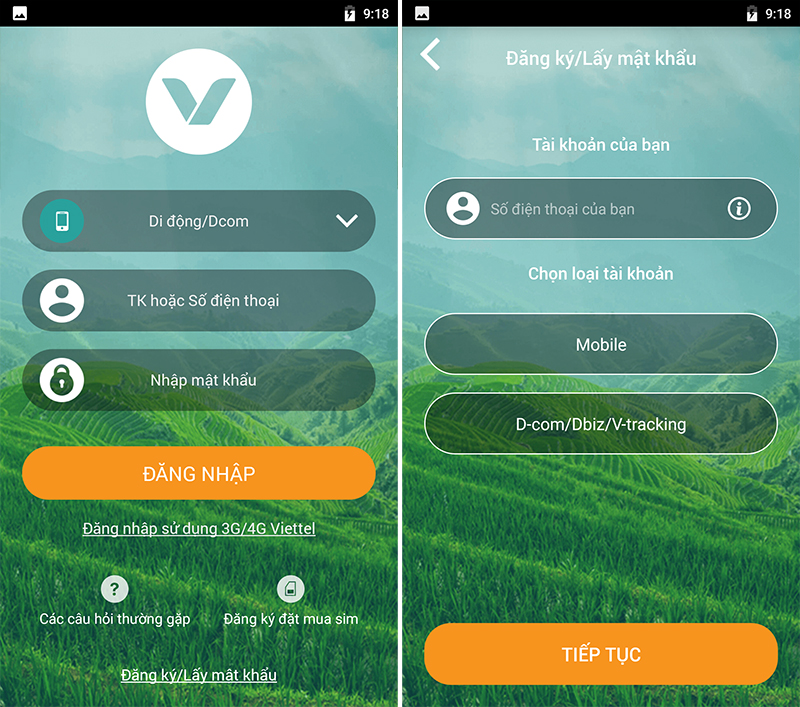
On Android, iOS you download My Viettel application to your computer to spin lucky:
- Download My Viettel for Android
- Download My Viettel for iOS
Step 2:
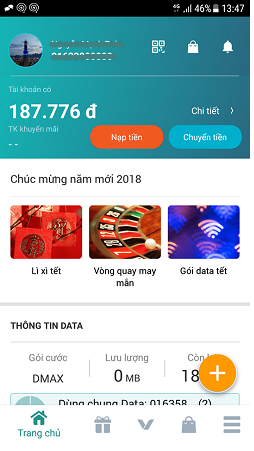
After accessing My Viettel, if you already have an account, you only need to log in to your old account. If it is the first time you do not have an account, you can register to use it.
Step 3:
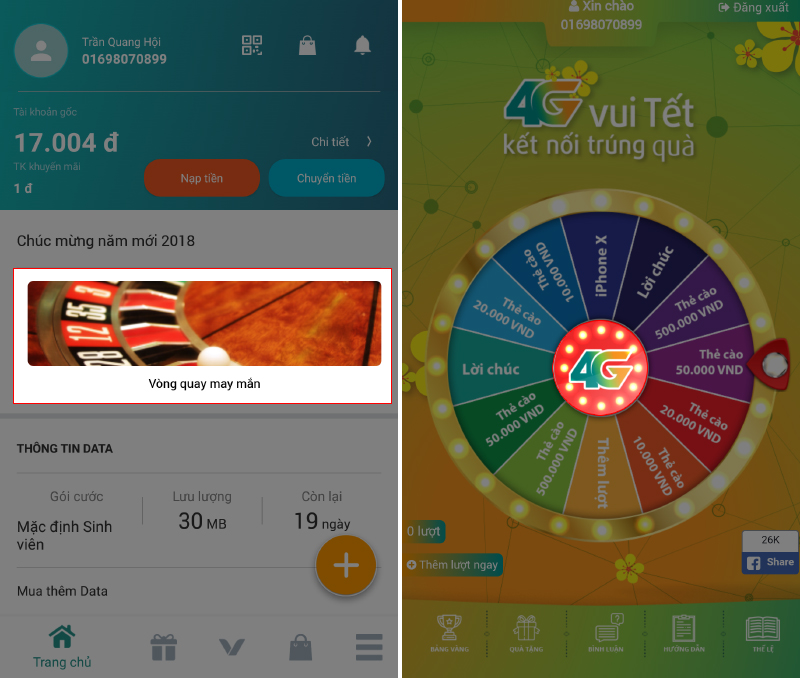
At the main interface you choose "Lucky spin" is displayed very large, now click on the rotation to try your luck. The rotation will stop at any box corresponding to the prize received.
One day you will be free 3 times, but if you are a new account and first logged in My Viettel, in addition to 3 lucky rounds, you will receive 1 more turn of luck for your new account. If you register for a new MIMAXSV package, you will receive an additional 5 turns and 1 turn for the MT10 data package.
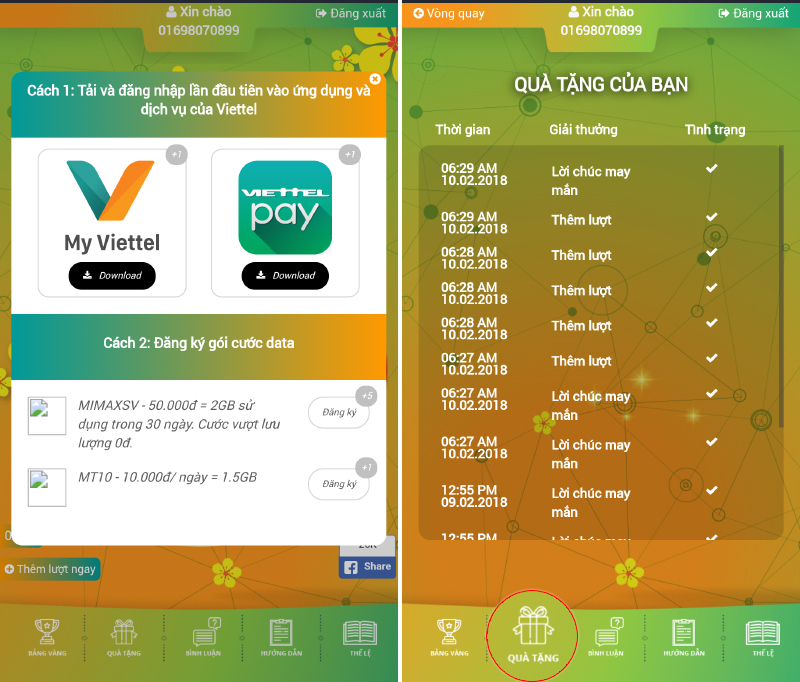
You can check your rotation and reward history directly below the Gift icon.
Currently this lucky spin has not yet supported for iOS users so you can visit Viettel's lucky dialing website here to join the lucky rotation directly on the phone or computer.
First, you need to enter your phone number then select Get OTP code.
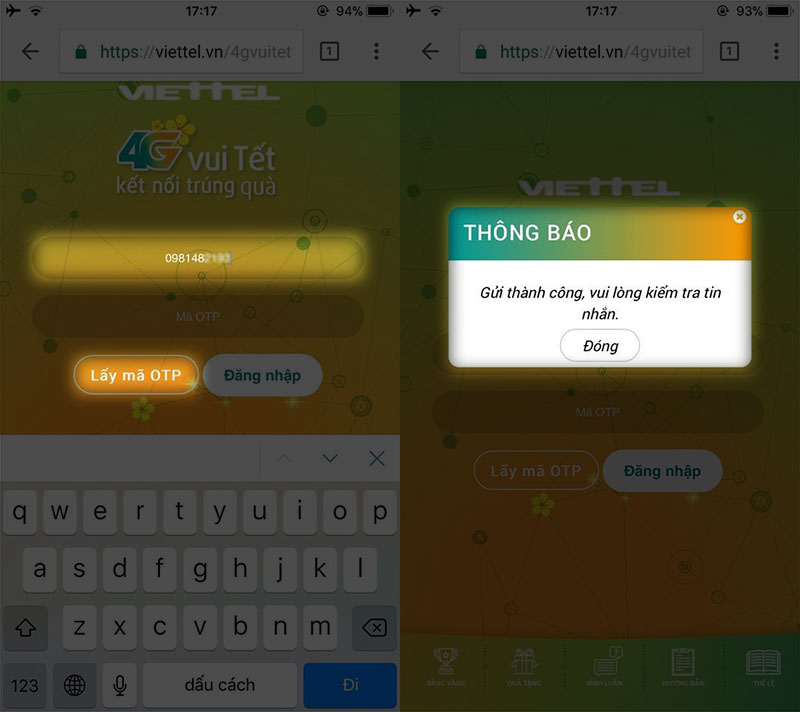
After that, the rest of the steps are the same as the instructions above.
The lucky money, though more or less, is considered to be a spiritual gift during the new year, meaning a new and prosperous new year. The lucky money for other subscribers via My Viettel's lucky money is not in the number, but in the message that it wants to send to the recipient. With a wish to wish happiness and all the best will come to your relatives and friends for a new year of peace, financial development.
Wish you have good luck!
See more:
- How to change to Viettel Student sim and register for a 10GB Facebook package for free
- How to check phone, SIM Viettel, current position supports 4G or not
- How to send Tet greetings on Zalo