How to download, install and use WARP 1.1.1.1 on PC to access blocked websites
WARP 1.1.1.1 software helps speed up your Internet access, ensuring privacy and absolute safety to avoid malware, fraud, data mining and other threats. Download , install and use 1.1.1.1 on your computer to have a more private, secure Internet.
1. Quick guide
Download WARP 1.1.1.1 software to your computer and then install => select Next => Next => Open 1.1.1.1 from the system tray below => Slide the round button to the right to turn on the DNS conversion feature .
2. Detailed instructions
Step 1: Download software 1.1.1.1 via the link below, for the version suitable for the operating system you are using to avoid failure to install.
- PC version download link: 1.1.1.1 for PC
- MAC version download link: 1.1.1.1 for MAC
- Linux version download link: 1.1.1.1 for Linux
Step 2: Click directly on the 1.1.1.1 download file with MSI extension.

Step 3: At the Cloudflare WARP Setup panel , click Next and select Install to install.

Step 4: When installation is complete, select Finish to turn off the board.

Step 5: Now you will see the Cloudflare WARP 1.1.1.1 icon displayed near the Hidden Icon area, click Cloudflare WARP 1.1.1.1
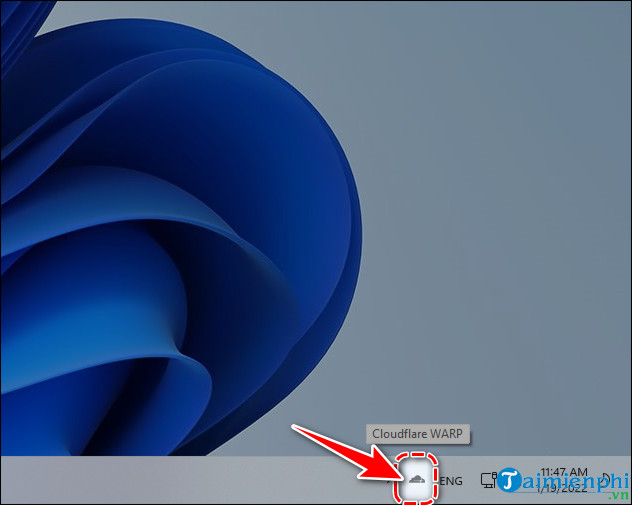
- Move the cursor to the right to turn on 1.1.1.1 , display the word Connected and you're done.
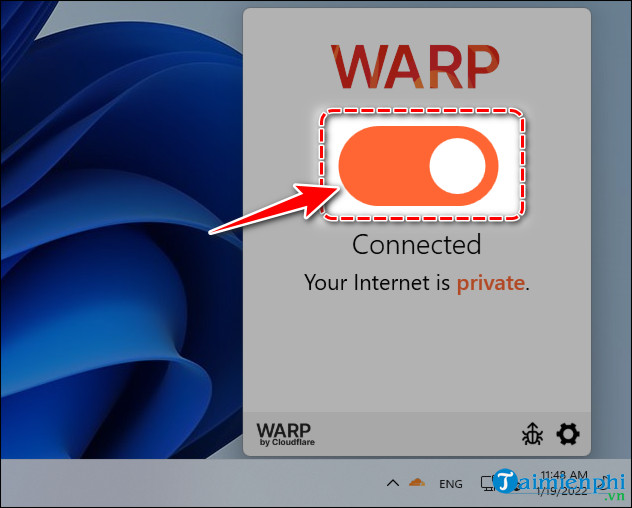
What is Cloudflare 1.1.1.1 WARP+ software?
WARP 1.1.1.1 is a VPN (Virtual Private Network) application developed by Cloudflare, to provide secure, private and fast internet connection for users. With WARP, you can visit websites more securely, reduce the risk of being tracked or hacked, and increase your internet access speed. In particular, version 1.1.1.1 of WARP is free, easy to use and effective.
Is it safe to install Cloudflare 1.1.1.1 WARP+ and use it?
Installing and using WARP 1.1.1.1 is a safe choice if you download it from a trusted source such as a Free Download website or trusted app stores. However, some points should also be noted:
- Trusted sources: Always download applications from trusted sources like TipsMake to avoid installing fake or malicious versions.
- Update: Make sure you install the latest version of WARP+ to receive security improvements and bug fixes.
- Configuration: Install and use WARP 1.1.1.1 according to official instructions from Taimienphi to avoid unexpected problems or security holes.
- User feedback: Find out opinions and reviews from other users to get an overview of the usage experience and stability of the application.
Advantages and disadvantages of WARP 1.1.1.1
1. Advantages of WARP 1.1.1.1
- Security: WARP encrypts data, protecting personal information and user privacy when accessing the internet.
- Increase speed: The software optimizes internet connection and uses the nearest geographical server to increase connection speed.
- Access blocked content: WARP helps users access websites that are blocked or restricted in some regions.
2. Disadvantages of WARP 1.1.1.1
- Reduced speed: In some cases, using WARP can reduce internet access speed due to data encryption.
- Downtime: Sometimes WARP may crash and stop working, disrupting the user's internet connection.
So you just learned how to download and install 1.1.1.1 on your computer, now you can safely access all websites. In case you cannot install the software on your Windows 10 computer, please follow the instructions to fix the error of not being able to install 1.1.1.1 on Windows 10, good luck!!!
You should read it
- ★ How to install 1.1.1.1 on your computer to access the blocked web
- ★ Instructions on how to increase DATA Warp + VPN (1.1.1.1) for free
- ★ Scientists are increasingly interested in warp engines, which 'space distortion' technology allows us to travel at the s
- ★ Download Au Mix for PC, install Au Mix on your computer
- ★ How to install Bootstrap on the computer