How to increase international Internet speed extremely fast using WARP on phones and computers
TipsMake shares with you in the article below.

1. Introduction to WARP 1.1.1.1
WARP 1.1.1.1 is a completely free VPN service application developed by security and performance services company Cloudflare. WARP is built on the same network as 1.1.1.1 (the world's fastest DNS resolver), it replaces the device connection to the Internet through a modern, optimized and traffic-encrypted protocol. your access. WARP 1.1.1.1 supports increasing international Internet speed on iOS, Android phone devices and on Windows, Mac OS, and Linux computers.

The service provides a fast, safe Internet connection experience and protects maximum privacy for users. WARP 1.1.1.1 can increase Internet connection speed up to 30% for faster network access.
In addition, you can also upgrade the application to WARP+ to experience a wider network, simultaneously connecting to many areas and with lower latency.
2. Link to download WARP 1.1.1.1
Download WARP 1.1.1.1 by visiting the WARP homepage https://one.one.one.one/ and download WARP 1.1.1.1 by selecting the device you use, immediately the appropriate download link is available. Your device is displayed.

3. How to increase international Internet speed extremely fast using WARP on your phone
Step 1 : First you need to download the WARP application on your phone for iOS or Android operating system.
Download : iOS | Android
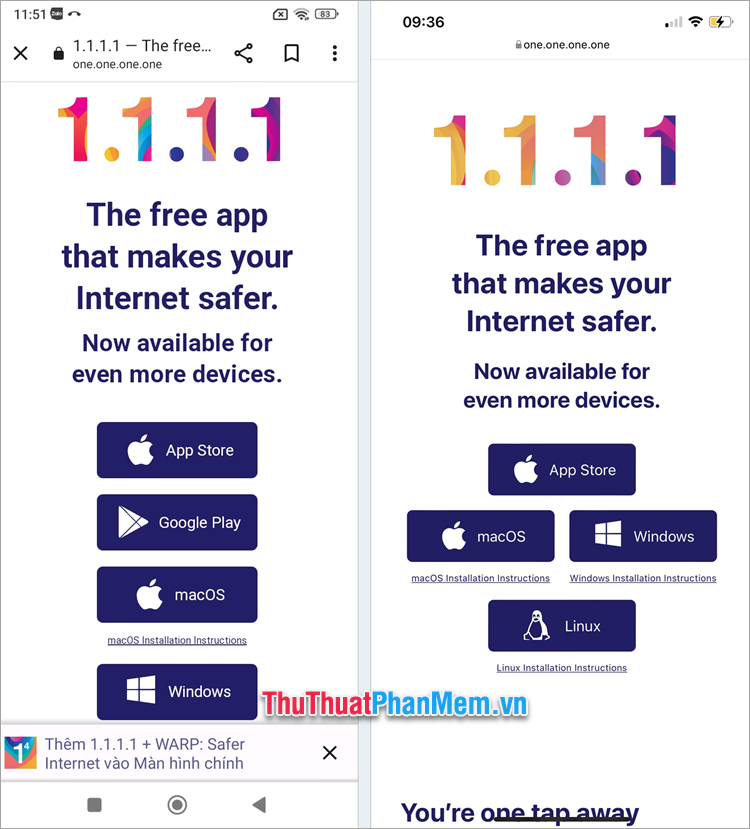
Step 2 : Once installed , select Open to open the WARP application on your phone.
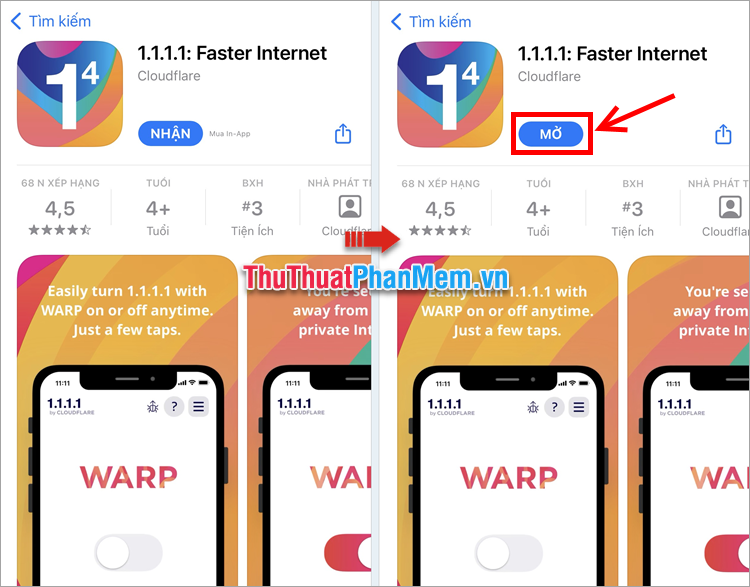
Step 3 : Click Next -> Accept .

Step 4 : Next select Install VPN profile to install VPN.
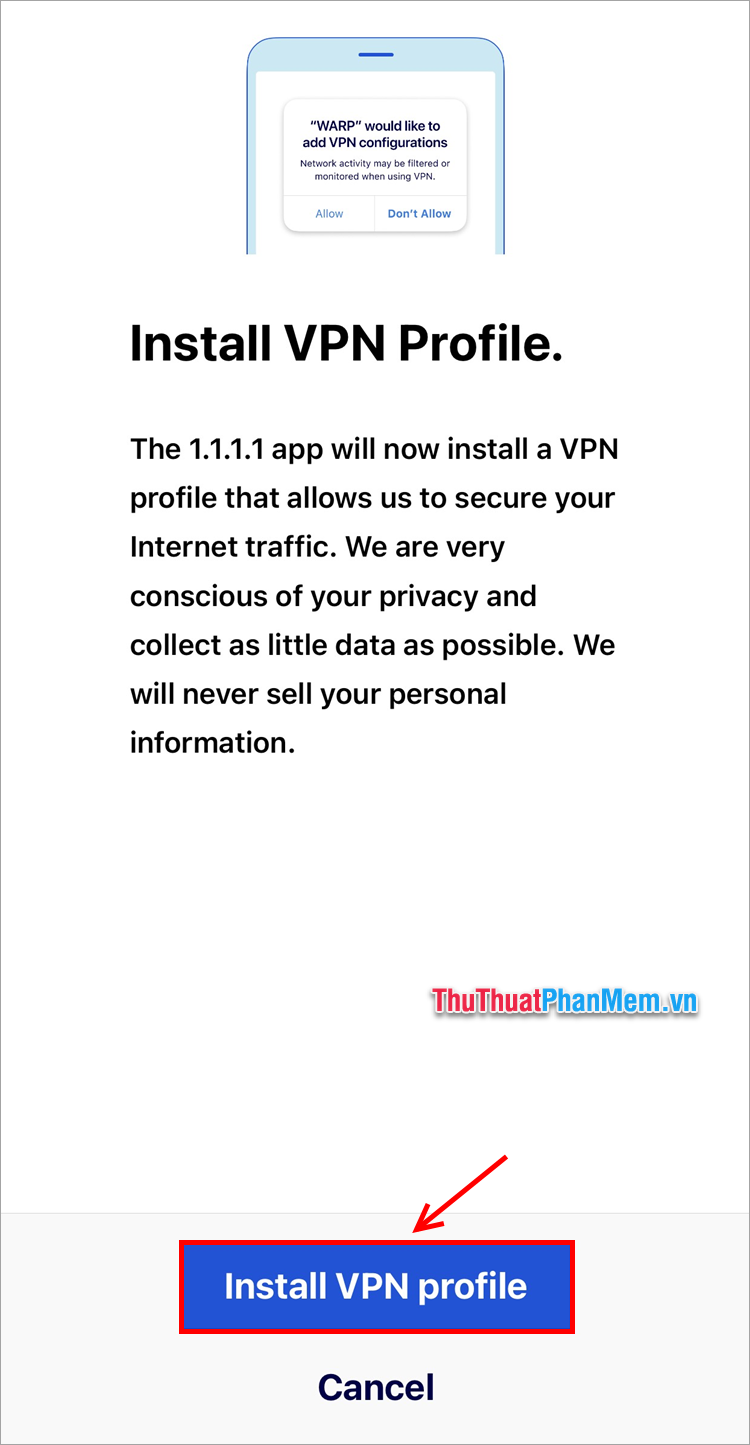
Step 5 : After setting up, a WARP on/off switch appears on the WARP application . You just need to slide the switch to the right to turn it on.

4. How to increase international Internet speed extremely fast using WARP on your computer
Step 1 : Visit the WARP homepage and download the installation version suitable for your computer operating system: Windows, Linux, Mac OS.
Step 2 : After downloading, install WARP 1.1.1.1 on your computer.
First launch the installation, then click Next .
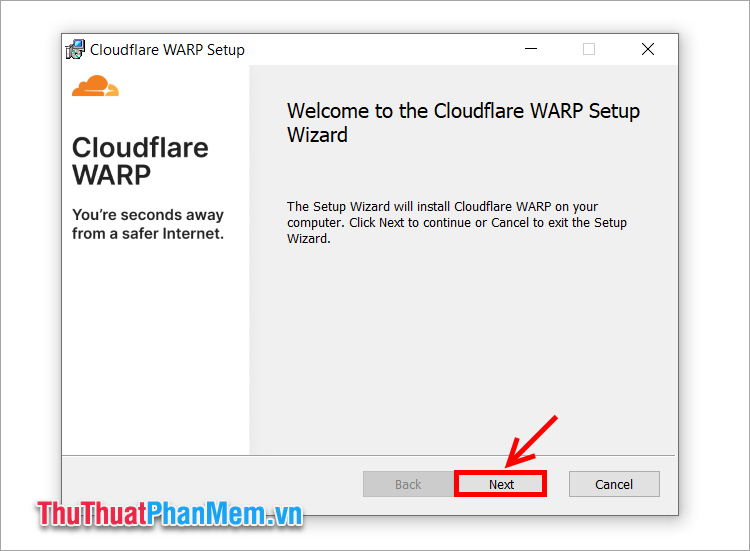
Next select Install .
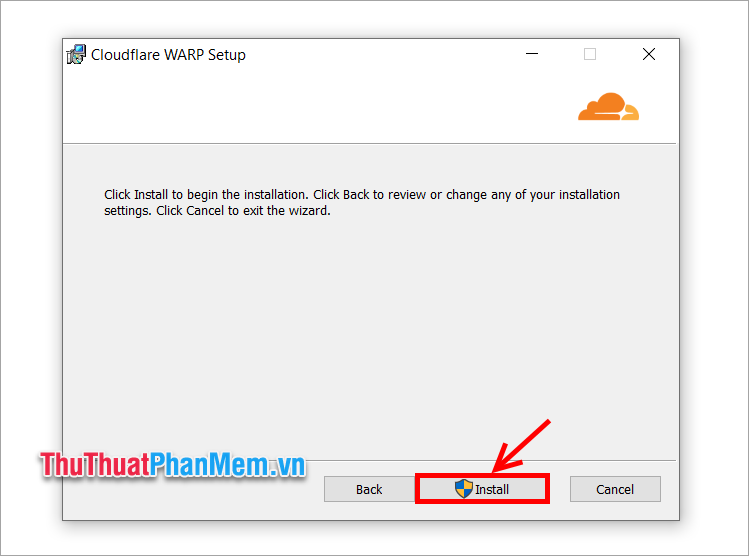
Step 3 : Next, wait for the process of installing WARP into the system. After installation is complete, your computer will receive introductory information about WARP, select Next .
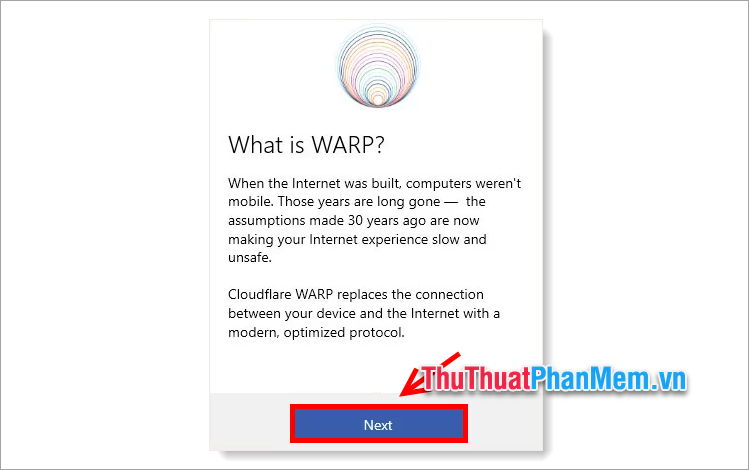
Step 4 : Select Accept .
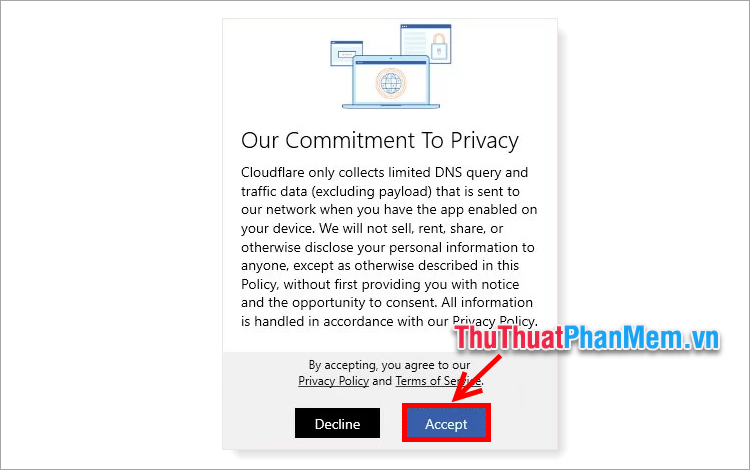
Step 5 : So you have successfully installed WARP 1.1.1.1 on your computer. WARP has a minimized icon under the Taskbar. You just need to open WARP and flip the WARP on/off switch to use.
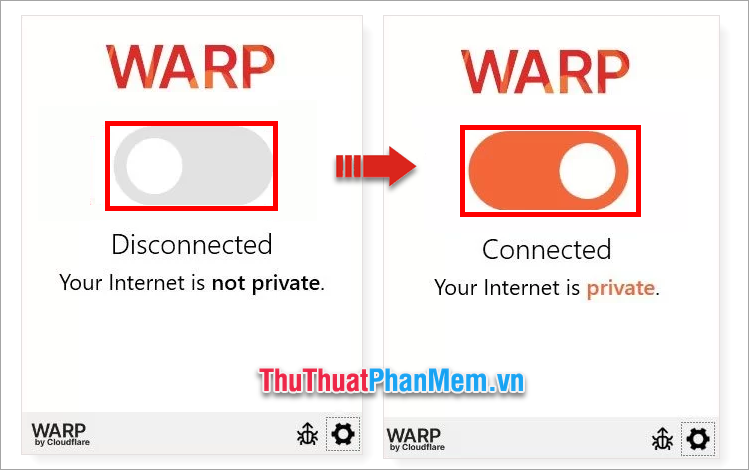
So, TipsMake has shared with you how to increase international Internet speed extremely fast using WARP on phones and computers. With WARP you can easily increase the Internet speed of your computer or phone quickly, to experience the most optimal speed. Hope this article will help you, thank you for your interest and following this article.
You should read it
- ★ Tell you 5 ways to increase network speed extremely fast and effective
- ★ How to Increase Internet Speed
- ★ Speed up Internet connection on Windows 10 computers
- ★ The average Internet speed of Vietnam ranks 75th in the world, reaching 6.72 Mb / sec
- ★ Increase the speed of Internet access effectively