Instructions on how to increase DATA Warp + VPN (1.1.1.1) for free
Warp + VPN 1.1.1.1 software is a free VPN software on the phone and is used by many people because of its usefulness. In addition to providing a free VPN, 1.1.1.1 also provides Warp + service to improve network speed whenever the 'shark bite' season comes. However, to use Warp + you have to spend 22,000 / 1 month or share with friends to get free data. In this article, Software Tips will guide you how to increase DATA Warp + VPN 1.1.1.1 for free.

Homepage: https://1.1.1.1/
1. Get the Warp + VPN software ID 1.1.1.1
On each device Warp + VPN 1.1.1.1 has a unique ID address for you to share and receive data for free.
Step 1: Open Warp + VPN 1.1.1.1 application and select Options . Then, you turn on 1.1.1.1 with Warp + and select More Settings .

Step 2: Next, select Diagnostics and find the ID. Please copy this ID address to use for the next steps.

2. How to increase DATA Warp + VPN (1.1.1.1) for free
Homepage: https://warp.surf/
You proceed to the homepage and enter the ID address to use (can be used on phones and computers with any browser). Then, you press Boost to automatically run the system.

You proceed to hang Tab Warp.Suft on the browser and let them run automatically. After a while (about 1 hour), you will see that the capacity in the application has increased dramatically. To have more capacity, you just need to hang Tab Warp.Suft to let them run.
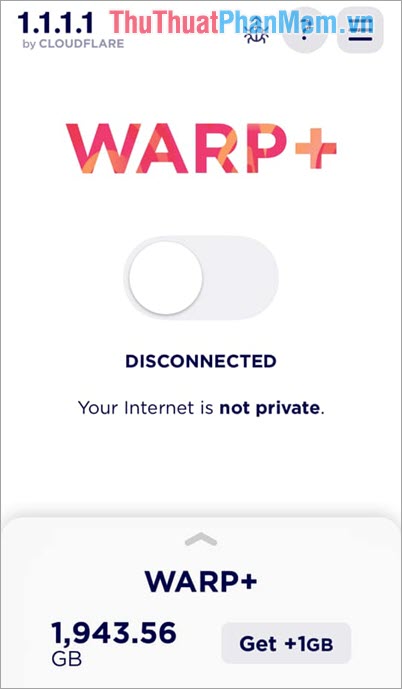
In this article, Software Tips have shown you how to increase Data Warp VPN 1.1.1.1 capacity quickly and effectively. Good luck!