How to install Origin on your computer to download games quickly
Detailed instructions on how to download and install Origin on PC to help you play licensed games easily.
How to install Origin quickly
Step 1: Download Origin here
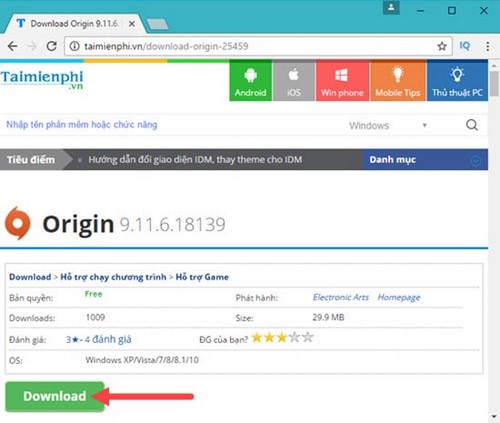
Step 2: Click on Link File to download.
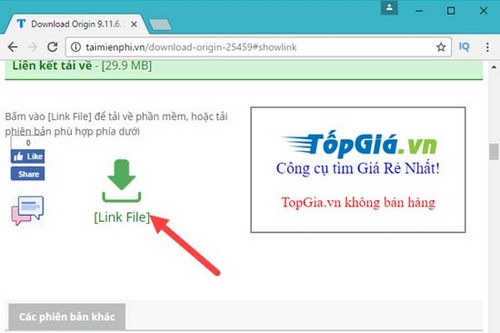
Step 3: Click Install Origin .
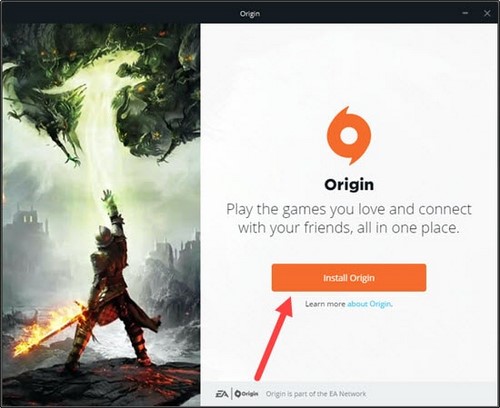
Step 4: In the options section when installing Origins software, you are allowed to choose the following parameters:.

- Install Location: Choose where you install Origin on your computer.
- Create Desktop Shortcut: Create a copy of Origin on your computer's desktop.
- Run Origin when Windows Starts: Allow Origin to start with the system when you turn on your computer.
- Keep Origin and my games up to date: Allow Origin to run in the background, always updating games when possible.
- Share hardware specifications: Share your computer's hardware, the system will record and help the developer understand better.
- Install Beta Versions of Origins: Install the beta version of Origin.
And of course the choice is yours, after choosing, click I have read … then Continue to continue installing Origin.
Step 5: Wait a moment, a notification will appear on your computer, select Yes to finish the installation process.
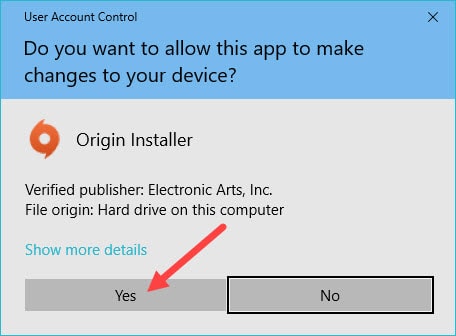
Step 6: Log in to your account.
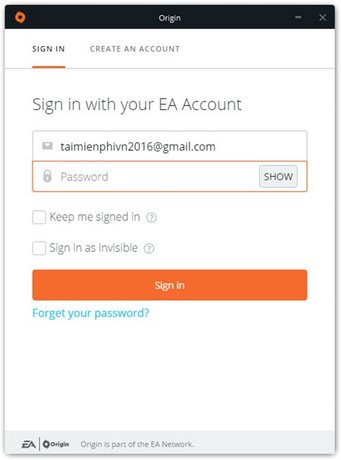
Origin internal interface
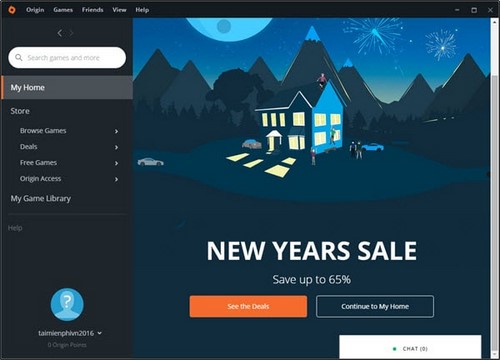
After installing Origin on your computer, you just need to log in to your EA account to download and experience your favorite games. If you encounter errors during the installation process, check your network connection or update the software to use Origin more smoothly.