How to insert and delete worksheets in Excel
The following article provides detailed instructions for you to insert and delete worksheets in Excel.
1. Insert a sheet (sheet) in Excel.
Step 1: Right-click on any sheet (or you can choose a new sheet placement ) -> Insert:
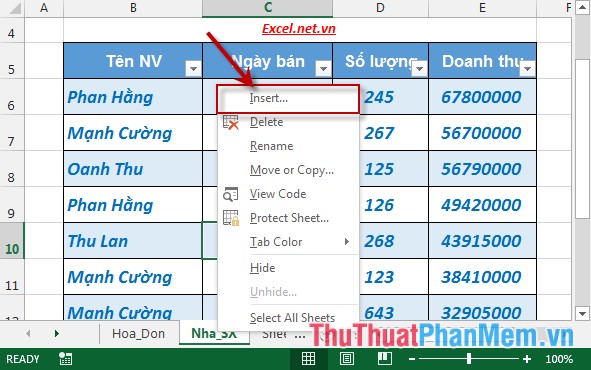
Step 2: The Insert dialog box appears -> click Worksheet -> OK:
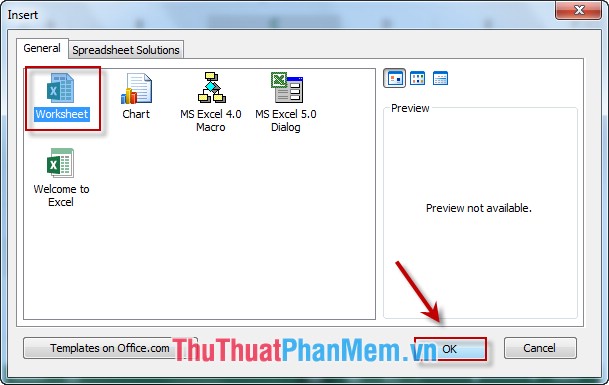
Step 3: After clicking OK the newly created OK sheet with the default name is:

Step 4: Double-click the newly created sheet name to name the sheet -> type the name of the sheet -> press Enter new sheet as:

2. Delete some worksheets (sheet) in Excel 2013.
To delete the workbook you just need with a very simple operation:
- Right-click the sheet name to delete -> Delete:

- After selecting Delete -> sheet to be deleted is removed from the sheet tab bar :
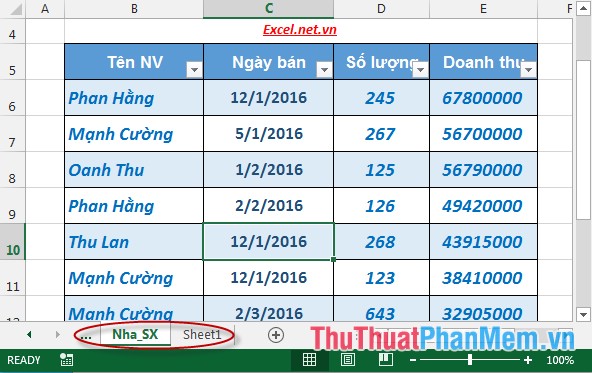
Above is a simple guide on how to insert and delete worksheets in Excel 2013.
Good luck!