How to rename, copy and move spreadsheets in Excel
The following article provides detailed instructions for you to rename, copy and move spreadsheets in Excel.
1. How to rename a worksheet (sheet) in Excel
- Method 1:
+ Double-click the worksheet name -> when the selected worksheet name is entered, enter the new worksheet name:

+ After entering the name of the worksheet to change, press Enter -> the worksheet name has been changed:

- Method 2:
+ Right-click the name of the worksheet to be renamed -> Rename:

+ After selecting Rename enter a new name for the worksheet -> press Enter -> get the results:

2. Copy the spreadsheet.
Step 1: Right-click the name of the worksheet to copy -> Move or Copy .
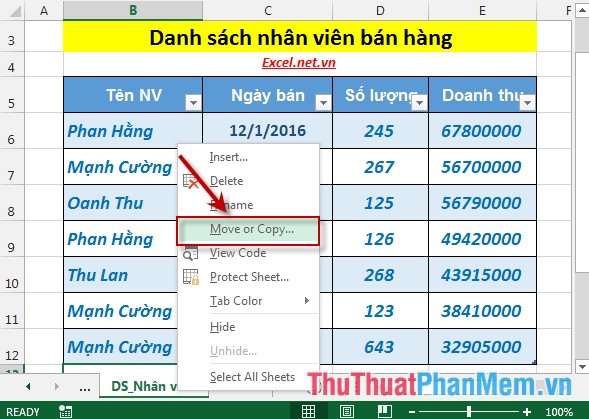
Step 2: The Move or Copy dialog box appears -> select the location to place the worksheet to be copied in the Before sheet section (for example, choose to preorder the employee sheet ) -> select the Create a copy section -> OK :

- After selecting Sheet DS_NO duplicated staff is located in front of the old sheet and named as shown:
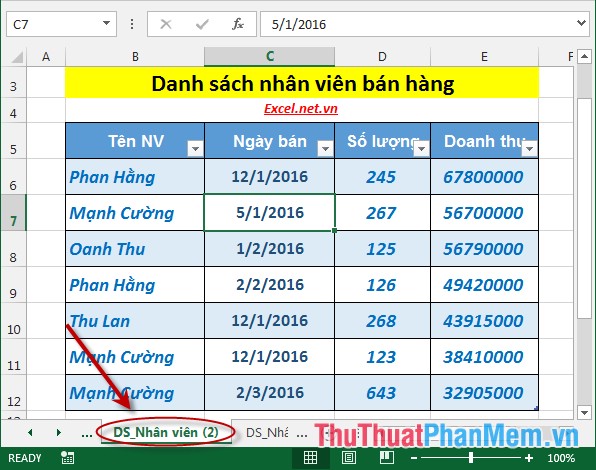
3. Move the worksheet (sheet).
Step 1: Right-click the name of the worksheet to copy -> Move or Copy .
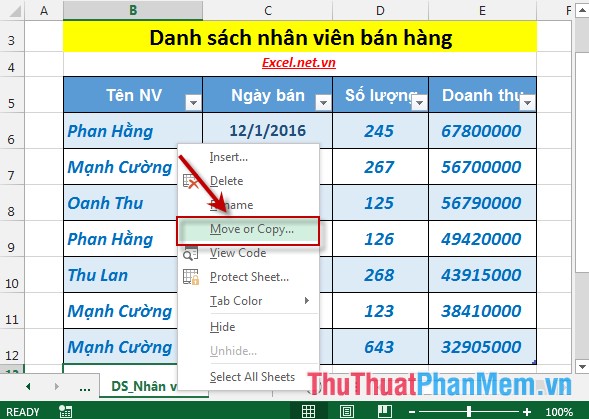
Step 2: The Move or Copy dialog box appears -> select the location of the worksheet to be copied in the Before sheet section (for example, choose the last position of the Sheet tab (move to end ) -> OK:
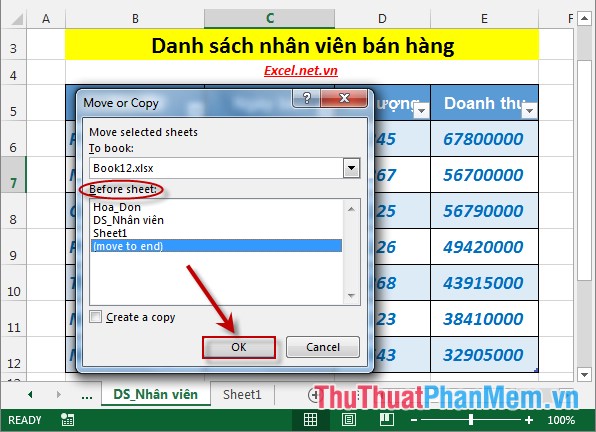
After clicking OK the new sheet is moved to the bottom of the sheet tab :

The above is a detailed guide on how to rename, copy and move spreadsheets in Excel.
Good luck!