How to change the SheetTab color and hide the worksheet in Excel
The following article will guide you in detail how to change the SheetTab color and hide the workbook in Excel.
SheetTab is where the names of the sheets are displayed so you need to color them to distinguish them better.
1. How to change the color of SheetTab in Excel.
Step 1: Right-click the name of the Sheet to change color -> Tab Color -> select the color to create:
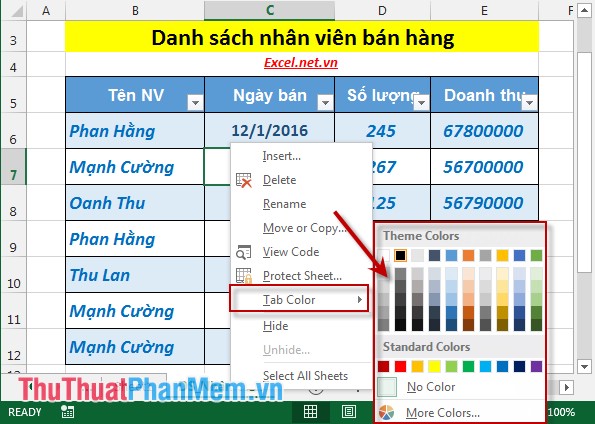
Step 2: After choosing the color -> sheet has a color like the picture:

- In case you want to create a separate color you do the following: Right-click the sheet name to change color -> Tab Color -> More Colors:

- The Colors dialog box appears, select the desired color area -> OK -> so you have created a separate color for the sheet.

2. How to hide the workbook in Excel 2013.
2.1 How to hide spreadsheets in Excel.
- Right-click the name of the worksheet you want to hide -> Hide:
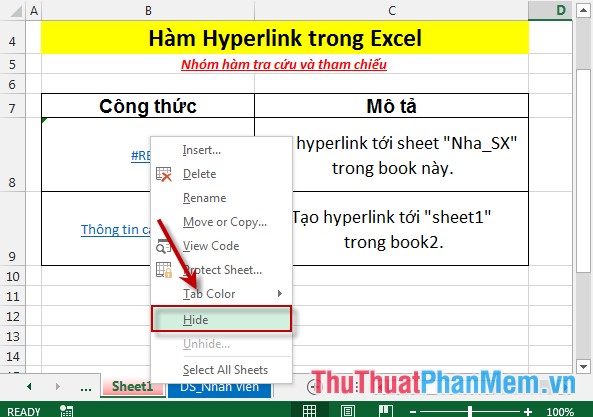
- Spreadsheet results have been hidden:
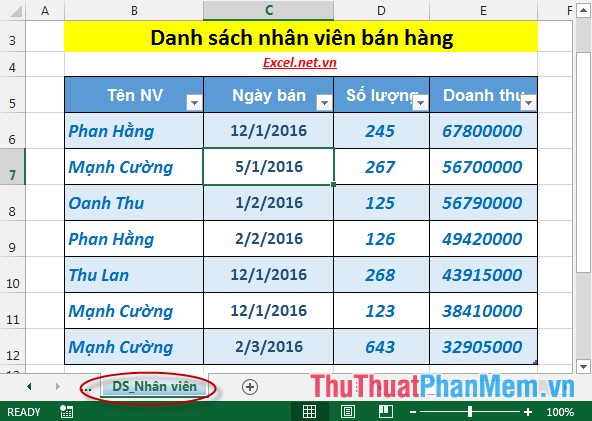
2.2 How to display spreadsheets in Excel 2013.
- Right click on any sheet -> Unhide:

- Unhide dialog box appears, select the sheet to display -> OK:
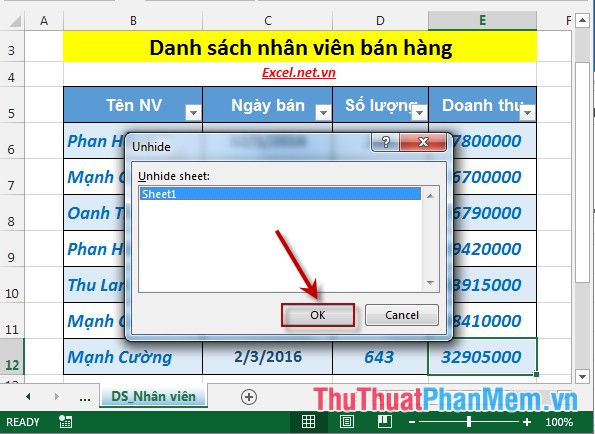
After clicking OK -> The hidden Sheet is displayed on SheetTab:
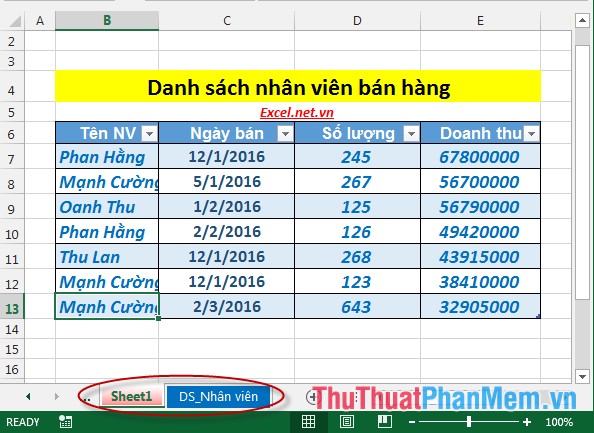
Above is a detailed guide on how to change the SheetTab color and hide the worksheet in Excel.
Good luck!