How to insert a Word document into an Excel file
Due to the needs of the job, in the process of creating and editing Excel content, users need to insert Word documents into the content or insert PDF files into Excel spreadsheets. Previously, Network Administrator instructed readers how to insert PDF documents into Excel content, and edit PDF documents in the statistics table. And in the article below, we will continue to guide you how to insert a Word file link, insert a Word document in Excel content.
Video tutorial inserting Word into Excel
How to insert a Word document into an Excel table
Step 1:
In the content of the Excel document, we click on the location where we want to insert the Word document. Then, click on the Insert tab on the Ribbon and then select the Object item.
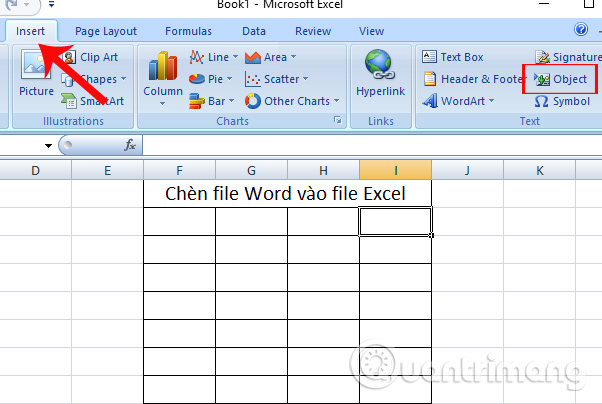
Step 2:
The Object panel appears. There will be 2 options to insert Word content: Create New to create new insert file or Create from File insert existing file. First of all, I will click on Create from File .
Then click the Browse button to open the folder containing the Word file on the computer. Below will be two options Link to file path to the folder containing the file, Display as icon will display the Word document icon or not. If you want to change another display icon, click on the Change icon button .
Finally click OK to save.
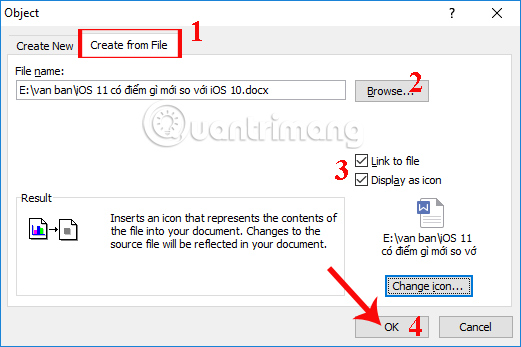
If you click Create New file, create a new Object in the Object type section and click on the Microsoft Word document . Thus users will proceed to create a new Word file in Excel. Next, select the box as Display as icon to display the icon. Finally click OK to save.
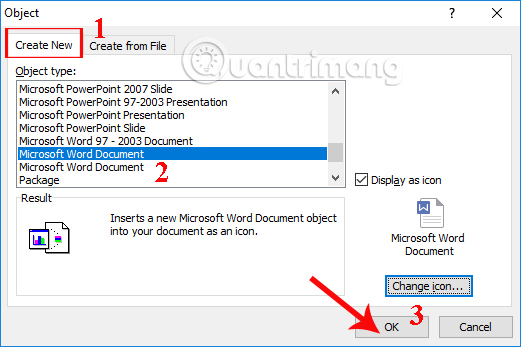
Step 3:
Results after inserting Word content into Excel documents as shown below. When you click on the Word icon, we will see the folder path to save the document. Click the mouse on this icon, you will immediately open Word content with the text reader on your computer.
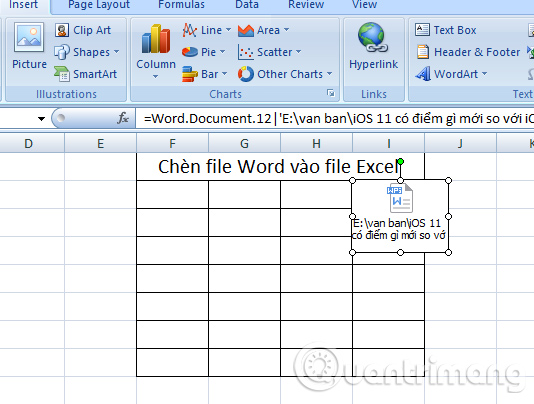
So, we have done the steps to insert the Word document into Excel content, with the document available on the computer or create a new document to insert. In addition, users can also use Excel to create hyperlinks, to quickly access web pages in Excel.
I wish you all success!