Instructions for inserting Youtube videos into PowerPoint
Embedding video into PowerPoint slides not only makes your presentation stand out but also helps to attract the attention of listeners. So if there is a video on Youtube related to the presentation, you can add it to PowerPoint with the following ways.
- 5 good tips when embedding YouTube videos on websites
- Embed video into simple website with 6 ways
- How to insert online and offline videos into Word
Video tutorial inserting Youtube video into the slide
1. Insert the Youtube video into PowerPoint using the Insert integration option
Obviously, this is one of the easiest ways to insert YouTube videos into PowerPoint. Open the slide to insert the video, click Insert> Video> Online video .
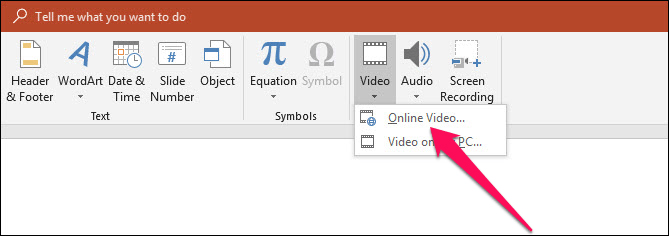
A window will appear, you can search for specific videos without exiting PowerPoint by typing keywords such as channel name, video name, etc. Go to the search bar, then press the search button.
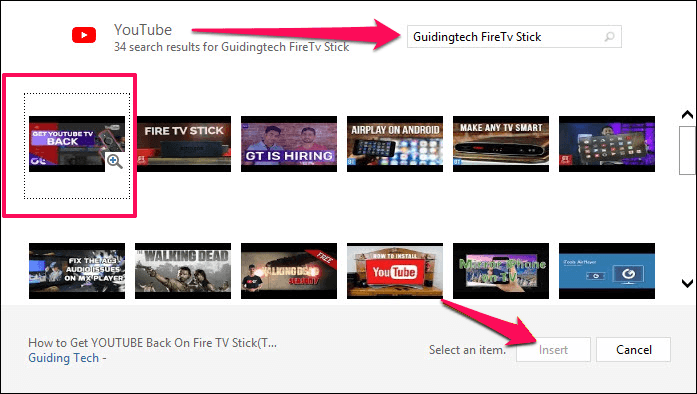
Select an appropriate video and click Insert . This process will take a few minutes, once you're done you can drag the corners to resize the video and install playback, shapes, effects and many other options. Now play the video to check that you have selected the correct video by clicking on the video box and selecting Preview> Play .
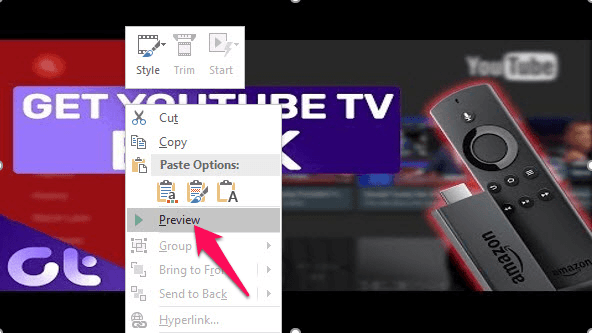
Note : PowerPoint will play videos in Internet Explorer.
- 3 ways to change the default browser in Windows 10
The downside of this method is that you cannot use settings like Autoplay or Start Time.
2. Embed YouTube videos into PowerPoint
The method of embedding a Youtube video is similar to the one above, except that you add the live video URL.
- How to get YouTube video embed code to embed in website, blog
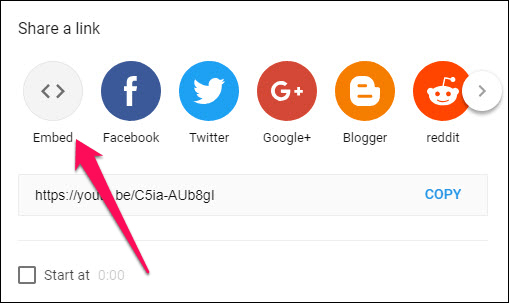
Access to YouTube and open the video you want to add to PowerPoint, click on Share> Embed and add the video start time, remove the Show suggested videos option .
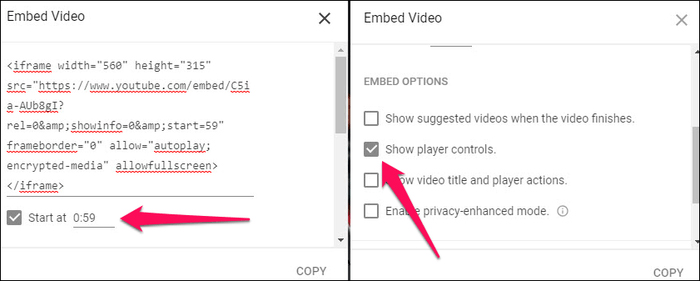
Once finished, copy the code into the Notepad application. Add autoplay = 1 variable to the end of the URL to get the video to play right away when loading the slide.
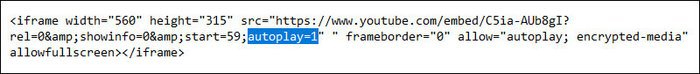
Then open PowerPoint, select Insert> Video> Online Video and paste the newly edited URL above into the second option.
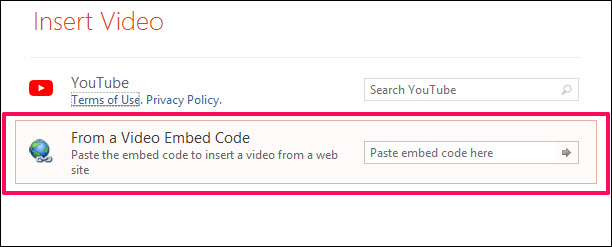
Preview to check everything. Now, when the slide appears, the video will automatically run at the time you selected. The only problem with both methods is that you need an Internet connection.
I wish you all success!