Learn to use lesson 7 computer - Sort operating system
The operating system is the most important software running on computers and mobile devices.The operating system will be responsible for operating and managing hardware devices and software resources on computers, and mobile devices.In addition, the software also plays an intermediary role in connecting users' communication and computer hardware, providing an environment in which computer users can develop and use applications. Their application is easy.Without the operating system, the computer will not work.
The task of the operating system can be divided into four main items:
- Process management.
- Memory management (memory management).
- Manage storage systems.
- Communication with users (user interaction).

Learn about the operating system
- The work of an operating system
- Classify operating system
- Personal computer operating systems
- Microsoft Windows
- Mac OS X
- Linux
- Operating system for mobile devices
The work of an operating system
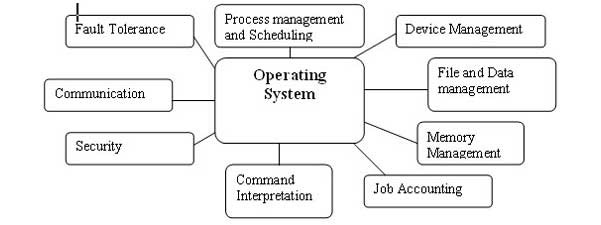
Computer operating system (abbreviated OS) will manage all software and hardware on your computer.There are a number of different computer programs that will run at the same time for most of the time and they all need to access the central processor (CPU), cache (RAM) and computer hard drive. .The operating system will combine all this to ensure how the program will get what they need to be able to launch.In short, the main tasks of an operating system in a computer system include:
- Control and directly manage hardware components such as motherboard, graphics card and sound card .
- Perform some basic operations in the computer such as reading, writing files, managing file systems (file system) and managing data warehouses.
- Provide a primitive interface system for applications, usually through a library of standard functions to run the hardware from which applications can be called.
- Provide a basic command system for operating computers.These commands are called system commands.
In addition, in some cases, the operating system also provides basic services for common application software such as web browser, text editor .
Classify operating system

Typically, computers when you buy will be preinstalled with the operating system.Most people will use the same operating system that comes with their computer, but they can also upgrade or even change to another operating system.The three most popular operating systems for personal computers are Microsoft Windows, Mac OS X and Linux.
Modern operating systems often use a graphical user interface or GUI.The GUI allows you to use the mouse to click on icons, buttons and menus, and everything will be clearly displayed on the screen using a combination of graphics and text.
The GUI of each operating system will also have a different interface, so when you switch to using another operating system, it will take you a bit more time to get used to the operating system GUI.
From the perspective of computers, it is possible to classify operating systems as follows (according to Wikipedia):
- Operating system for MainFrame machine.
- Operating system for servers.
- Operating system for multiple CPU machines.
- Operating system for personal computers (PC).
- Operating system for PDAs (Embedded OS - embedded operating system).
- Operating system for specialized machines.
- Operating system for chip cards (SmartCard).
However, within the scope of this lesson, we will only be interested in operating systems on personal computers.
Personal computer operating systems
Microsoft Windows

Microsoft Windows (or Windows for short) is the name of a family of graphical user-based operating systems developed and distributed by Microsoft.
Microsoft created the first version of the Windows operating system in the mid-1980s. Since then, many different versions of Windows have been released, in which the latest versions include Windows 10 (released in 2015), Windows 8 (2012), Windows 7 (2009) and Windows Vista (2007).Windows is preinstalled on most new PCs, making it the most popular operating system in the world today.
According to Net Applications, Windows is the most used operating system family on personal computers until June 2016 with nearly 90% of the worldwide market share.If including personal computers with other devices, such as mobile devices, as of July 2016, Windows operating systems accounted for 46.87% of market share, compared with 36.48%. of Android, 12.26% of iOS, and 4.81% of Mac OS X.
Mac OS X

Mac OS is an exclusive operating system line created and developed by Apple.It is preinstalled on all new Macintosh computers or Macs.All recent versions of Mac OS are called OS X (OS 10).Specific versions include El Capitan (released in 2015), Yosemite (2014), Mavericks (2013), Mountain Lion (2012) and Lion (2011).
According to StatCounter Global Stats, Mac OS X users only account for less than 10% of the global operating system market share, which is much lower than the rate of more than 80% of Windows users.One reason for this is that Apple computers tend to be a lot more expensive than the average price for Windows devices.In other words, Apple does not manufacture Macs in the low and medium price segment.However, many people prefer the Mac OS X interface than Windows.
Linux
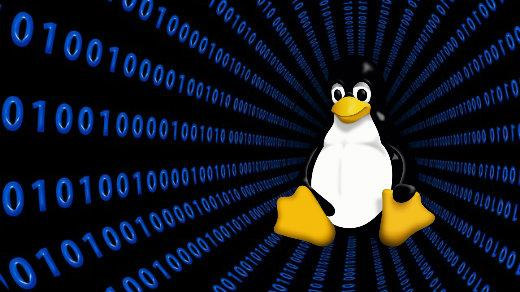
Linux is the name of a computer operating system and is also the name of an operating system kernel.It is perhaps the most famous example of free software and of open source development.This means that Linux can be modified and distributed by anyone in the world.This is different from proprietary software like Windows, which can only be modified and distributed by the agency itself.The advantage of Linux is that it is completely free and has many different Linux distributions that you can choose from.
The first Linux version started writing in 1991 and three years later, the new Linux 1.0 version was released in 1994. This version was primarily developed and released in the form of GNU General license. Public License.So anyone can download and view Linux source code.According to StatCounter Global Stats, Linux users account for less than 2% of global operating systems.However, most servers now run Linux because it can be customized relatively easily.
Operating system for mobile devices

The operating systems we talked about in the previous section are often designed to run on desktops and laptops.Mobile devices such as phones, tablets and MP3 players are different from desktops and laptops, so they need to be running operating systems designed specifically for mobile devices. .The most popular example of mobile operating systems includes Apple iOS and Google Android.In the screenshot below, you can see that the iOS operating system is running on an iPad tablet.

Mobile operating systems often do not have the full capabilities of operating systems for desktop and laptop computers, and they cannot run all similar software and applications. like for desktop and laptop.However, you can still do a lot of work on mobile operating systems, like watching movies, browsing the web, text editing and playing games .
In summary, mobile operating systems are a combination of an operating system's features for personal computers with other features useful for mobile or handheld use.By the end of 2016, more than 430 million smartphones were sold worldwide with 81.7% running Android, 17.9% running iOS, 0.3% running Windows 10 Mobile (no longer sold in the market). and other operating systems account for 0.1%.Overall, Android on mobile devices is more popular than Windows operating systems on desktops and laptops.
See more:
- How to use Photoshop CS5 - Part 1: Toolbox
- Learn about local area network - LAN (Part I)
- Network basics: Part 1 - Network hardware devices
- MS Access 2010 - Lesson 2: Introduction to objects in Access
You should read it
- ★ Interesting operating systems may be unknown to you
- ★ 6 ways to help you quickly get acquainted with a new operating system
- ★ Learn about Tails - An operating system that helps protect privacy
- ★ What test you know about operating system P4
- ★ Learn to use lesson computer 11 - Find out about the operating system