How to Get a Cape in Minecraft game
Participate in Minecraft Game Events
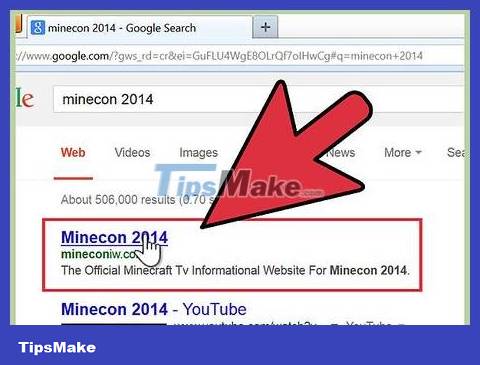
Look for an official Minecraft game event to attend, such as Minecon.
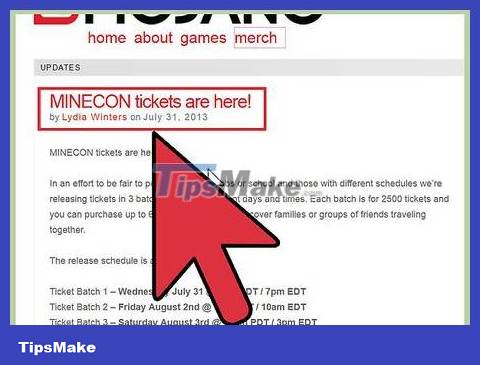
Register for that event.
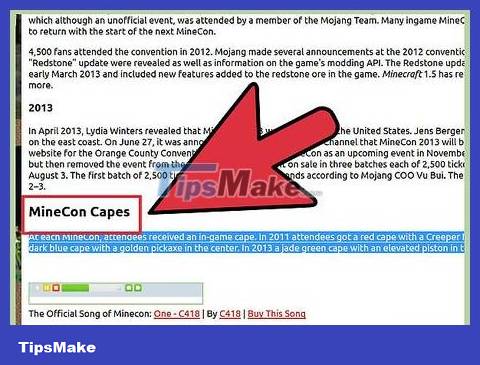
Wait until you receive an email containing the code that will help you get a cloak in the game Minecraft.
Install MCCapes Mod

Open your web browser and visit mccapes.com.

Enter your Minecraft username at the top of the page.

Create a password.
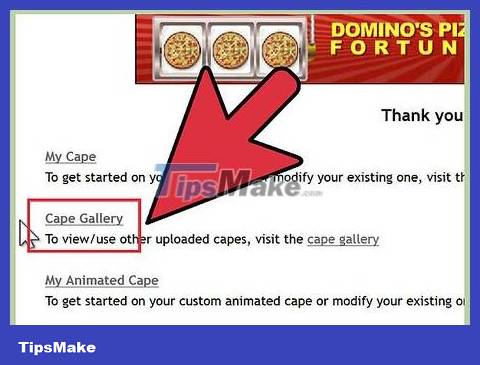
Click on Cape Gallery.
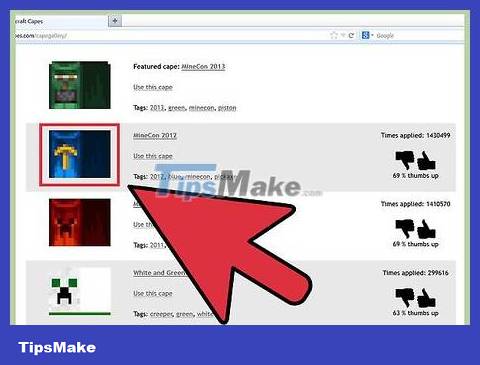
Search for your favorite gown.

Select the cape and click "Use this cape" in the window that appears.
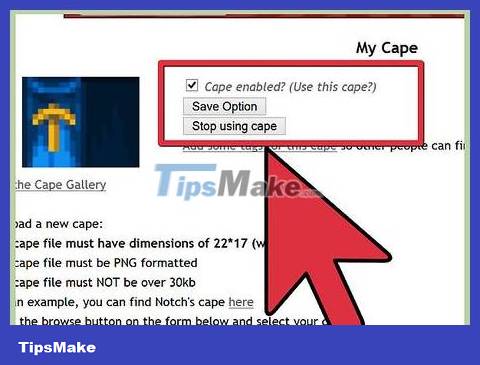
Check the top box then click "Save Option".

Click on the Minecraft cape image.
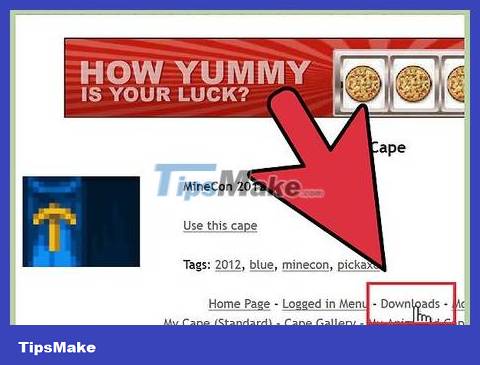
Click Downloads.
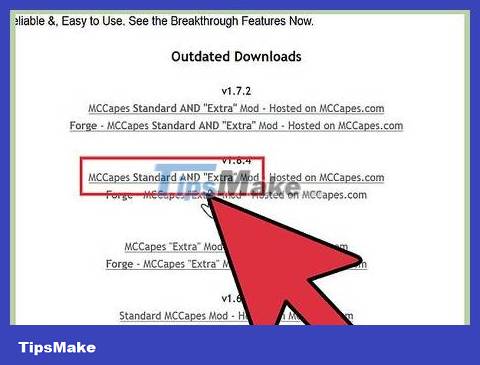
Select "Extra Mod". (Additional edit).
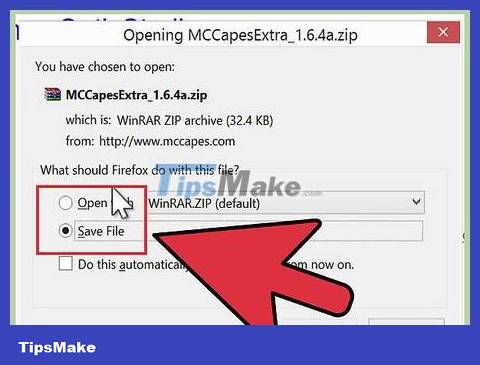
Save file (Save File) after skipping ads.

Follow the instructions for your computer and version of Minecraft at mccapes.com/instructions.

After completing those instructions, go into Minecraft and admire your new cloak!