How to fix errors that do not start or run up to 99% will stop on the Nox App Player version for Mac
Install software on a Mac other than installing software on Windows. So, when you first install and launch Nox App Player on a Mac, you need to do the following to make sure the application is working properly. This way also fixes errors that run up to 99%, then stop.
- Play Android game on PC using NoxPlayer (Nox App Player)
1. The first time you open the App Nox Player (or any downloaded application), you will see a warning. Agree to open the file and the warning will not appear again. You should also check 'Don't warn me when opening application on this disk image' .

2. Then when the Nox App Player for Mac version starts, you will see the message box below asking for a password. This is because the Nox version on Mac needs VirtualBox installed. Please enter your password and click OK . If you do not see this message box the first time you start, there may be a problem installing Nox. Try reinstalling Nox. Another possibility is that you already have another VirtualBox version on your Mac. The version of Nox you are installing is the best version of Mac Nox, you should uninstall the current version of VirtualBox and restart the Nox to be able to install the most compatible version.
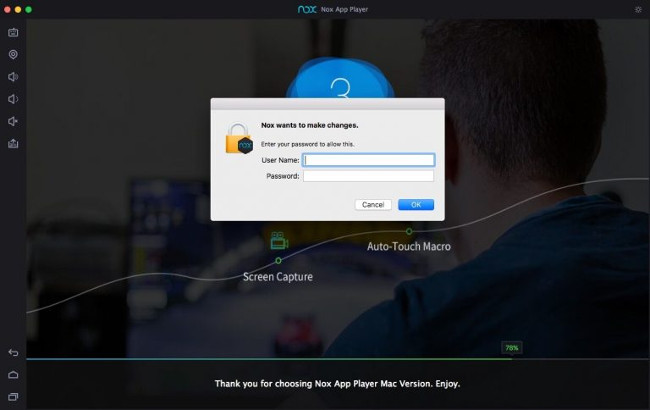
3. You can also see the following warning when starting the Nox version for Mac for the first time. Mac Nox is a safe software that you can completely trust. Therefore, open the System Preferences window , click the Apple icon in the top left corner of the screen or click the System Preferences icon on the dock and click on the Security & Privacy icon. Click on the lock icon, enter your password and set the 'Allow apps downloaded from' option to 'Anywhere' or click the 'Open Anyway' button to bypass the Gatekeeper in the Mac.

I wish you all success!
You should read it
- ★ How to fix the error 'Cannot obtain the app name, failed to save' in NoxPlayer
- ★ Download NoxPlayer 7.0.0.9: Android emulator software for PC
- ★ Fix the abrupt Flash Player error on Google Chrome
- ★ What to do when the Macbook has a Flash Player error not showing up?
- ★ How to speed up, use NoxPlayer without lag?