How to fix blurry keyboard text effectively for computers
A blurry keyboard can ruin your computing experience. Here are some simple ways to protect your keyboard and keep your keys crisp and clear.
Causes of blurred keyboard text
Keyboards with faded letters often occur after a period of use due to environmental impact or dirt. In particular, laptops with bright keys are more susceptible to this condition.
Instructions on how to fix
Method 1: Use a keyboard protector
This is the easiest way to protect your keyboard from fading. You can buy a keyboard protector from a computer parts store. Once you install it, you can use your computer normally without worrying about your keyboard fading further.
Note: You should clean the protective plate and remove it when not in use to avoid overheating the device and affecting the hardware.
Method 2: Use adhesive to protect each key
This method requires patience and meticulousness, but is quite effective. You just need to clean the keyboard thoroughly, then cut the tape to the size of each key and stick it on the surface. This is a cost-effective solution that helps protect each key from fading.
Note: Make sure not to leave excess tape, you can use a sharp knife to cut precisely.
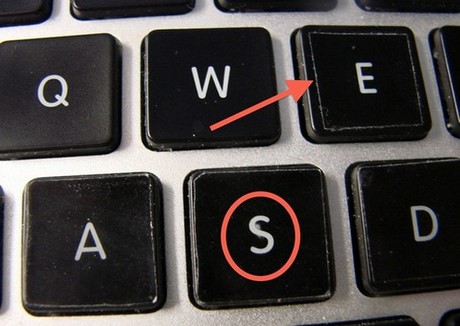
Protecting your keyboard with simple and inexpensive solutions like tape or protectors will keep your keyboard looking like new, avoiding expensive replacements.
If you encounter a problem with your keyboard typing randomly, don't forget to refer to the ways to fix the problem of your keyboard typing randomly to quickly resolve it, helping your work and study not be interrupted.
You should read it
- ★ The mystery of the giant tape disk spinning between the river was finally deciphered
- ★ Very fast and simple toilet seat switch with adhesive tape
- ★ Best ergonomic (Ergonomic) keyboard 2018
- ★ Hackers can track your keyboard typing order to steal information
- ★ Recorded CDs have a shorter 'lifespan' than tape times