How to find the nearest Auto Garage
There are many ways to find the nearest garage or parking lot. Whether it is a car wash, routine maintenance or an unexpected problem, finding a reputable and nearest garage is always a priority for drivers.
With the development of modern technology, you can locate quality garages with just a few simple and quick steps. Below TipsMake would like to send you some ways to find the nearest garage.
Find the nearest Auto Garage address with Google Maps
Step 1: Download the Google Maps application if your smartphone does not have it, download it from the link below.
Download Google Maps
Next, launch Gmap, search for the keyword "Garage" and you will see some suggestions below the list. These Garage locations will include the name, address and distance from your location to that garage, very convenient for you to choose.
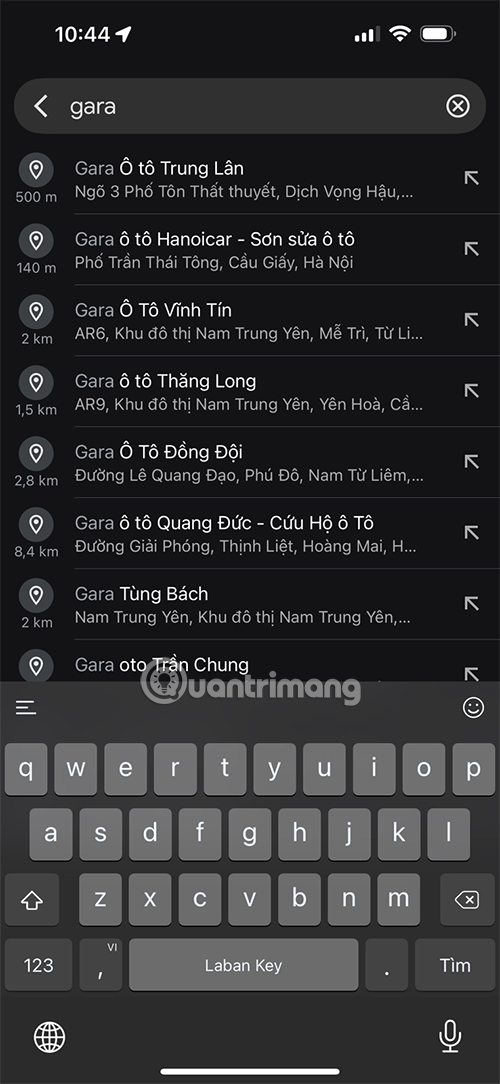
Step 2: Select the Route to the Garage location you have chosen and Gmap will give you directions there, select Start below to start traveling the distance.
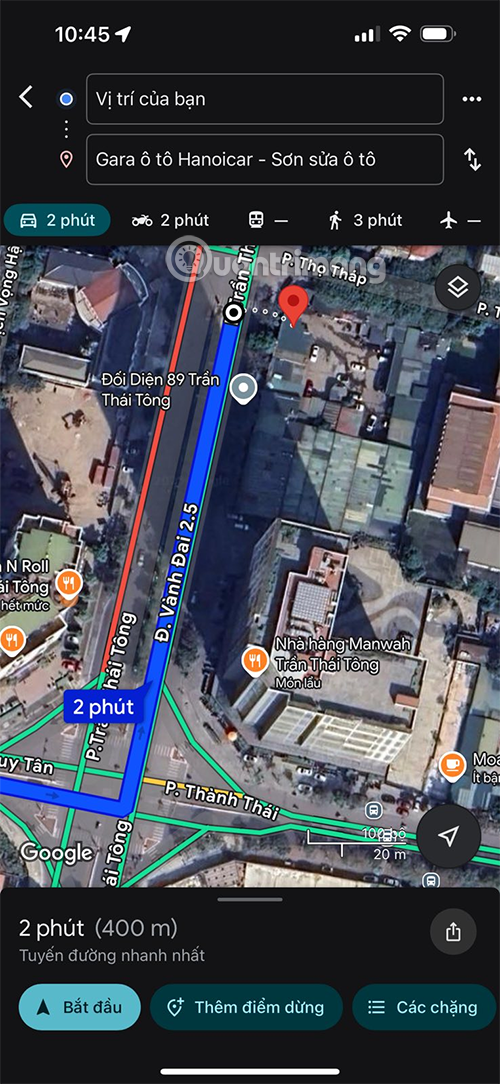
Step 3: Each distance will be calculated based on the means of transport you choose below the destination bar. But because it is a car garage, Gmap will always take the vehicle as a car so you can easily recognize the calculated distance.
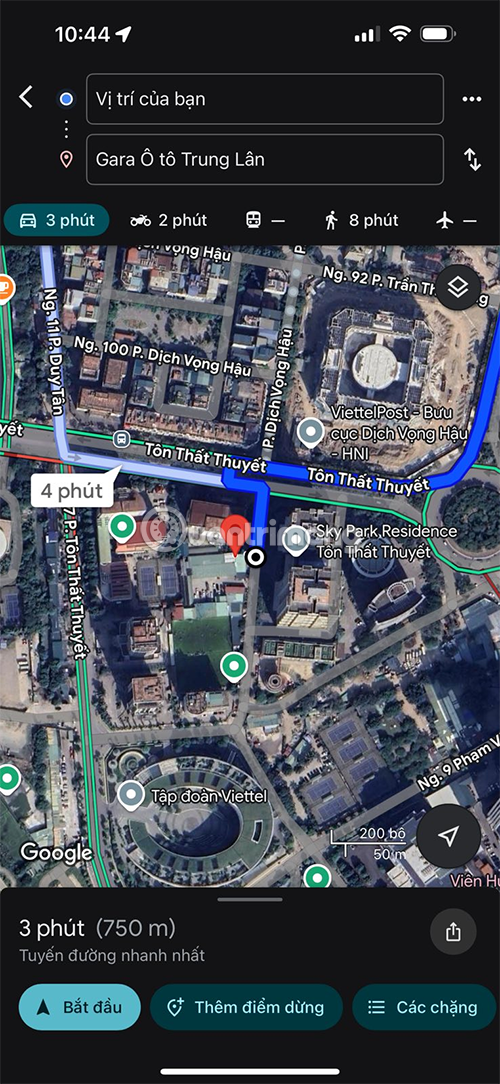
Step 4: Note that each garage will have different opening and closing hours, so you need to see the detailed opening hours of that garage by selecting the garage closest to you and swiping up on the garage's information board. Besides the opening hours, there are also comments from people who have been there and many other information such as services, photos of that garage.
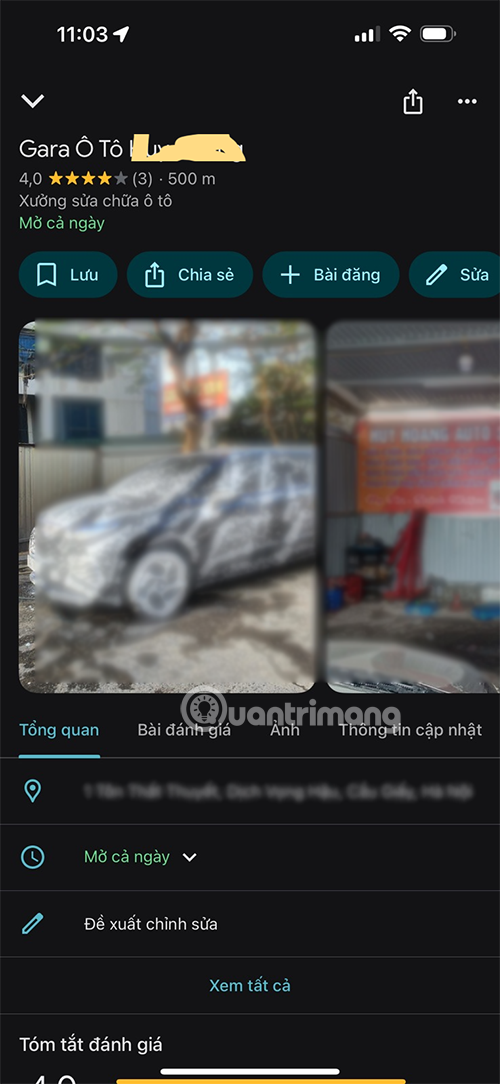
If you want to share that Garage location with others, select Share and Copy this link and send it to the people you want to share it with.
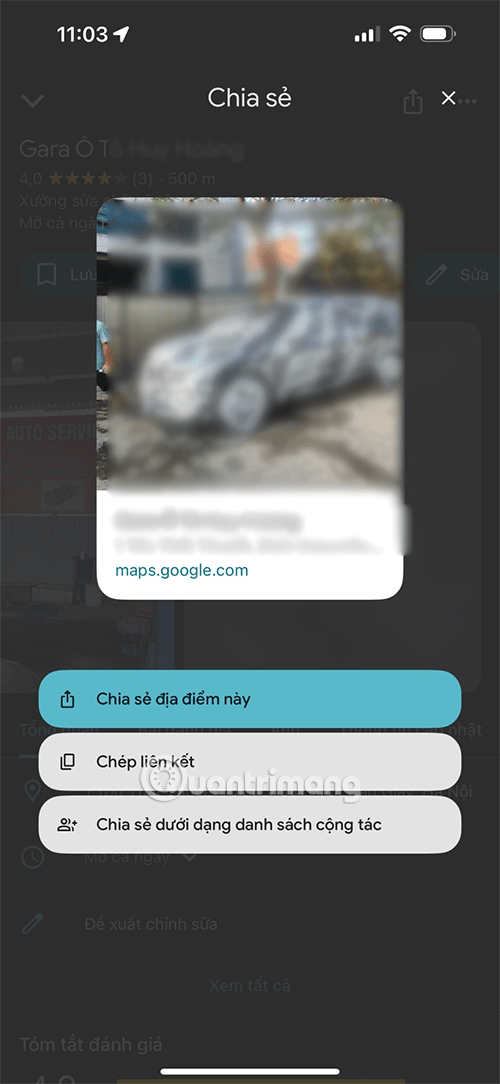
Find the nearest garage with Maps on iPhone
Step 1: Just like Gmap, right in the default Maps application on your iPhone, you can immediately find an active auto repair garage, parking lot, or car wash. Select the search bar to start searching for the keyword Auto garage.
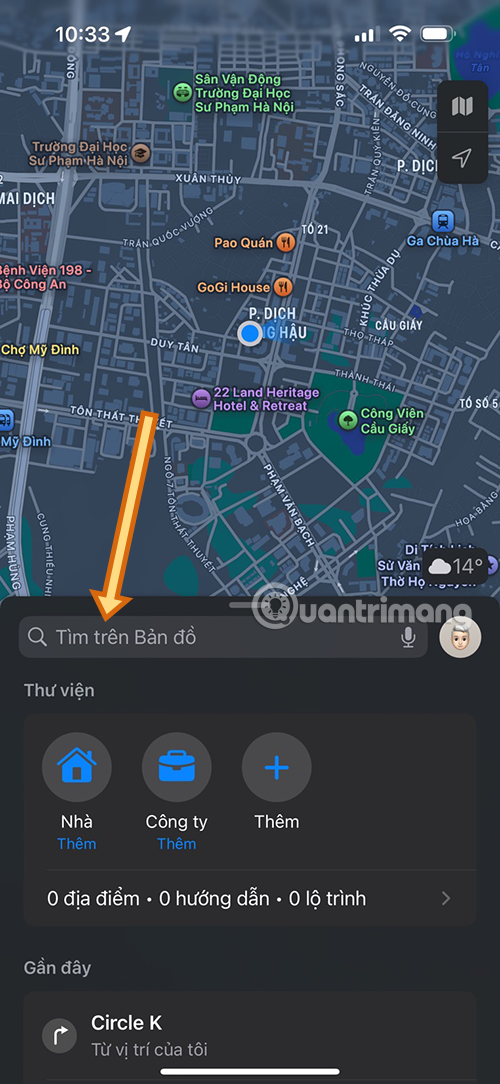
Step 2: Just enter the keyword "Gara" or "Gara car" in the search bar, and tap on the available suggestion of the Map as shown below.
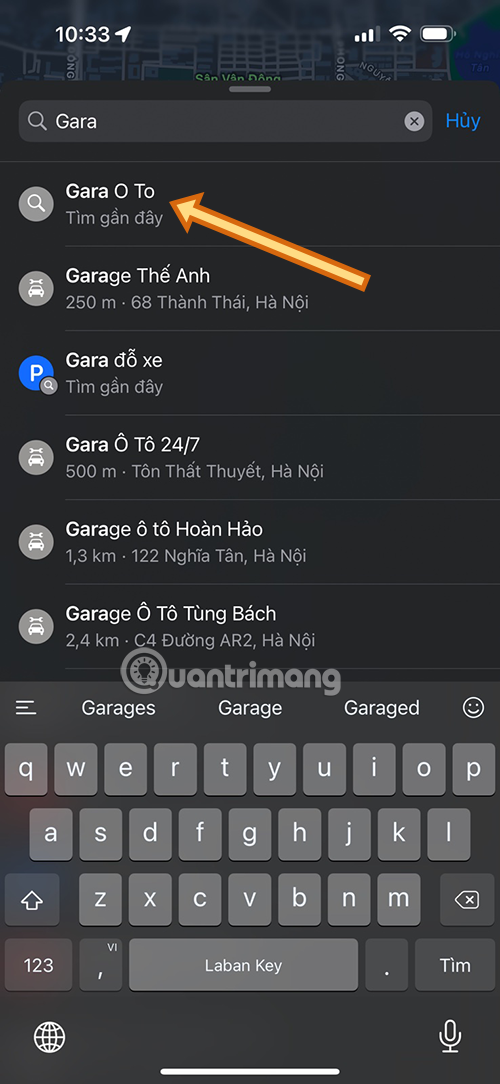
Step 3: The result will now be a list of addresses for car garages, along with motorbike repair shops. You will see that motorbike repair shops have a motorbike icon, and car garages have a car icon.
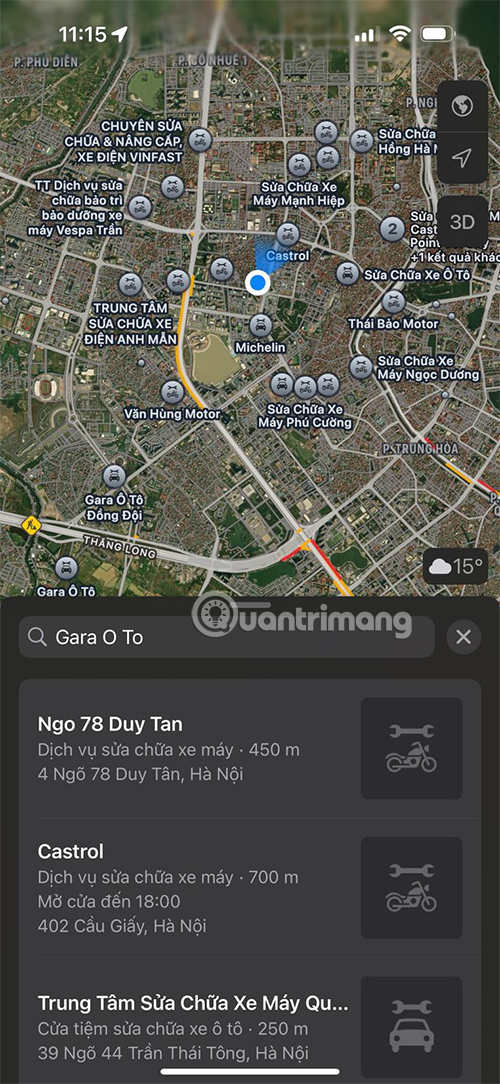
Step 4: Select the Garage location and click on the navigation icon to get there so that the Map can prepare the route for you.
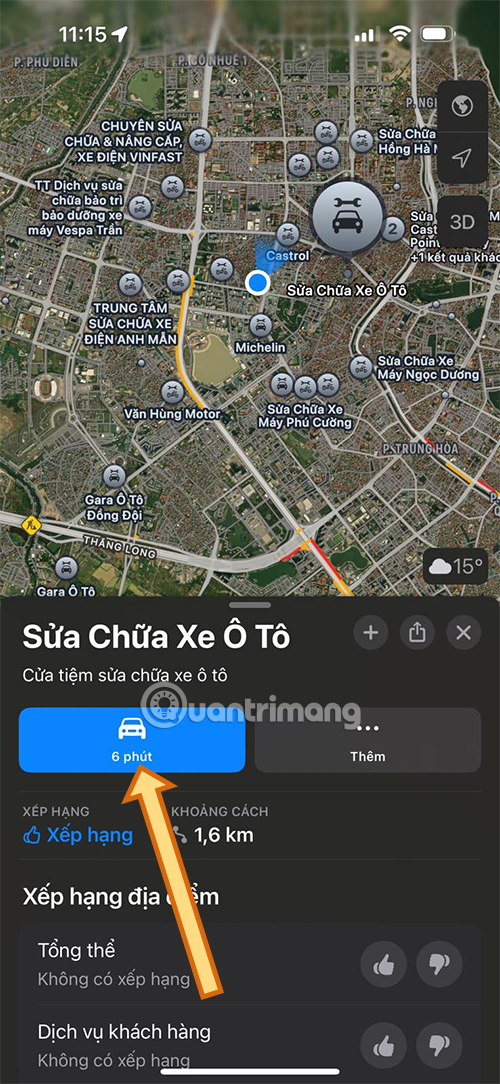
Step 5: The Map will provide you with directions to the selected location.

Step 6: Swipe up in the information panel of the selected Garage location to see more information such as opening hours, contact phone number. You should call in advance to know in advance whether the garage is accepting more cars or not.
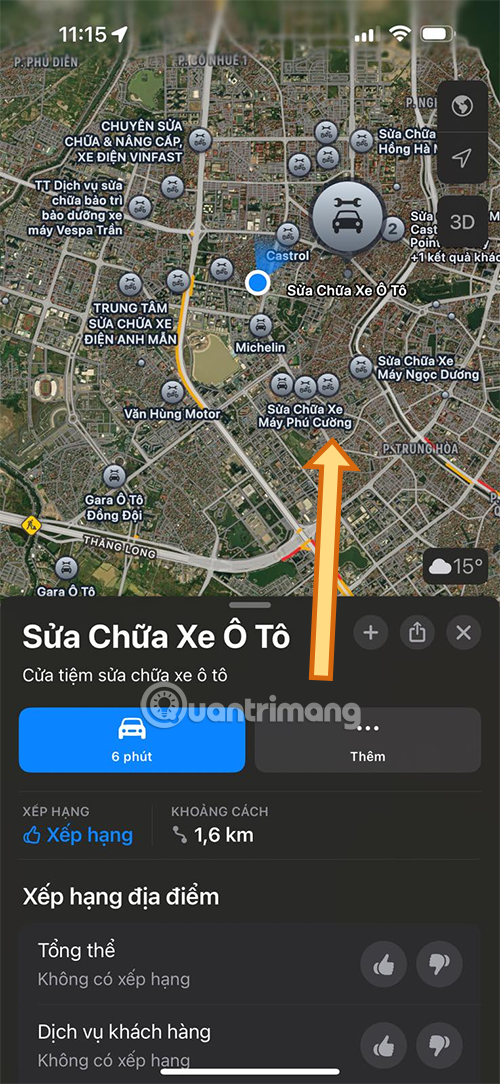
Step 7: In the information interface, you can also add photos taken at that location and comment there. Below are the options to Pin the location and Confirm the selected location.
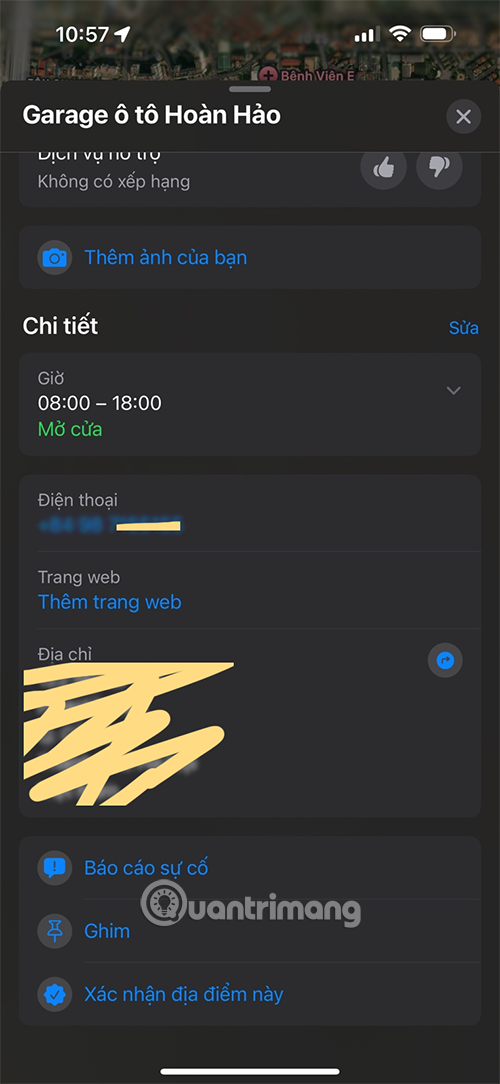
By searching for Garage on Gmap and map, you will know the location of the Garage near you. From there, you will solve the problem that your vehicle is facing. Along with that, you know the specific service that the Garage has, and the reputation according to the comments of users who have been there. However, for Garage locations that have not been updated on Google Maps and Maps, you should ask the people around that area to see if there is a Garage there.