Learn about Akai's MPC Beats: GarageBand App for Windows
What is Akai MPC Beats?
Akai's MPC Beats software is aimed more at producers and beatmakers than singer-songwriters and solo musicians, but it's a powerful tool for any music maker. Similar to GarageBand, where in some ways Apple is trying to get you to upgrade to Logic Pro, MPC Beats aims to teach you Akai's workflow and entice you to upgrade.

Akai returns to the digital samplers and drums that are staples of hiphop, as well as countless popular electronic music styles. MPC Beats is always welcoming to users, but Akai hopes you'll move on to paid MPC software or even hardware like the Akai MPC One+.
Install and set up MPC Beats
Unlike a lot of other software produced by hardware companies, you don't need to buy anything to use MPC Beats for free. The app is available for free, and while you can purchase expansions that provide additional audio options, all the main features are available for free and never go away.
To download the app, visit the MPC Beats page on the Akai website and click the Free Download button . After downloading the application, double-click the downloaded file to start the installation process.
Installation is quite simple. Once the app is installed, double-click the icon - in the Start menu or on the desktop - to launch the app.
If you have a MIDI keyboard or control surface that you want to use with the MPC Beats software (you'll know if you have one of these or not) then now is the time to set it up, using the instructions from home. manufactures your keyboard or control surface. Otherwise, you can continue to start using the application.
How to get started with MPC Beats
Getting started with MPC Beats is easier than you think, but if you've never used this type of software, the initial interface you see may feel daunting.
Launch the app and it will prompt you to plug in your MIDI device, as mentioned above. The wizard will then prompt you to decide whether you want to set up a simple or advanced workspace. If you're new to music apps, choose a simple one. Assuming you've used music creation apps before, the advanced mode won't seem too overwhelming.
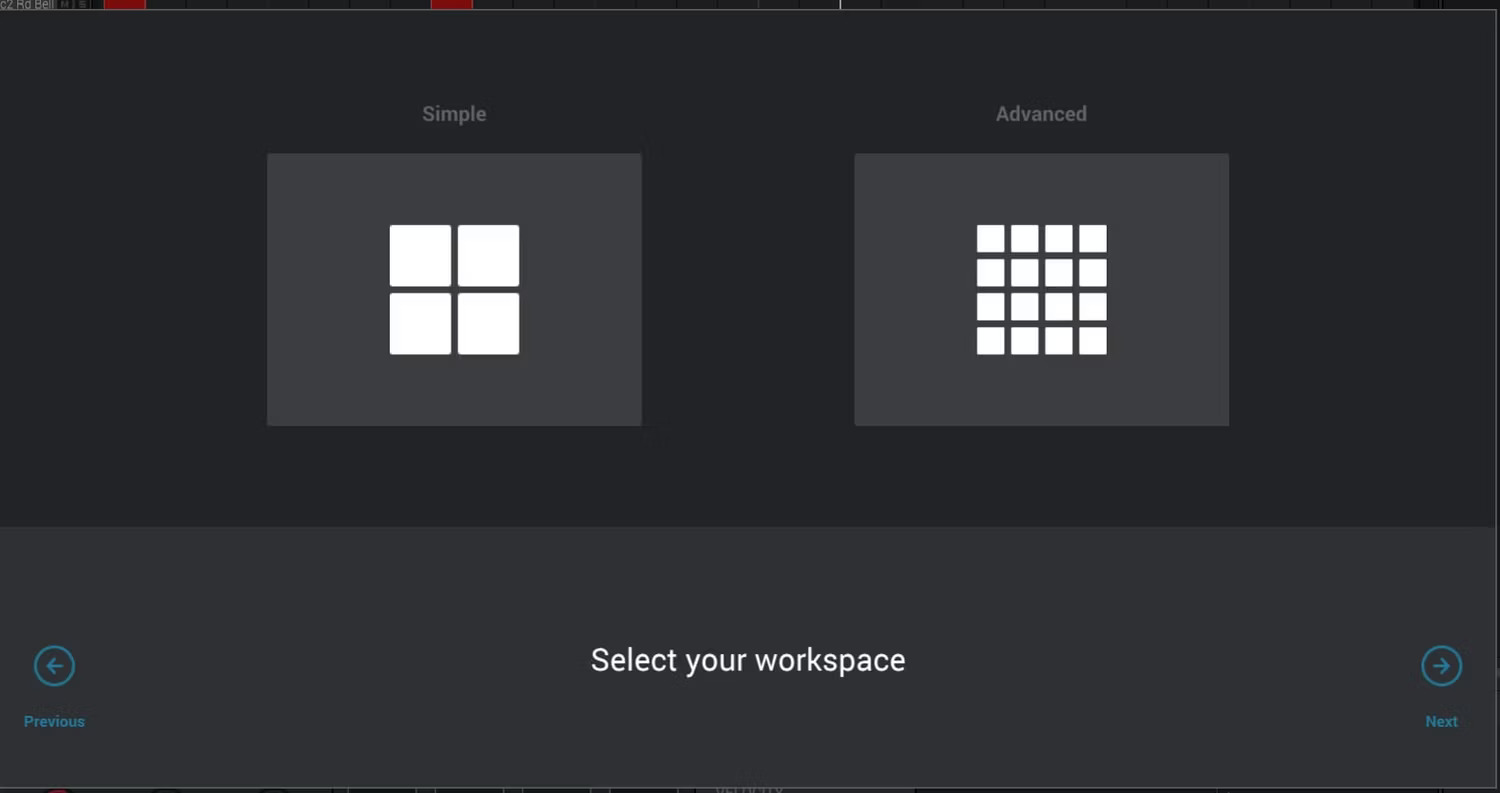
From here, you'll see some starter templates for various music genres, like Hip Hop, Trap, or Songwriter. They serve as a starting point to start creating your own beats and songs within the app.
To really learn the MPC Beats software, you'll need to spend some time with it. The good news is that Akai has compiled a list of videos in the MPC Beats Academy playlist on YouTube.
These videos will walk you through the basic interface, create your first beat, and learn the chords and scales in the app. Once you've mastered the basics, there are other videos that show you how to cut your own samples, create certain music genres, and create your own custom drum kits.
If you have a USB keyboard, MIDI keyboard, or other type of controller, Akai's video also shows you how to get started using them in MPC Beats.

While Apple's GarageBand may be a slightly better choice for singer-songwriters, many modern musicians and producers deal with beats and loops more than traditional songs. If that sounds like you then MPC Beats is a better choice, and it's available for free on both Windows and macOS.
MPC Beats may be easy to use, but the software has incredible depth. If you start out proficient with MPC Beats, moving on to other producer software or even hardware like Akai's standalone sampler will be a much easier prospect. That means if this app doesn't seem like the right fit for you, there are other options for creating music on Windows.