How to Filter Unnecessary Sound with Audacity
Cut segments of the recording

Open Audacity with the orange sound wave icon in the middle of the blue headset.

Click File in the upper left of the Audacity window (Windows) or the upper left of the screen (Mac).

Click Open… in the File drop-down menu . A new window will open.

Choose a track. Click the record you want to edit.

Click Open in the lower right corner of the window. The recording opens in Audacity.

Select a part. Find the paragraph you want to delete, then click and drag on it to highlight it.

Press key Delete. The selected music will be deleted immediately in Audacity.
You can also click Edit and then select Delete in the drop-down menu.
Eliminate noise

Select the background noise in the recording. Click and drag over the audio area that contains noise if possible.
If the noise area is too large, just choose the most noticeable part.
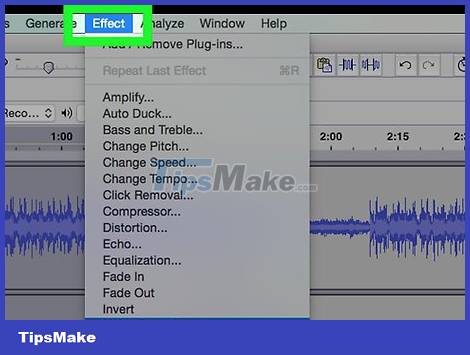
Click the Effect tab . It's at the top of the Audacity window (Windows) or the top of the screen (Mac). A drop-down menu will appear.
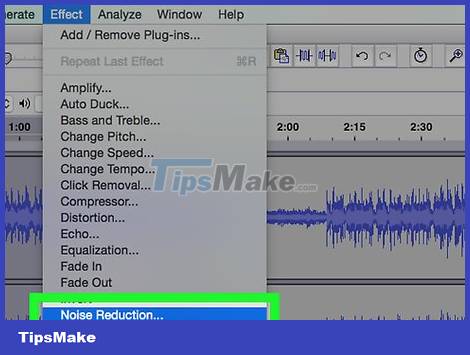
Click Noise Reduction… . It's near the middle of the Effect drop-down menu .
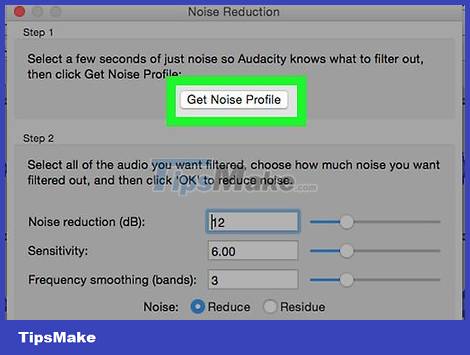
Click the Get Noise Profile button . It's at the top of the window. Audacity will determine what to keep and what is noise.
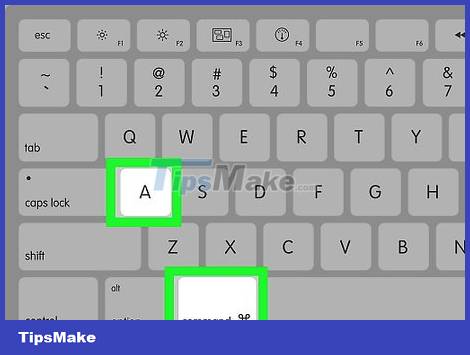
Select the section you want to remove noise from. You can also click on a recording and press the Ctrl+ A(Windows) or ⌘ Command+ A(Mac) key to select the entire recording, which is great if you're working with a song.
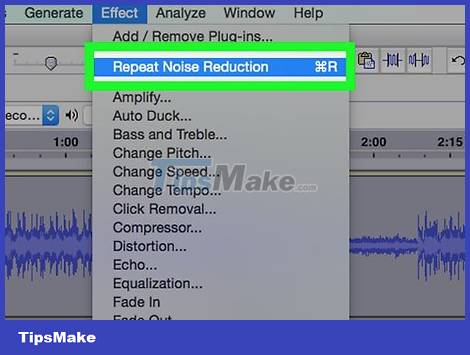
Click Effect and then select Repeat Noise Reduction . This option is at the top of the drop-down menu. Appropriate noise reduction will be applied to the recording.
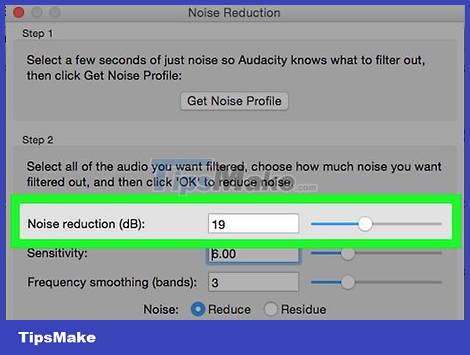
Do it again if necessary. If a significant amount of noise remains, repeat the noise cancellation process. You may need to do this several times until you are satisfied.
You can increase the amount of noise removed by clicking Noise Reduction. in the drop-down menu and dragging the "Noise reduction" slider to the right.
Remove singing
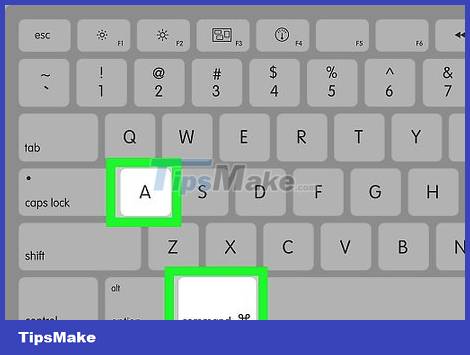
Select the entire record. Click the recording, then press Ctrl+ A(Windows) or ⌘ Command+ A(Mac).

Click the Effect tab at the top of the window (Windows) or screen (Mac).

Scroll to the bottom and select Vocal Remover… (Delete singing). A menu will appear (you may have to click the down arrow at the bottom of the drop-down menu to find this option).
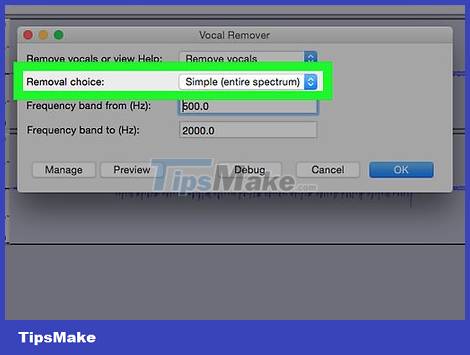
Click the vocal removal plug-in. In the pop-up menu to the right of the drop-down menu, click the link to open the audio deletion window.
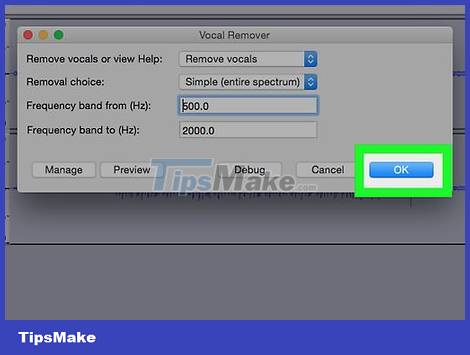
Click OK . The vocals in the recording will be somewhat removed. Although it is not 100% effective, you will notice a significant change in the results.
You can repeat this step multiple times to increase efficiency, however, the authenticity of the recording will be affected.