How to Extract APK Files of Apps on Android Phone
Using APK Extractor

Open APK Extractor. It's a green app with a white Android robot on it. APK Extractor will let you save your app's APK file to your Android device's storage, from where you can share the file.
If you don't have APK Extractor, you need to download the app from Play Store first: https://play.google.com/store/apps/details?id=com.ext.ui

Find the app whose APK file you want to extract. This is usually the app you want to transfer to another phone or tablet.
You should not extract APK files of paid apps as this is a copyright violation.

Tap the ⋮ to the right of the app name. The app will back up to your Android's SD card and open a menu.
On Google devices (like Nexus or Pixel), the ⋮ button will be replaced by a down arrow.
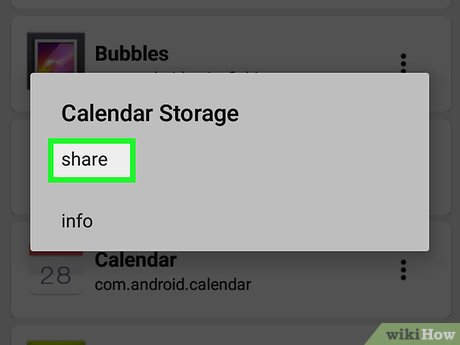
Tap share . The option is at the top of the menu.

Tap a share option. In most cases, the APK file will be larger than you can send via email, so you'll need to use a cloud service (like Google Drive).
For example, if you want to put the APK file into the Dropbox app that comes pre-installed on your Android device, tap Dropbox and then select Add to upload the APK file.
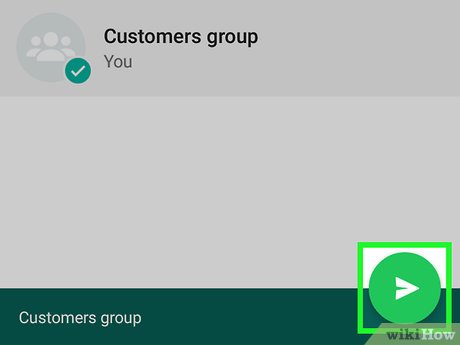
Upload the APK file. Once you have selected a cloud service and uploaded the APK file, you can now transfer the APK file to another Android device.
Use Solid Explorer File Manager

Open Solid Explorer File Manager. This blue app will allow you to save the extracted APK files to your Android device's internal storage, from where you can share the APK files with other devices.
If you don't have Solid Explorer File Manager, you need to download the app from Play Store first: https://play.google.com/store/apps/details?id=pl.solidexplorer2&hl=en
The full version of this app costs nearly 50,000 VND ($1.99). You can buy the full version after a 40-day trial.
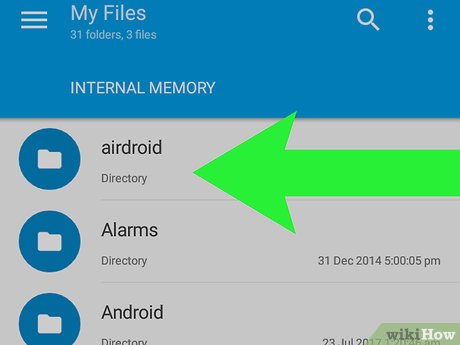
Swipe from left to right on the screen. A menu will pop out from the left side of the page.

Tap Applications . This tab is in the middle of the pop-up menu on the left.

Tap User Apps. This option will show only installed user apps.
You can also tap System Apps if you want to extract the APK file of a pre-installed app.

Long press on the app whose APK file you want to extract. You will then see several app icons appear at the top of the screen.
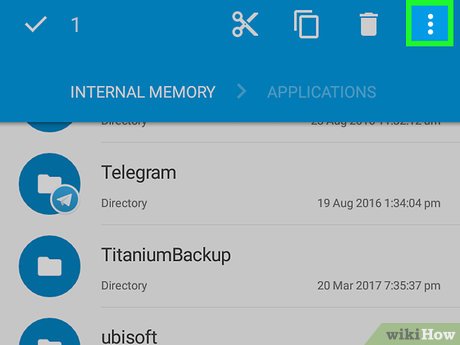
Tap the ⋮ . Option in the upper right corner of the screen.
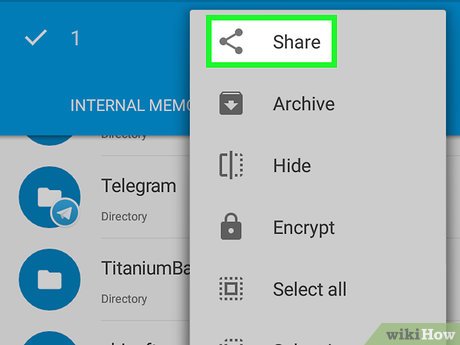
Tap in the upper right corner of the screen.
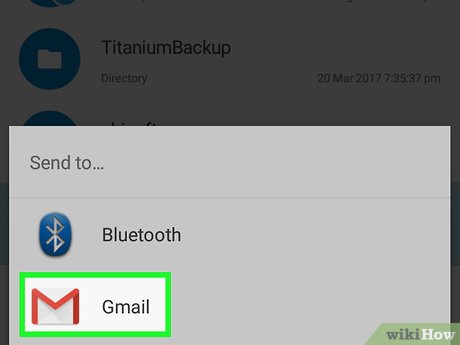
Tap a share option. In most cases, the APK file will be larger than you can send via email, so you'll need to use a cloud service (like Google Drive).
For example, if you want to put the APK file into the Dropbox app that comes pre-installed on your Android device, tap Dropbox and then select Add to upload the APK file.
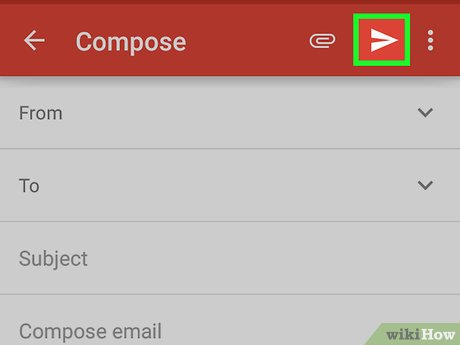
Upload the APK file. Once you have selected a cloud service and uploaded the APK file, you can now transfer the APK file to another Android device.
Transfer APK files to other Android devices
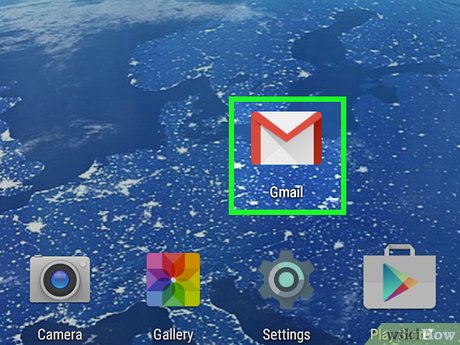
Open the share options on your second Android device. This is the service where you uploaded the original APK file.
For example, if you upload the APK file of the app you want to share to Dropbox on your first Android device, you'll need to open Dropbox on your second Android device.

Select the APK file. This step depends on your specific sharing options, but usually involves tapping the APK file name to download the file.
In some cases, you will need to tap Download after tapping the APK file name.

Tap INSTALL when prompted. The task will be located in the lower right corner of the screen.
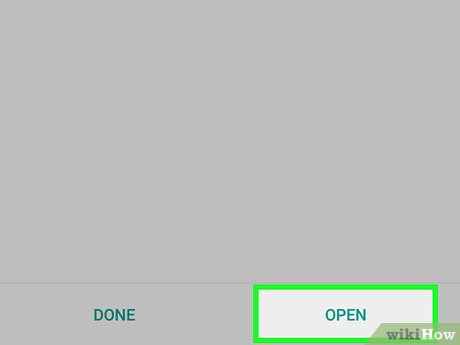
Tap OPEN . The option will appear in the lower-right corner of the screen after the APK file has downloaded. Once you tap OPEN and the APK file's app opens, the app has been successfully installed on your new Android device.