How to export and backup LastPass Password Vault
The idea behind LastPass is that there are many strong passwords unique to every online account. The highlight of this tool is the idea that passwords are always kept safe in the cloud.
However, you may sometimes want to go the old way, export and back up your password lists, then secure them in a secure local or network location. Here is how it works.
Export and backup LastPass Password Vault
First, make sure to log into your LastPass account. You do not need to go into vault (where to manage and store passwords). You may know that you are logged in when the LastPass icon on the browser toolbar is red.
Click the icon and select Account Options (New) from the menu.
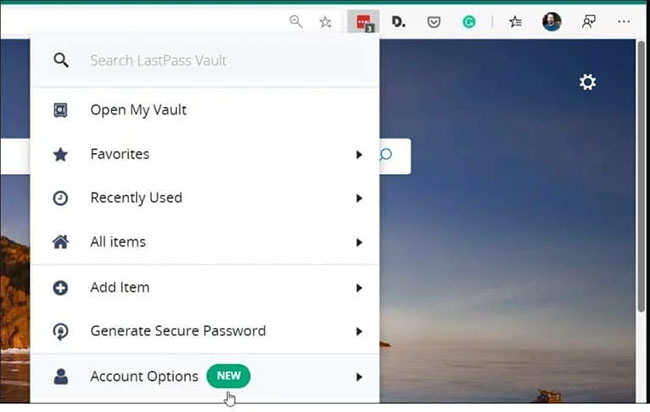
Continuing from the same menu, navigate to Advanced> Export . You then have a few key options for exporting passwords.
- LastPass CSV File : Create a comma separated list of passwords as plain text file.
- LastPass Encrypted File : Create an encrypted file suitable only for importing back into LastPass.
- Form Fill Profiles : Create a CSV file of all the profile fills.
Note : This example uses the new Microsoft Edge on Windows 10. Other browsers may offer different export options.

In most cases, the best option is to use the LastPass CSV file . You can then store it in a safe location and open it in Excel spreadsheets for easier management.
After selecting the export method, you will need to enter the LastPass master password.

You will then have your username and password from the LastPass vault available in a file that you can store in a safe location and refer to later.
This ability is useful for a number of different situations. For example, the LastPass service is down or does not have a reliable Internet connection and needs a password reference. Or, maybe you or the person you're working with forgot your master password.
Whatever the reason, it is never redundant when multiple backups of important data. And luckily, LastPass makes it easy to export your entire password database.