Passkey support is finally here on LastPass, but there are a few things to note
Passkeys are great for logging into websites without a password, but you need an external manager to store and use them. Password managers are starting to introduce passkey support, but some of the big names have yet to add the feature. Luckily, you can cross LastPass off that list because you can now store passkeys there… with a few conditions.
LastPass passkey support enters beta testing for Google Chrome only
As announced on the LastPass blog, you can start using passkeys in the beta branch of the app. There are a few key differences between a password and a passkey, but the main idea behind a passkey is that your computer handles the authentication process instead of relying on a user-generated password.
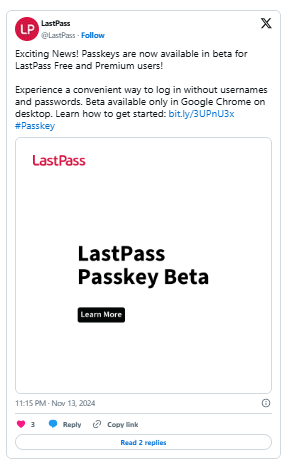
LastPass includes a lengthy list of restrictions at the end of its blog post, which you should check out if you want to use this feature. Some highlights include:
- You can only use passkey in desktop environment.
- You can only use passkey on Google Chrome.
- You cannot copy or duplicate your password.
- You only get one passkey per service, per device, per account.
- Someone who uses your account through LastPass' Emergency Access feature can't use your passkey.
All of this assumes you can live with using the service. After all, LastPass has suffered multiple data breaches, so you may want to use a LastPass alternative that supports passkeys instead.