How to use Lastpass to manage passwords
Currently, there are many password storage programs for you to use such as Dashlane, Keepass, Sticky Password, . They all have browser extensions that help you easily manage passwords while surfing. web. In this article, let's learn about Lastpass, one of the best free apps out there!
To get started, we'll go through the step-by-step process of password management with Lastpass.
Why use Lastpass?
- Goal: You need an efficient and reliable tool to manage and securely store all of your passwords.
- The result: Your business operations are easier to deploy because your passwords stay in one place, log in with just 1 click, and never worry about being stolen.
- Why is it important to manage passwords: Many people have the habit of setting the same password on multiple accounts. This can cause problems in the future when you are unfortunately spotted by bad guys. The password manager will allow you to create more secure passwords, as well as share them with your team.
- After setting up Lastpass: You can easily log in to a website with just one click, because Lastpass will automatically fill in your passwords for you.
- Which platforms can you use Lastpass: Lastpass currently supports a wide variety of platforms and devices including PCs, tablets, and mobile phones. In this article you will be guided through web browsers such as Chrome, Firefox, and Safari. All your data is stored in the cloud and synced with all your devices.
Add old accounts to LastPass
Getting started with LastPass can take some time (mainly because you'll have to remember all of the accounts and passwords you're using).
Step 1. Go to lastpass home page here, then click Get LastPass Free .

Step 2. You proceed to register your LastPass account in the Create an account section .

Step 3. Click Install LastPass and you will be taken to the extension settings page. Click Add to Chrome to install the extension in your browser.
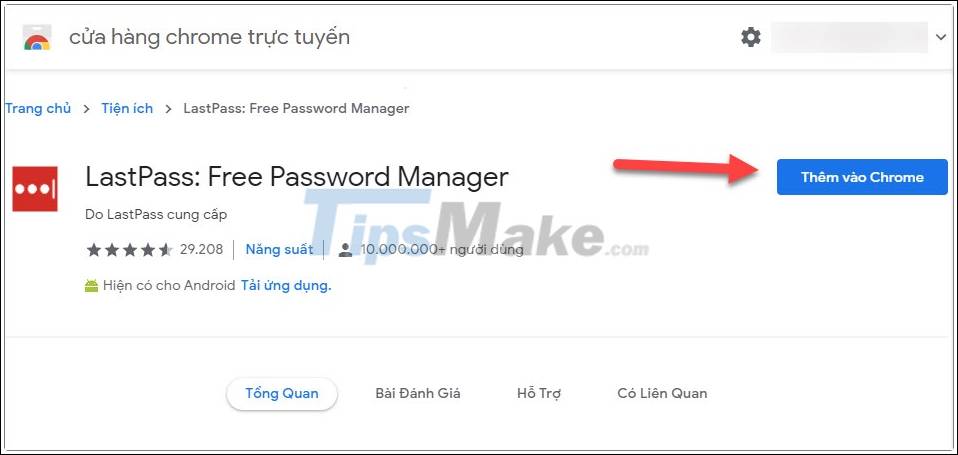
Step 4. After installing the utility, click the LassPass icon on the toolbar and log in to your newly created account.
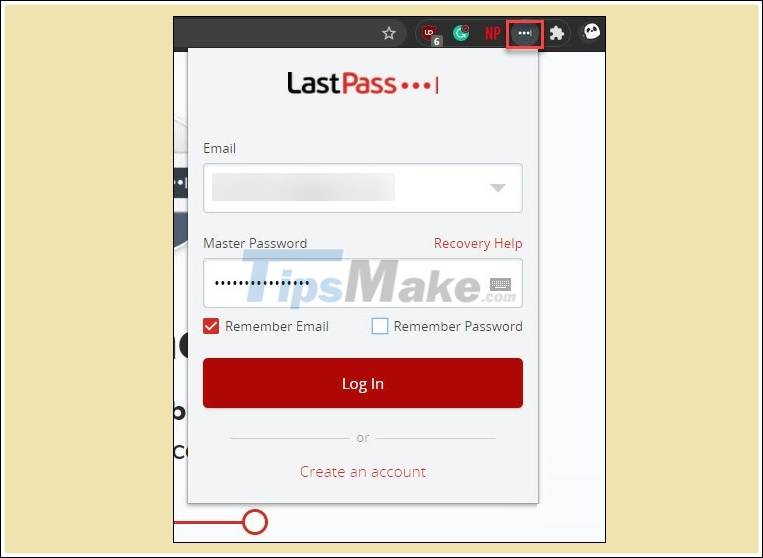
Step 5. Login successfully, continue to click on the small LassPast icon and select Open My Vault .
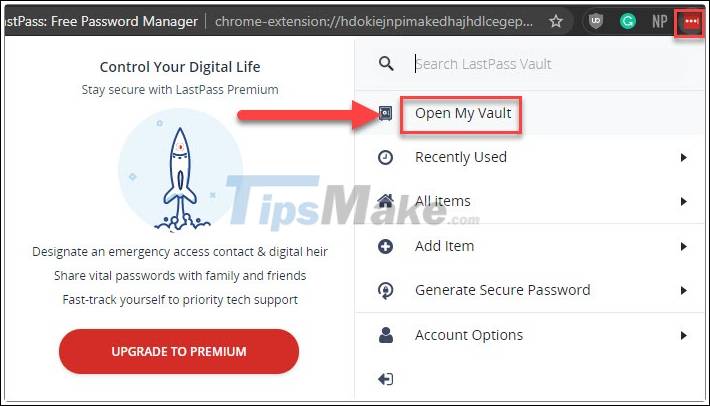
Step 6. At the main interface of the password store, click the plus sign to add your password to the store.
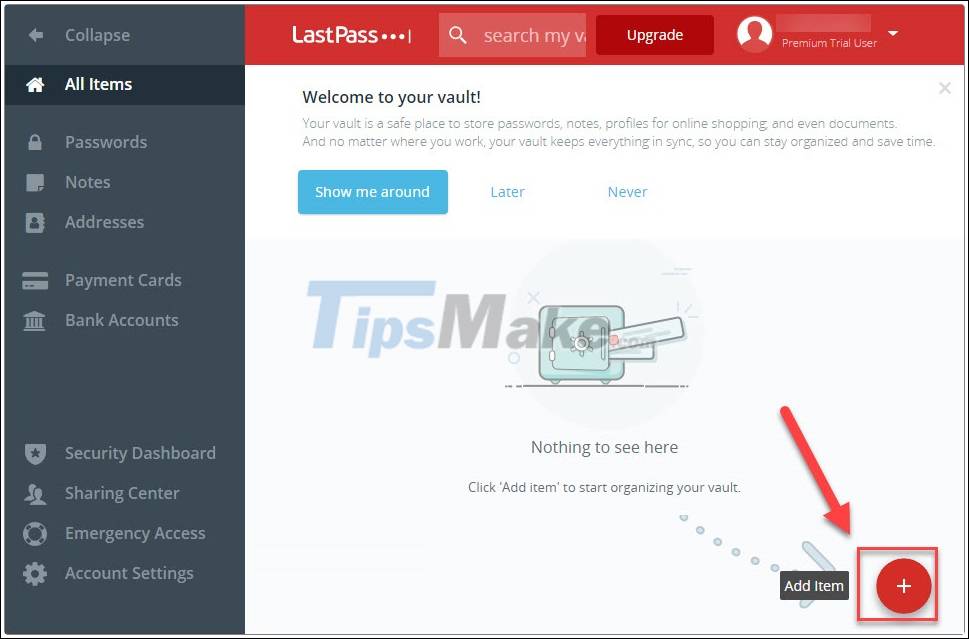
Step 7. Select Password to add your password, you also have options for additional information including secure note, contact address, payment card and bank account.
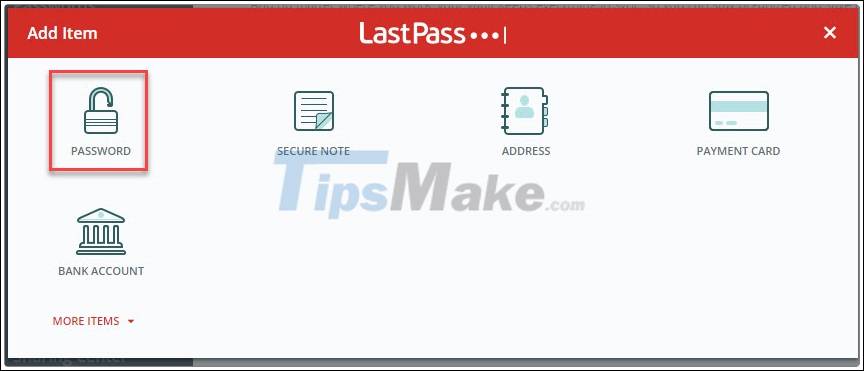
Step 8. At the interface to add password, fill in the following information:
- URL: The website address where you signed up for an account (eg Facebook.com)
- Name: Site name
- Username: Username
- Site password: Password
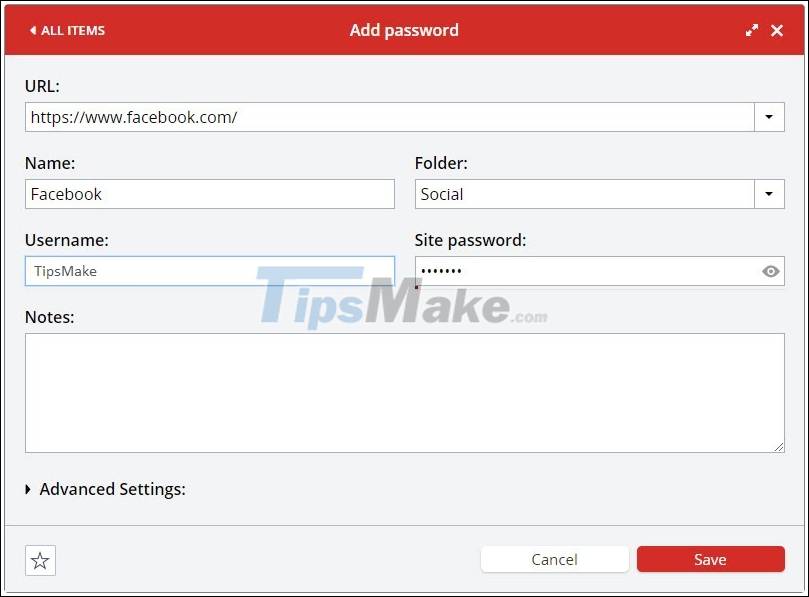
Step 9. Finally click Save to save. That way, you've added yourself a Facebook account to the Lastpass repository. Do the same thing to add your other accounts.
Step 10. Once you've added an account, every time you visit the website, just click the little Lastpass icon next to the login box and select an account. Your password will be automatically filled in.

Strong password change
If your password is too easy to guess, now is the best time to change your password.
Step 1. Go to the website where you want to change the password.
Step 2. Proceed to change the password of the account on that site, here I will give example of changing Facebook password.
Step 3. In the new password entry, click the lock icon to let Lastpass automatically generate a strong password for you. Then click Fill Password .
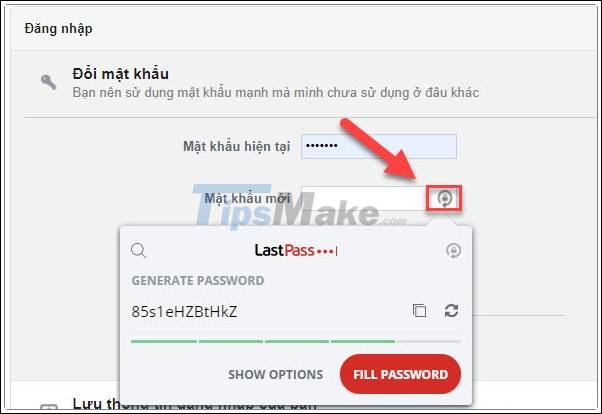
Step 4. When you see the bulletin board pop up, click Update to save the new password in the LastPass archive.
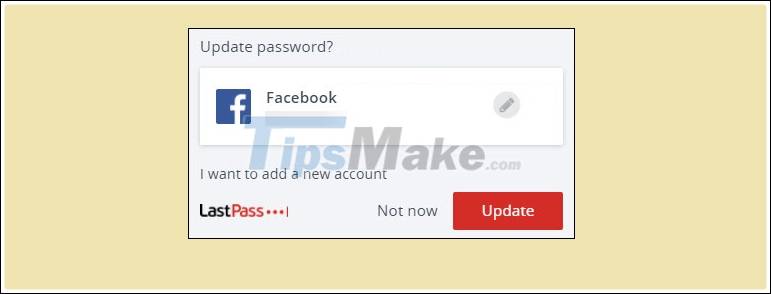
Step 5. Finally, save the new password on Facebook.
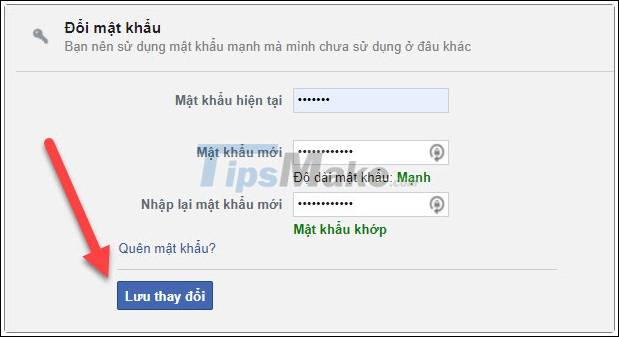
Create a new account
In case you create a new account on a certain website, LastPass will ask if you want to save your passwords to your archive. Select Add .
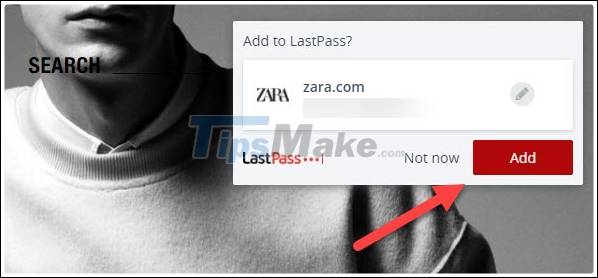
Also, every time you don't know how strong passwords are, click the LastPass icon in the toolbar and choose Generate Secure Password .
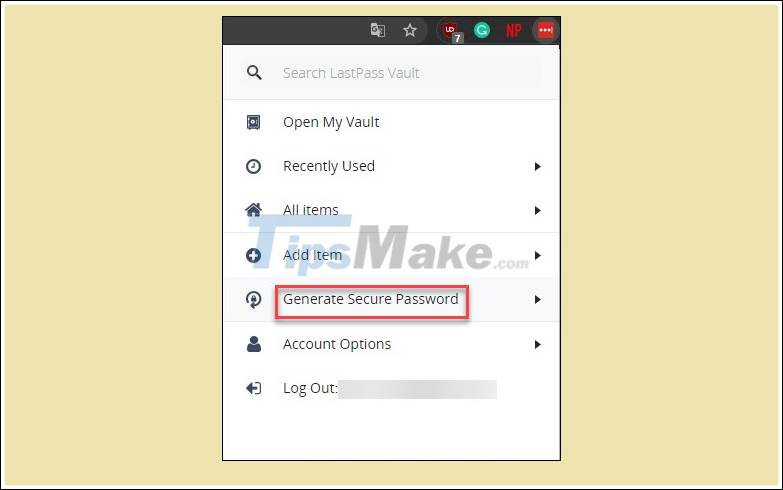
Adjust in Password length section to choose the password length.

When you have a password like that, click on the two squares icon to copy.

That's what you need to know to manage your passwords with LastPass. This is an effective tool to help you save time and improve productivity. Good luck!