How to enable security shortcuts on Xiaomi phones
Usually Xiaomi phones will not display all of them. Security tools that, if you want to use them, you must directly access and activate them. If users want to use the Security tool faster, save operations, they can display the shortcuts according to the instructions below on Xiaomi phones.
Instructions to enable security shortcuts on Xiaomi phones
Step 1:
At the interface on the phone, the user first clicks on the Security application item . Now you will see the security check items on the phone, click on the settings icon in the right corner of the screen.

Step 2:
Displaying the new interface, the user clicks on the Manage shortcuts item . Here we will see a list of security tools in the Security application. Each tool will have its own features to secure your system or increase its performance.
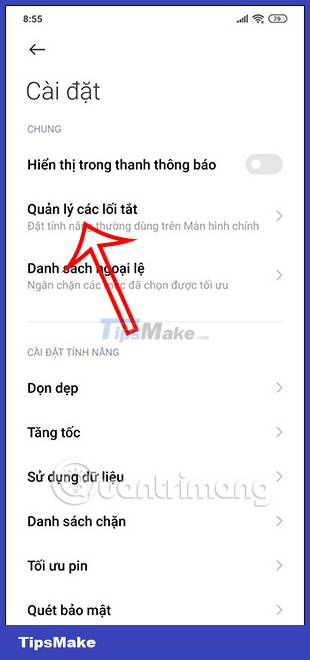
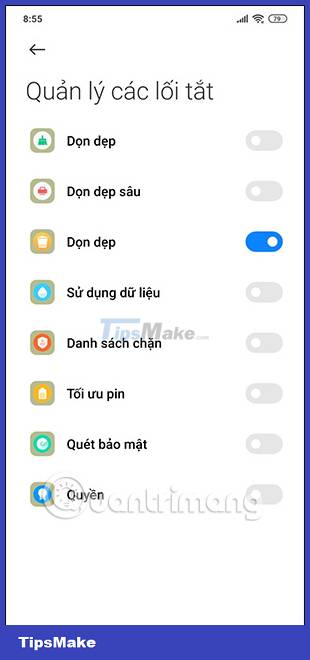
To use any tool, you just need to push the circle button to the right to activate it.
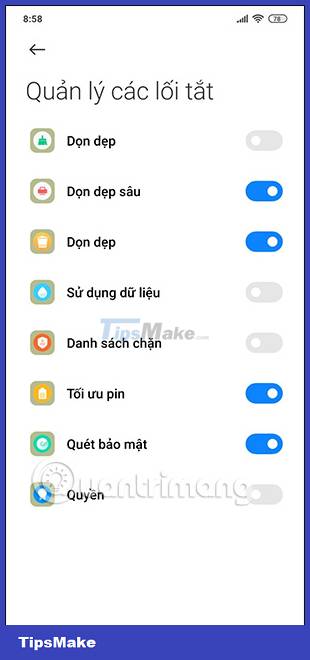
Step 3:
Returning to the screen interface on the phone, we will see that the activated security tools are put out for you to use as soon as you need it.
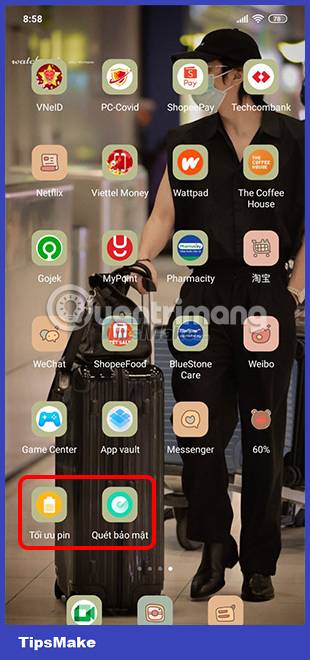
If you don't want to display any tools off the screen anymore, just deactivate it in the Security application management interface on your phone.
You should read it
- ★ Xiaomi Mi 10 Pro: Launching in Europe in April with 5G and 108 MP camera
- ★ How to hide information in photos on Xiaomi phones
- ★ Why is Xiaomi machine with high configuration but still cheap?
- ★ Xiaomi phones will soon be preinstalled with Microsoft applications
- ★ Review Xiaomi Mi 10i 5G: Possessing both a 120Hz screen and a 108 MP camera