Change the settings on the browser to prevent Xiaomi phones from monitoring
According to THN , Xiaomi has released an update for the Mi Browser / Mi Browser Pro (v12.1.4) and Mint Browser (v3.4.3) after having information about the company transferring the browsing history and data on people's computers. use on corporate servers. With the new update, the security settings will allow Mi Browser users to turn off data collection in incognito browsing mode. But to do this user must do it manually, the application does not have default enabled.
In Mi Browser interface, users go to Settings (Settings)> Incognito mode settings, then select Disable 'Disable incognito mode'.
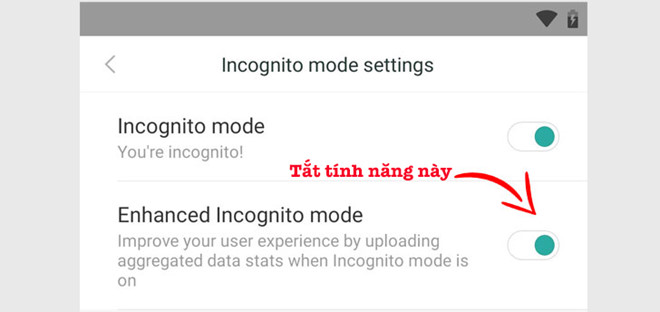
'Advanced incognito mode' must be disabled manually
Mi Browser is installed by default on millions of Xiaomi devices and has more than 15 million downloads on the Google Play Store. In a report published by Forbes last week, experts found that the data collected by Mi Browser will transfer to servers located in China and Russia, including those leased by Xiaomi from 'public giant'. Chinese technology 'Alibaba under the pretext of' understanding user habits' more.
While the company is not `` self-conscious '' to stop collecting data when browsing anonymously but requires its owner to install it manually, users need to be aware that Xiaomi continues to act. This is for normal (non-anonymous) web browsing and there is no way to turn this off.
Share by
Lesley Montoya
Update 06 May 2020