How to enable password leak detection on Chrome
Password leak detection on Chrome is a security feature that notifies users if any passwords are at risk of being leaked or in a data breach.
Password leak detection on Chrome is a security feature that notifies users if any password is at risk of being leaked or a data breach. And Google Chrome has the option to enable or disable password leak detection depending on the user's needs. Below are instructions for enabling and disabling password leak detection on Chrome.
How to enable password leak detection on Chrome
Step 1:
On the Chrome browser interface, you access the link chrome://flags/ .
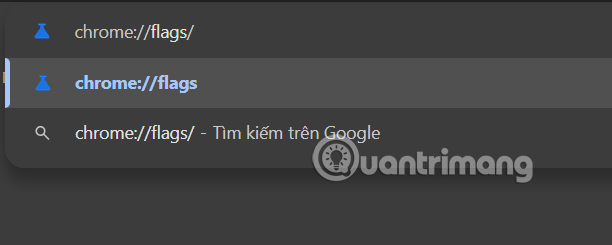
Step 2:
Moving to the next interface, the user enters the keyword Password leak into the search bar and then clicks on the search result below to adjust.
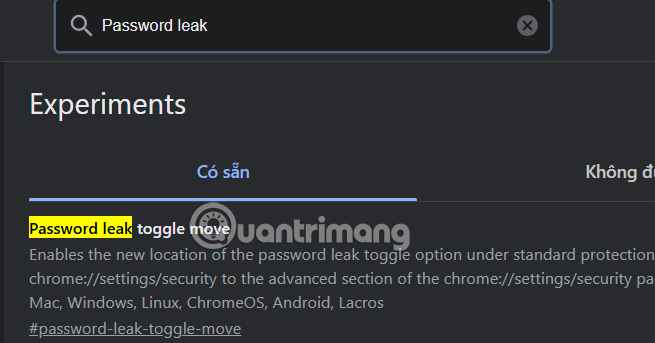
Step 3:
Here, we switch to Enabled mode to enable password leak detection on Chrome browser .
The user is then asked to restart the browser for the new feature to take effect.
Chrome uses Google Safe Browsing technology to compare your saved passwords against a list of leaked passwords. If Chrome detects a leaked password, you'll see a warning interface suggesting that you change the password for that account.
Step 4:
In case users want to disable password leak detection on Chrome , you just need to switch to Disabled mode .
You should read it
- How to enable the leaked Chrome password feature
- Microsoft releases tool to help detect memory leaks with Edge
- iOS 14 has a nice 'reveal password detection' feature
- How to set a password for Google Chrome
- How to view the password, delete the saved password on Chrome
- Instructions for using Chrome's built-in password generator
- Happy birthday, Chrome has a new interface and password manager
- 6 easy ways to enter passwords into Chrome
- How to backup passwords on Chrome iPhone
- What does leak mean?
- How to find the Facebook password you are using on Chrome
- Retrieve saved passwords in Firefox and Chrome
Maybe you are interested
How To Successfully Promote Your Business And Get More Customers How to change hair color in Photoshop Windows User State Virtualization - Part 4: Complex environment Windows User State Virtualization - Part 5: Complex environment Windows User State Virtualization - Part 2: Scenario Windows User State Virtualization - Part 3: Virtualizing application state
