How to find the Facebook password you are using on Chrome
Have you ever wondered that every time you log in to Facebook or any service, the system asks if you want to save your password? Partly, this is so that users can easily find the Facebook password they are using on Chrome or use it the next time they log in to Facebook without having to re-enter the password.
Instructions to find the Facebook password you are using on Chrome
1. How to find Facebook password on Chrome for PC
Through the steps to find the FB Password being used on Chrome for PC and Laptop, readers can easily review saved passwords in the browser without having to waste time performing complicated operations.
Step 1: To find your Facebook password on Chrome, you first need to click the 3-dot icon => select settings .
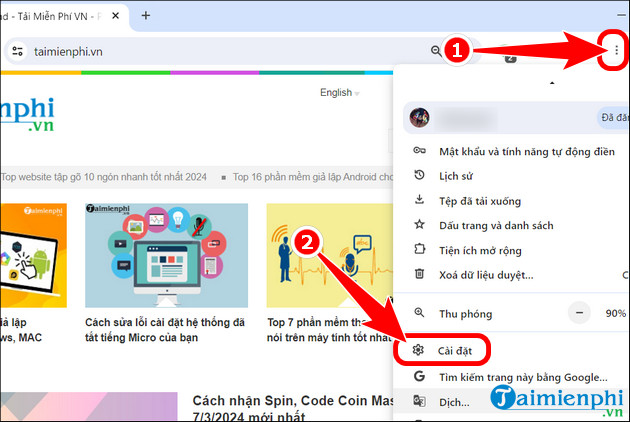
Step 2: In the settings, click Autofill and password => click Password manager .

Step 3: Here you find the Facebook password manager .

Step 4: Immediately the password will display as shown below, click the eye icon to display FB Password. So you have successfully found the FB password you are using on Chrome.

Besides finding FB passwords, users can also easily manage passwords in Chrome including all the passwords you have stored for services such as Youtube, Gmail,. or current forum systems. .
2. Operation to find FB password on Chrome for Android and iOS phones
Similar to instructions for finding Facebook password on Chrome for computers, users can also use Chrome for phones to find their Facebook password. For specific steps, please refer to the article here or through the basic steps below.
Step 1: Open the Google Chrome app installed on your mobile device => click the 3-dot icon .
Step 2: Click Settings => click password => select Facebook .
Step 3: Click on the account whose password you want to see => click the eye icon to see FB Password.
Above, TipsMake has completed guiding you on how to find Facebook passwords on Chrome , helping you get passwords for not only Facebook but also many different services if you agree to save the password mentioned above.
Because Google Chrome has upgraded its interface, it is no longer the same as Coc Coc. If you want to find Facebook password on Coc Coc, you must do something different or you can refer to how to find Facebook password on Coc Coc according to our instructions. I'm here.
You should read it
- Instructions to change Facebook password on computer
- What to do when losing your Facebook password?
- How to set a password for Google Chrome
- How to view the password, delete the saved password on Chrome
- Change your Facebook password on your phone, how to change mk fb
- Instructions for using Chrome's built-in password generator
 How to permanently delete Facebook account on phone and PC
How to permanently delete Facebook account on phone and PC The most detailed way to retrieve a hacked Facebook account in 2024
The most detailed way to retrieve a hacked Facebook account in 2024 How to edit sent messages on Messenger Android, iPhone and PC
How to edit sent messages on Messenger Android, iPhone and PC Downloading Facebook videos to your phone and computer is super easy
Downloading Facebook videos to your phone and computer is super easy How to send mass messages on Facebook
How to send mass messages on Facebook How to recover deleted photos on Zalo iPhone, Android
How to recover deleted photos on Zalo iPhone, Android