How to download Asphalt 9: Legends on the computer
After months of waiting for the last super racing car Asphalt 9: Legends was officially released. Currently players can download and experience the game on all three platforms Android, iOS and Windows.
This new version is rated with more advanced graphics than Asphalt 8: Airborne version, by the light effects, especially while racing. Players will have the opportunity to control many types of supercars with top speed racing. Asphalt 9: Legends owns attractive modes like Touch Drive to drive automatically, World Series Multiplayer compared with other drivers in the world. The following article will guide you how to install Asphalt 9: Legends on the computer. However, this Asphalt 9 version requires that a computer with Windows 10 operating system be installed. If you are running other versions of Windows and operating systems, use the Android emulator to play games on your computer.
- Top 20+ best racing games for Android and iOS 2018
- Use the Glider flying vehicle in Rules of Survival
- How to switch the Grand Battle mode on Rules Of Survival
Instructions to install Asphalt 9: Legends on Windows
- Download Asphalt 9: Legends Android
- Download Asphalt 9: Legends iOS
- Download Asphalt 9: Legends Windows
Note while playing you need to ensure Internet connection for the computer. Log in to your Microsoft account to download the game. We refer to the computer configuration to install the game on the computer.
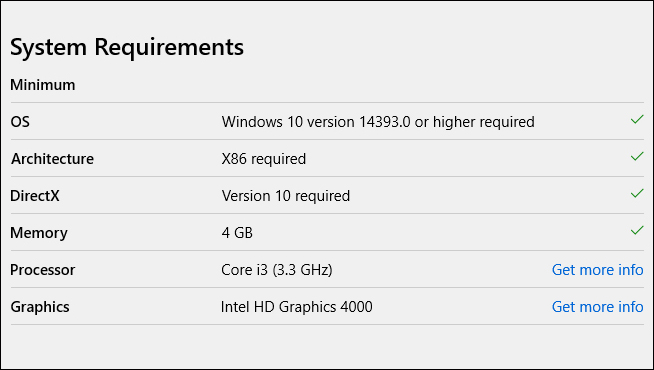
Step 1:
You click on the link above to install the Asphalt 9: Legends game on Windows 10 computer.
Step 2:
Then click the Get button next to proceed to download the game.
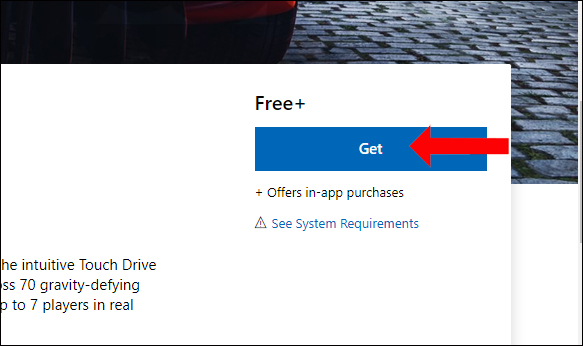
The system will ask if you want to open the link in the Store interface, click Open Store .
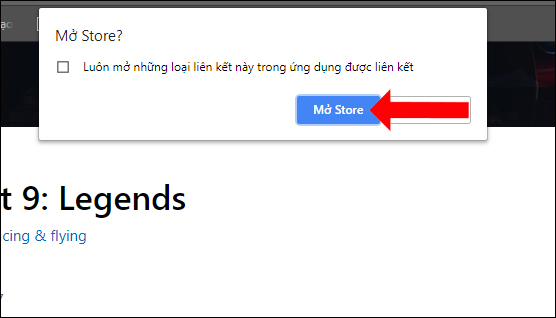
Then we wait for the download process to finish and finish. The game will have a capacity of about 1.8 GB.
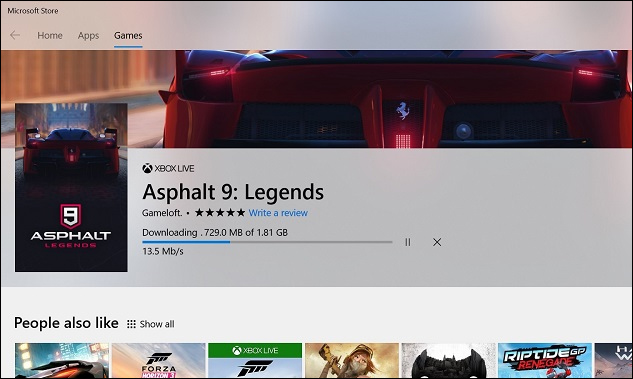
When downloading the game successfully, users can press the Play button to play the game immediately, or press Pin to Start to pin Asphalt 9: Legends to the Start menu interface, start quickly.
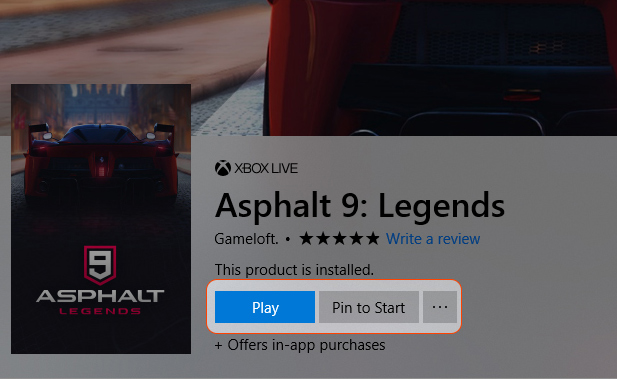
Step 3:
Opening the game interface users will come to the game setup and registration section.
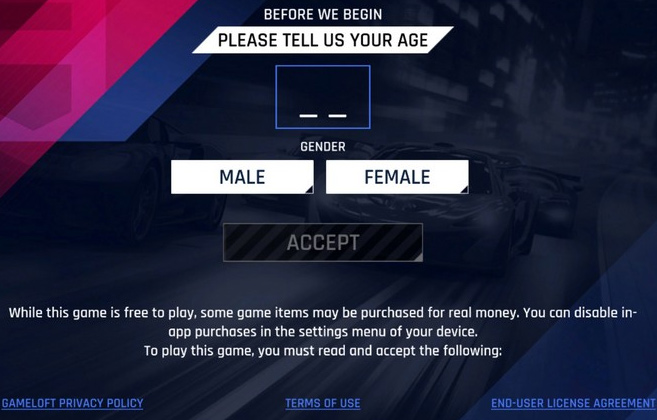
The player will then be introduced to the usage as well as the key press to control the car while racing.

The menu interface of the game will have sound options, game modes, .

See more:
- 10 lightweight mobile games but extreme gameplay
- Summary of compelling PC games without a separate video card
- 10 best puzzle games on Android and download links
Wish you all have fun playing games!
You should read it
- ★ Tips for playing racing game Asphalt 9: Legends
- ★ How to register to play before Asphalt 9: Legends
- ★ Free Asphalt 8 for Windows 8 and Windows Phone 8
- ★ Asphalt 9: Legends is now available to download for free on Xbox and Windows
- ★ Plastic roads are capable of ... self-filling potholes in the Netherlands