How to download and play Wuthering Waves PC
Although Wuthering Waves is in the process of being developed and preparing for release, the game has attracted a large number of gamers. In the test versions, many gamers have also experienced this game on mobile and PC.
Although it is a mobile game, Wuthering Waves is also worth experiencing on computers. Furthermore, this is a "plowing" game, so players may have to use the PC more, like Genshin Impact. So, try downloading and playing Wuthering Waves on your computer through the instructions below.
Download and play Wuthering Waves on your computer
Download on Epic Game Store
All you need to do is install Epic Games Store on your computer and wait for the game to be officially launched and downloaded. Currently, the game is still in development and preparing to reach players.
Epic Games Store has now included Wuthering Waves in the list of upcoming games, you just need to find the game name, select Add to Wishlist and when the game is officially available for download or there is another trial period, you will receive a notification from Epic Games Store.
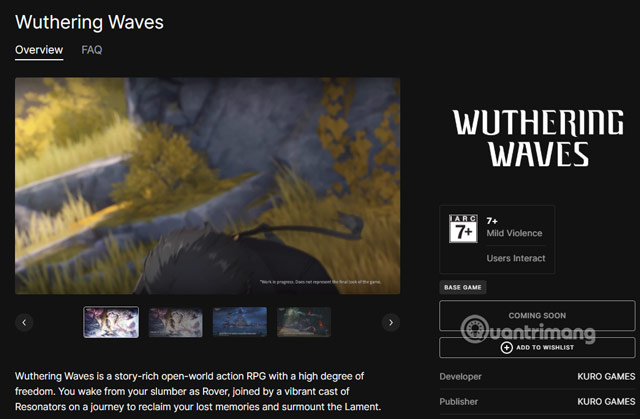
Download on Android emulator
In case you play and farm multiple accounts at the same time, you can ask for the help of an Android emulator on your computer. LDPlayer is the most convenient emulator you can use to plow Wuthering Waves.
Currently, the game is not officially available in the Vietnam region, so please download the Wuthering Waves APK file below. Next download the LDPlayer 9 Android emulator from the link below and follow the instructions.
Link to download LDPlayer 9:
https://vi.ldplayer.net/games/wuthering-waves-on-pc.html?n=13319362#utm_source=aff&utm_medium=aff&utm_campaign=aff13319362Link to download Wuthering Waves APK:
https://vi.ldplayer.net/downloads/wuthering-waves-on-pc.html?n=13319362#utm_source=aff&utm_medium=aff&utm_campaign=aff13319362After downloading LDPlayer, please start it up. Wuthering Waves has not officially launched in Vietnam, so even though it is in the app store, we will not be able to download it.
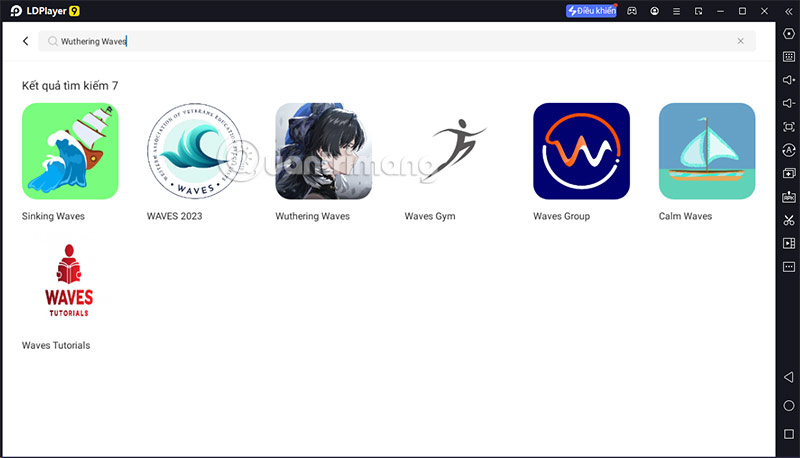
Download the Wuthering Waves APK file according to the link above, the downloaded file will have the format as shown below when you have completed the download.
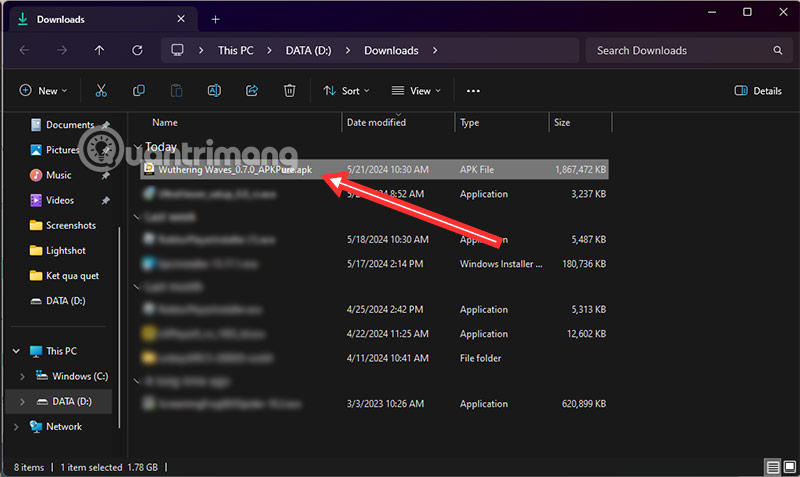
Drag the downloaded APK file into the emulator, LDPlayer9 will now automatically install Wuthering Waves APK.
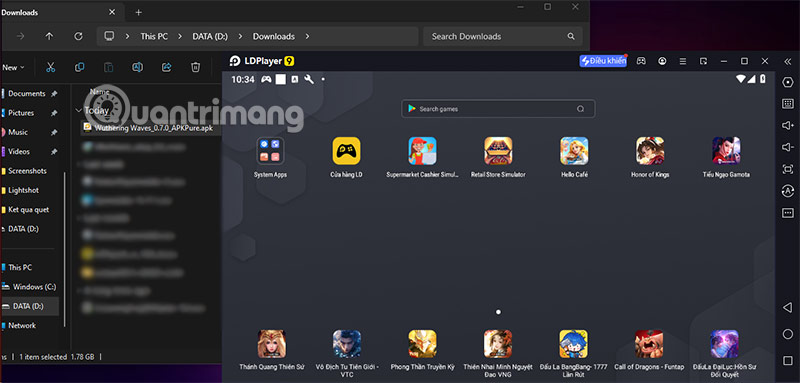
Once installation is complete, simply launch the game, allowing it to access the media, files, and photos on your device.

Wait a short period of time for the game to set up game content, then you can log in and play.

The game has a large capacity, including more than 2GB download and the remaining game capacity will download after you have launched the game. So please prepare plenty of free hard drive space.
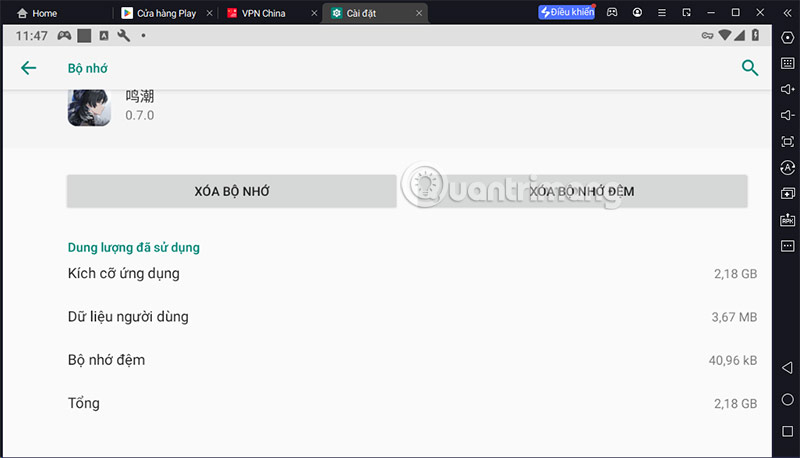
Wuthering Waves is considered an action role-playing game with attractive gameplay and flattering graphics. The game is somewhat similar to current ARPG games such as Genshin Impact, Honkai Impact. So it quickly received attention from online game players.
Developed by Kuro Game, the same developer as Punishing: Gray Raven, the game is also an action role-playing game that has received a lot of recognition from both mobile and PC gamers.


In the game, you will have to explore a large open world with many science fiction elements. The game is set in a post-apocalyptic world, with a diverse cast of characters and a rich storyline. The game focuses on discovering the world's secrets and fighting against dark forces.
You can completely control many different characters just like in Genshin Impact. Each character will possess a unique skill and characteristic. The system in the game is considered complete and combines many elements to create a tactical action game.

In addition, "Wuthering Waves" is expected to feature features such as open environment exploration, puzzles, and possibly multiplayer elements, allowing players to participate in quests and events together. events in the game. Kuro Game also focuses on creating an immersive gaming experience with deep characters and complex storylines.
You should read it
- ★ The view that 5G waves are harmful to the brain is completely wrong!
- ★ Unexpected things in the house silently 'break' Wi-Fi waves
- ★ Researchers invented a method that allows playing a puzzle game through brain waves
- ★ AI can reconstruct images from human brain waves: Is it worrying?
- ★ Underwater sound waves can help to alert tsunami earlier