How to download and play SkyIsland PC game 100% free
A few days ago, Steam allowed users to download and play Age of Empires IV for free on PC. Today, you will play as a young pilot named Pino in SkyIsland, help him fix his broken plane, try to survive and defeat the boss monster to return home safely.
I. Configure to play SkyIsland on PC
1. Minimum configuration to play SkyIsland on computer
- Requires 64-bit processor and operating system.
+ OS: Windows 10 32bit or Windows 11 64bit.
+ CPU: Intel Core i5-9400f | AMD Ryzen 5 3600 or higher.
+ RAM: 8GB RAM.
+ VGA: NVIDIA GeForce GTX 960 | AMD Radeon RX 480.
+ DirectX: Version 11.
+ Free memory: 4GB.
2. Recommended configuration to play SkyIsland on PC
- Requires 64-bit processor and operating system.
+ OS: Windows 10 32bit or Windows 11 64bit.
+ CPU: Intel Core i5-9400f | AMD Ryzen 5 3600 or higher.
+ RAM: 8GB RAM.
+ VGA: NVIDIA GeForce GTX 1660 Super | AMD Radeon RX 5600 XT.
+ DirectX: Version 11.
+ Free memory: 4GB.
II. Instructions for downloading and playing SkyIsland PC game for free
Step 1: Visit the link below to download and install Steam on the latest PC.
- Link to download Steam new version here.
Step 2: Open Steam , enter account and password in the blank box => click Sign in.

Step 3: Click Store , enter SkyIsland in the game search box.

- Click game SkyIsland.

Step 4: Scroll down, press the Play Game button.
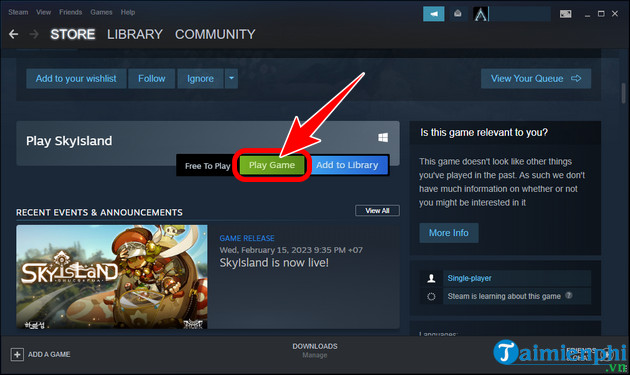
- Select the location to save the Game => press Next => Finish.
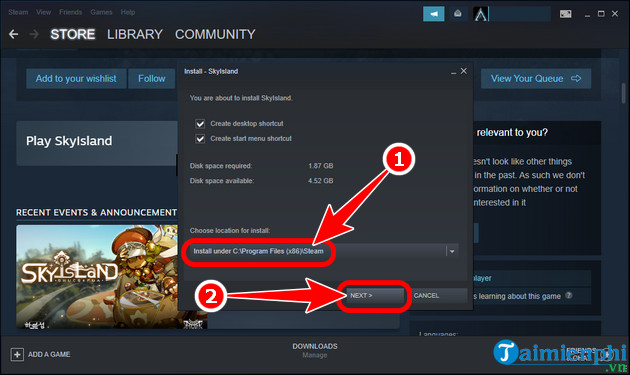
Step 5: Click Library => select SkyIsland game in the game list. Here, you can check the progress of downloading and installing SkyIsland on your computer at the Downloading tab . Once completed, the Pause button changes to Play and you can open SkyIsland to play the game on your PC.
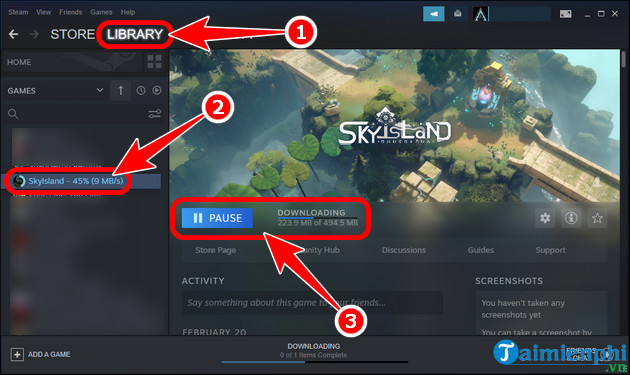
So with just the above instructions, you can download and play the SkyIsland PC game for free, a game that has received positive reviews from gamers on many major forums. SkyIsland possesses beautiful graphics with realistic visual and sound effects, giving players a realistic experience like adventuring in a new land.