How to download and play Among Us on PC or Laptop
You are wondering : among us for pc ? Play among us pc free ? download among us ? Stay tuned in the following article, I will explain it all to you about among us.
Rule play Among Us : Once a body is reported, the surviving crew will openly debate who they think The Impostor is. The Impostor's goal is to pretend that they are a member of the crew. If The Impostor is not voted off, everyone goes back to maintaining the ship until another body is found. If The Impostor is voted off, the crew wins!
You can download among us pc in the link included in the article If you do not know the Download Among Us on the Laptop for free, please follow along with the following tutorial article !
The guide to download and install Among Us is made of a Dell laptop , Windows 10 operating system . You can completely do the same thing on computers, laptops with Windows 7, 10 operating systems .
Among Us is a match game built and developed with a gameplay similar to the game Werewolves . Starting in the game, you will randomly become either the Crewmate - the brave crew, the good side or the Impostor - the evil impostor, of the impostor faction . For each character, you will have a list of tasks to perform. Most importantly, you will have to try to survive to the end to win for your team.
I. Benefits
- Manipulation of free game download, simple, easy to install.
- Compatible with many machine configurations.
- Experience a fun game with a larger screen, perform tasks easily with the mouse and keyboard.
- Enjoy playing games without worrying about wasting battery power, wasting phone space.
II. Recommended configuration Bluestack
- Operating System: Microsoft Windows 7 and above.
- CPU: Intel or AMD.
- RAM: Your PC must have at least 2GB RAM. (Note that having 2GB or more disk space does not replace RAM).
- HDD: At least 5GB free space.
III. Instructions to download, play the game Among Us for Laptop
1. Quick guide
Access the link to install the BlueStacks emulator software > Select Download BlueStacks > Select the storage and choose Save (Save)> Click Install Now > Sign in your Google Play store account > Find keyword Among Us > Click Install > Select Open to open the game and experience.
2. Detailed instructions
Step 1: Access the link here to install the BlueStacks emulator software . At the interface of the web, click Download BlueStacks .
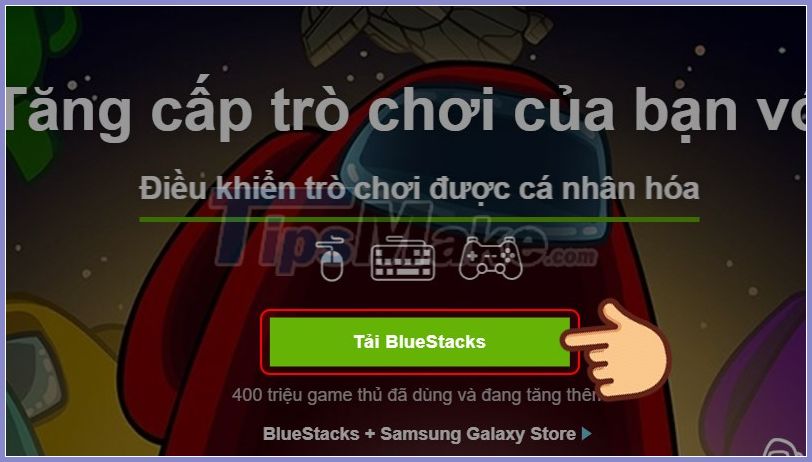
Step 2: Select a storage location> Click Save .
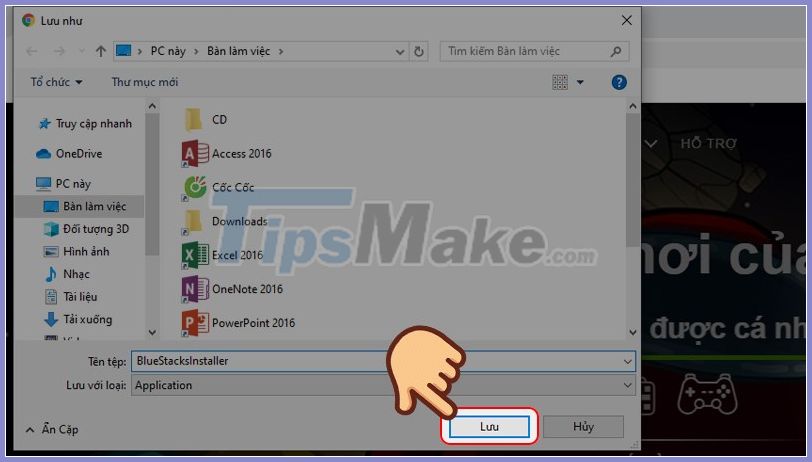
Step 3: Click the arrow mark on the left corner of the browser screen after the file has finished downloading.
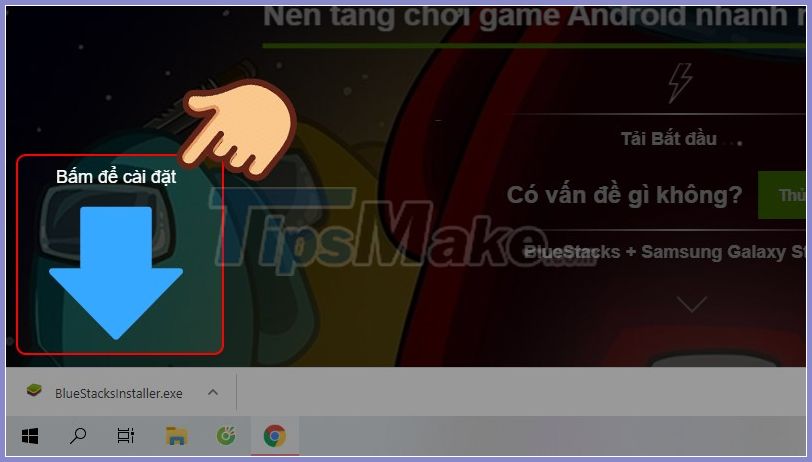
Step 4: Then a table will appear, click the Run command .
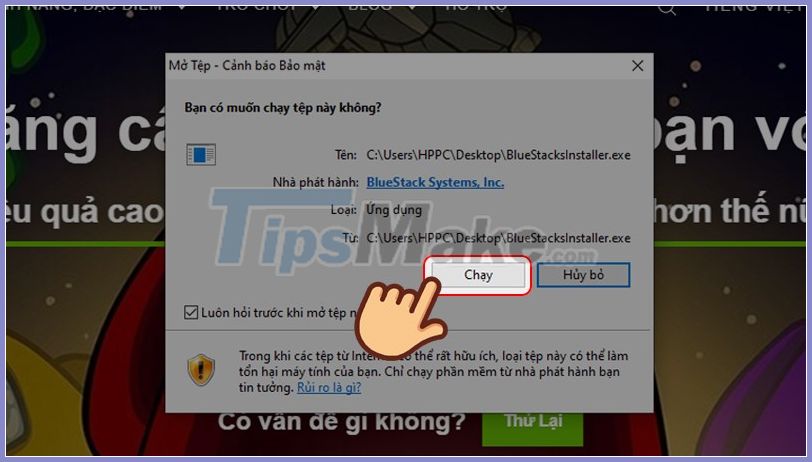
Step 5: Click Install Now to start the installation. Wait a moment for BlueStack to be installed on your computer!
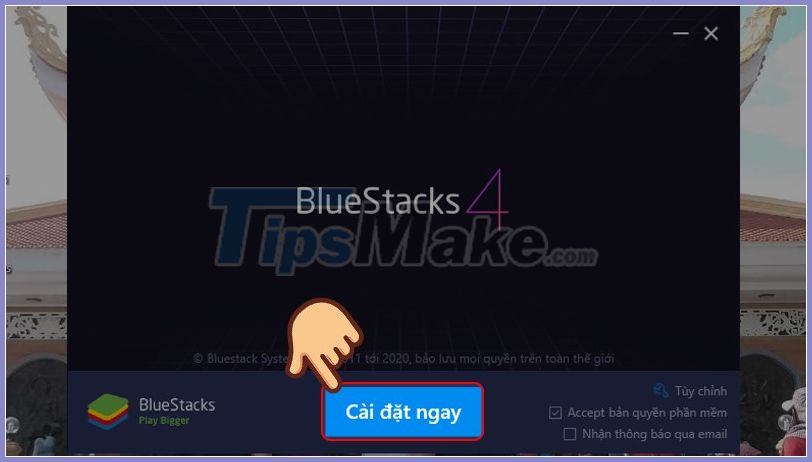
Note: If you do not see the installation window, you can click on the BlueStack icon in the previously stored place.
Step 6: Click the icon of the BlueStack application in the place where you have stored.

Step 7: At the interface of BlueStacks, select the Google Play Store icon .
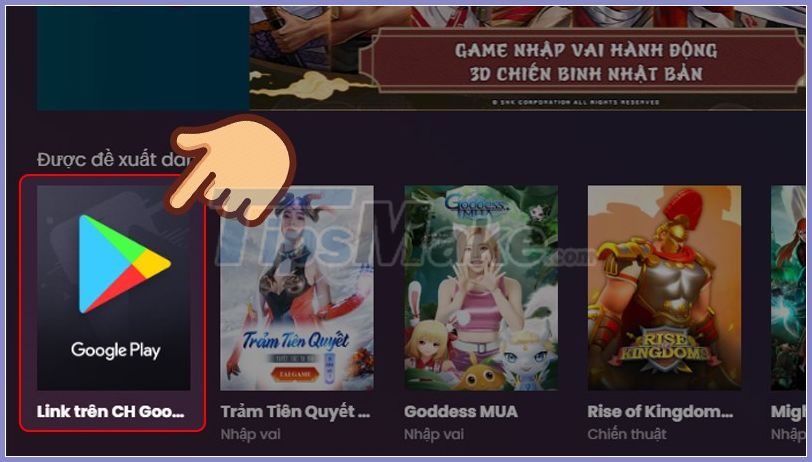
Step 8: At the Google Play window, click Sign In .

Step 9: Enter your account's email address > Click Next.

Step 10: Continue to enter the password and select Next .

Step 11: Click I agree to agree to the terms of use of the application.

Step 12: Then, click ACCEPT to re-enter the Google Play store.

Step 13: In the search box, enter the keyword Among Us and press Enter .
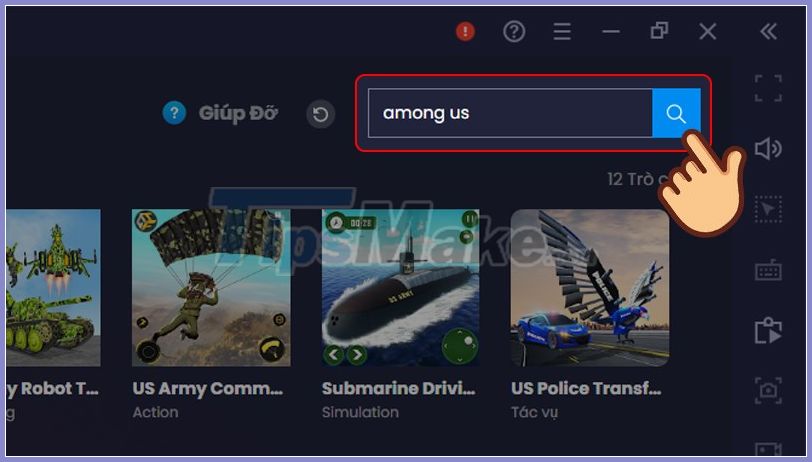
Step 14: Select Install and wait for the game to download . BlueStack will notify you when the download is completed. Finally, just click Open to open the game and experience .
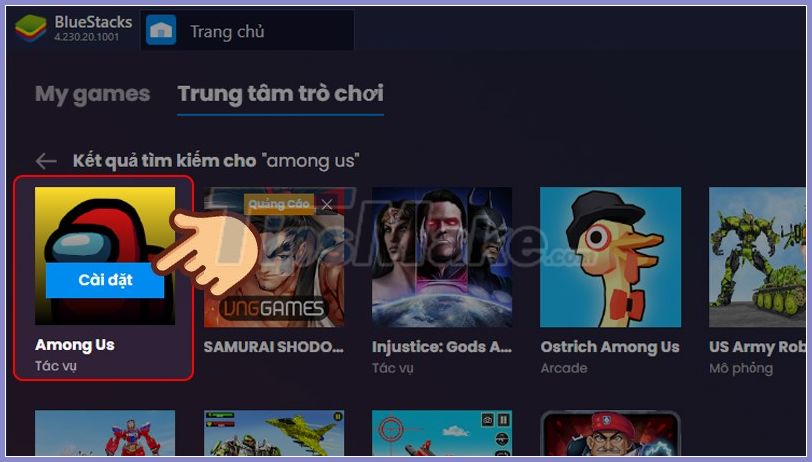
With the detailed free installation instructions above, you are still hesitant to download the game Among Us to your computer and experience playing with your friends right away. Hope you are succesful.
You should read it
- ★ Top 20 best Offline Games on PC and Laptop
- ★ Invite to download Overlord II, an attractive role-playing action game for $ 9.99, free of charge
- ★ Download wallpaper Surface Laptop 4
- ★ Download game Torchlight 2 is free on Epic Games
- ★ Invite to download Transistor, an attractive role-playing action game for $ 7.99, which is free