How to display adult-only games on Steam
But you can still turn on the display of these "adult-only" games in your Steam account option if you wish.
Adult content-only games are now available on Steam.
As we all know, on Steam there are always a few games that contain some 'moderate' sex related content. Popular games like The Witcher 3 also occasionally feature nudity and sex scenes, simply like an R-rated movie (R-type movies are people-limited films. see).
Normally, Valve will not allow adult games to appear on Steam. Recently they have also sent warnings that they will delete games that they deem too obscene. However, after a few discussions, Valve decided they would not intervene as deeply as a judge to judge if the content was too obscene or if the contents were too sensitive. No, or Steam store, or should you not sell these games.
Valve developer Erik Johnson outlined a new policy in a personal blog post on June 6, 2018:
"Valve should not be the ones who decide this. If you are a player, we should not choose to choose which content you can or cannot buy so unfair. If you are a developer We should not regulate the content you are allowed to create. Those choices will be your own, you will decide what is right for you. "
"With that in mind, we decided that the most appropriate approach would be to allow everything to appear on Steam, except for things we deem illegal or inappropriate for the This policy will help Valve spend more time building useful tools to help people control the types of content they can see, instead of trying to turn Valve. become a police headquarters specialized in censoring malicious content as before ".
In other words, Steam will now allow games containing adult-only pornographic content that were previously considered inappropriate to appear on Steam. Only illegal or 'trolling' games are prohibited.
However, Steam will also hide these games by default and they will not appear publicly in the Steam store, even if you search for their exact names. Instead, you'll see a message that says some of the titles "have been excluded based on your preference."
However, you will still be able to find these games if you follow a direct link to the product pages that contain these games from another site, regardless of your Steam option. Before that, you will have to click through the content warning.

Ways for displaying (or hiding) games for adults only
To find this option, click your name in the top right corner of the Steam application and then select Store Preferences .
You can also access the Steam account options page directly on your web browser.

In Mature Content , click on the Adult Only Sexual Content option to see these games. Your change will take effect immediately. Go back to this section and uncheck the option if you don't want to display these games anymore.
You can also click on the View Example Products (see sample product) to see examples of adult content-only games on the Steam store. These games will now appear normally in your searches and suggestions.

Store Preferences page also allows you to customize other options on the Steam store, for example, you can hide games containing nudity, gore or other adult content. You can also hide the different types of content you don't want to see, including software, movies, virtual reality games and Early Access titles.
Steam also allows you to filter up to ten cards, so you can comfortably filter out the games with the content that suits you best.
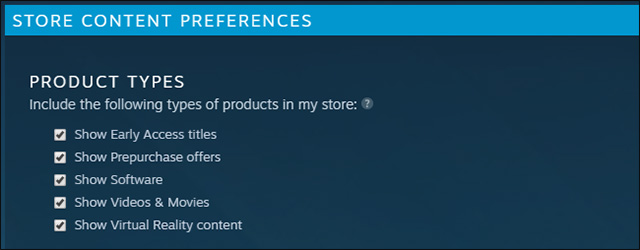
Steam still allows you to turn on parental control. You can block full access to the Steam store or even just allow access to specific games in your library with Family View.
You should read it
- Valve's Steam Deck handheld game console, $400, can play PC games
- Learn about Steam Families: Tool to make game sharing smoother
- How to play Steam games on your phone using the Steam Link application
- Fix Steam game not running
- What is Steam? What is the Steam game? How to play Steam game
- Instructions for buying games on Steam
 Download the Forza Horizon 4 demo, 4K Ultra HD racing game for free on the Windows Store
Download the Forza Horizon 4 demo, 4K Ultra HD racing game for free on the Windows Store How to transform Raspberry Pi into SNES Classic
How to transform Raspberry Pi into SNES Classic The best controllers for playing PC games
The best controllers for playing PC games Top 10 best handheld game consoles 2018
Top 10 best handheld game consoles 2018 How to install Fortnite game on Android phones
How to install Fortnite game on Android phones Set up preferred bandwidth for games, applications on Linksys router
Set up preferred bandwidth for games, applications on Linksys router