How to detect fake microSD card
E-commerce websites now become convenient shopping destinations that many people choose. You can find any item you need on these sites, from eyeglasses, clothing to electronic devices like Bluetooth adapter or microSD card. Surprisingly, on many websites, microSD cards with large storage capacity are sold at extremely low prices. Turns out, most of these cards are fake. They still work in the device but display fake capacity. The following article will show you how to detect fake microSD cards.
Do you know how to distinguish fake microSD cards?
- What do fake microSD cards look like?
- How to fake microSD card capacity?
- How to check fake microSD card
- 1. FakeFlashTest
- 2. H2testw
- 3. ChipGenius
- Are fake microSD cards completely useless?
- Fix fake MicroSD card with DiskPart
What do fake microSD cards look like?
The following image is an ad on Wish.com for Huawei's microSD Class 10 512GB card (Class 10 means very fast). There are a few issues after viewing this image. Do you recognize it?

The main problem is that Huawei, the 'giant' of Chinese technology, does not produce microSD memory cards. Huawei created a proprietary Nano memory card that works with devices manufactured by the company.
The next example is Verbatim's Class 10 512GB microSD card. Verbatim also does not produce memory cards 512GB (at least at the time of writing). However, you can still easily find its fake advertising products on the Internet.

The last example is a 'Original MicroSD Card' (original microSD card), which doesn't even have a specific brand.

However, this microSD memory card has been carefully designed, simulating the design of another "tech giant".

You should note that Wish.com is not the only site that sells fake microSD memory cards. On eBay or even Amazon, there has been a fake microSD card through a third-party seller program. So be careful when shopping online.
How to fake microSD card capacity?
Detecting a fake microSD card is not always easy. Fake memory card manufacturers have a lot of experience in copying designs. In addition to the actual product design, the storage capacity of fake microSD cards is also 'made completely'.
Phishers modify the control device in the microSD memory card to distort the card's storage capacity. When you insert a microSD memory card into the system, it will appear as a 512GB memory card. But once you start writing data to your hard drive, you'll see one of the messages:
- There is not enough space to write data
- Current data starts to be overwritten
- The card hangs or crashes and cannot write data
Simply put, these tags endanger your data.
How to check fake microSD card
If you have purchased a microSD card, you can run through a few tests to find out the actual capacity of the memory card you own. Here are three tools that will help.
1. FakeFlashTest
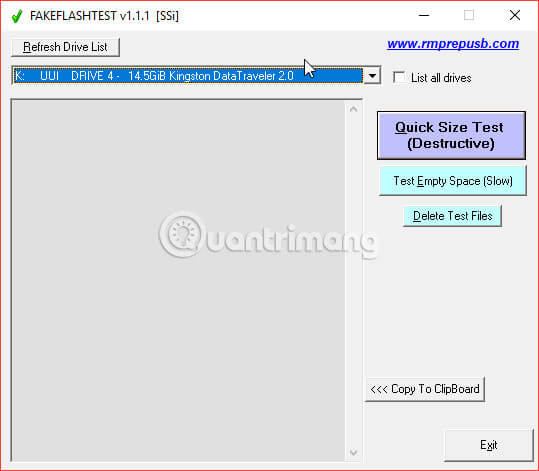
FakeFlashTest is a utility that checks the actual capacity of the flash drive. The FakeFlashTest development team also created the USB multiboot tool, RMPrepUSB. There are many fake microSD testing tools, but FakeFlashTest is one of the fastest tools. FakeFlashTest also offers several different tests.
You can use the Quick Size Test to quickly determine if the hard drive is fake. The Quick Size Test records and reads 512 bytes in random segments on the hard drive. If the write / read process fails, the result will be displayed in the log. If you like in-depth analysis, the Test Empty Space option will write and read all available space on the hard drive, then compare the difference.
As mentioned, FakeFlashTest is the most recent tool on the market and is therefore optimized to perform a real capacity check.
Download FakeFlashTest for Windows (Free).
2. H2testw
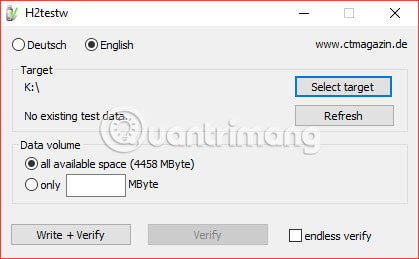
H2testw is a tool to support most users, when checking the status of microSD card. However, H2testw has been developed many years ago and with the increase in hard drive capacity today, the main test may take a long time to complete. But that doesn't mean H2testw is a bad tool. Up to now, H2testw is still one of the best options available to check fake memory cards.
Like FakeFlashTest, H2testw checks free space on the hard drive by writing files to all available space on the device, then re-reading them.
Download H2testw for Windows (Free).
3. ChipGenius
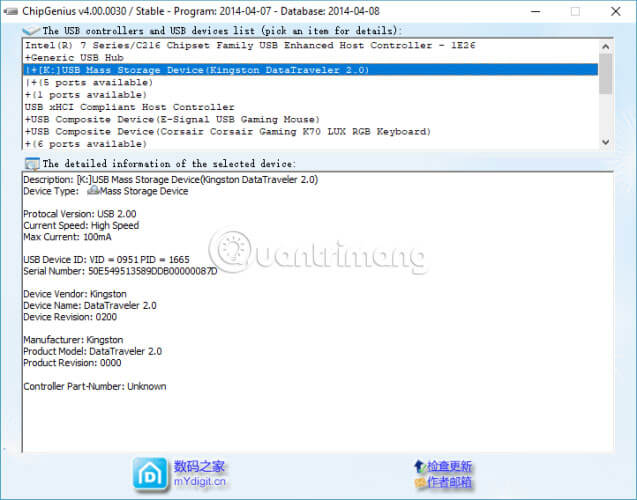
Chip Genius differs from other tools. Instead of writing data to your device and rereading, ChipGenius reads information directly from the flash memory inside the card. Overall, ChipGenius is the fastest option.
After you run ChipGenius, scroll down to detailed information. In this information, it will indicate 'Total Capacity = 16GB', or any actual capacity of your microSD card.
Download ChipGenius for Windows (Free).
Are fake microSD cards completely useless?
If you have purchased a fake memory card, you can ask the website to sell the product to refund the money. In case you can't get the money back, an 'comforting' information is a fake microSD card that's not completely useless. When you find the actual size of the card with one of these tools, you can still work with the real memory part on it.
Fix fake MicroSD card with DiskPart
DiskPart is an integrated Windows hard drive partition utility. You can run it with Command Prompt and this is an easy way to make fake microSD cards usable.
1. First, open This PC. Record the hard drive letter of the memory card.
2. Enter 'command' in the search bar in the Start menu, select the best match, then right-click and select Run as administrator .
3. Now, type diskpart, then enter the list volume command .
4. Enter the select volume command [drive letter] . You will now shrink the hard drive to the actual memory size. Please note the following command works in megabytes. For example, if you want to reduce the hard drive size to 1GB, you will enter '1000'.
5. Enter the shrink desired command [number of megabytes] and press Enter. For example, if you bought a 512GB microSD card but its capacity is really 8GB, you can import ' shrink desired 504000 '. This command will reduce the capacity of 504,000MB (504GB), leaving 8GB of working memory.
Lower your hard drive below the amount of memory that can work. For example, if you have an 8GB drive, use the shrink desired command to reduce it to 7.9GB. Although the hard drive capacity is currently within the actual operating range, the microSD memory card driver remains the same. Therefore, if the 8GB limit is reached, data may start overwriting the hard drive.
Once you have settled on the storage, go back to This PC section . Right-click on the microSD memory card and select Format. Wait for the format process to complete and you have a microSD memory card that works normally, with no 512GB capacity as expected, but it is better than nothing.
As you can see, there are hundreds of thousands of fake microSD cards on the market. It's easy to find them on the Internet. Do not click on ads that suddenly appear or choose an unreliable online retailer. However, fake microSD cards may also be somewhere in the product catalog of global retail sites. So consider carefully before paying for any items.
If you still really need a microSD card, refer to the article: How to choose to purchase a microSD card to upgrade Android memory for helpful advice.