How to choose to purchase microSD card to upgrade Android memory
To expand storage for Anroid devices like smartphones or tablets, you often look for microSD cards that are widely available on the market today . The number of cards is relatively large and varied, so that users can choose. But that brings confusion when you choose to buy a microSD card. And are they compatible with your Android device?
In this article, we will provide you with the information you need when purchasing a microSD card, as well as explain the concepts of SDHC, SDXC, Class 10 or UHS-I Class 1 . related to microSD cards. .
1. MicroSD card capacity
MicroSD cards come in two types: SDHC and SDXC with differences in the capacity range of each card type.
SDHC cards range in size from 2 GB to 32 GB. And SDXC card stretches from 32 GB to 2 TB. From there, you can calculate the card purchase option to match the device. For example, a photo taken with a 16 MP camera will have a capacity of about 7 MB. If you buy a 32 GB card, you can save about 4,500 on it. This number will depend on each type of device, such as Galaxy S7 smartphone that supports RAW image capture because the image will have much higher capacity.

Many people tend to choose to buy a higher capacity card. However, it should be considered because your device is not yet supported to receive the card. Readers can refer to some highly rated Android smartphones, as well as microSD card slots as well as the maximum capacity they support:
- Galaxy S and S7 Edge: 200 GB
- LG V10: 2 TB
- Moto G 2015: 32 GB
- Xperia Z5 Compact: 200 GB
- OneTouch Idol 3: 32 GB
2. Speed microSD card
In addition to choosing the right size for the card, card speed is also important in choosing to buy. Card speed determines whether data recording takes place quickly or slowly. If there is a need to process videos or photos, the higher the card speed, the more time you will save.
Most newer mobile devices now support 3 types of speeds : Class 10 , UHS-1 Class 1 , and UHS-1 Class 3 . UHS stands for Ultra High Speed, currently has 2 types of bus communication (communication between card and phone hardware) with labels I and II. This label helps determine the maximum speed of the card. In addition, the UHS-2 card is also being manufactured (this card has an additional pin pin), however, the number of mobile devices that support it is not much.
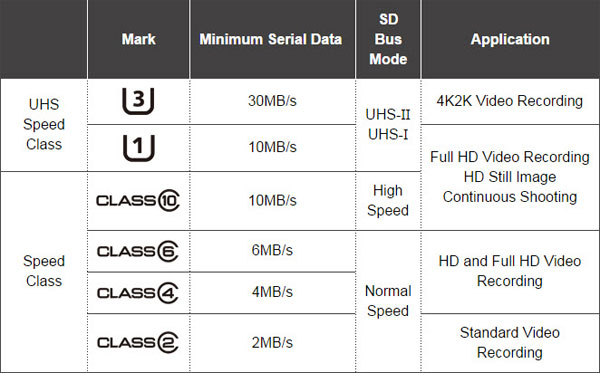
3 types of speeds are available on both microSDHC and microSDXC cards. Because the capacity and speed of microSD cards are not related to each other. Besides, the maximum speed of the card is usually only the number on the "packaging" and difficult to achieve in practical use. Instead of paying attention to the maximum speed , you should pay more attention to the minimum speed of 3 types as follows:
- Class 10 : 10MB / s, support for burst mode, 1080p video
- UHS-1 Class 1 : 10MB / s, suitable for live video and 1080p video files
- UHS-1 Class 3 : 30MB / s, suitable for live video and 4K video files
MicroSD cards (SDHC or SDXC) and capacity (GB or TB) are clearly recorded on the card. All three types of speeds mentioned above have logos to indicate their minimum speed. Class 10 cards have the letter C with the number 10 inside; UHS-1 Class 1 and Class 3 are letters U with number 1 or 3 inside.
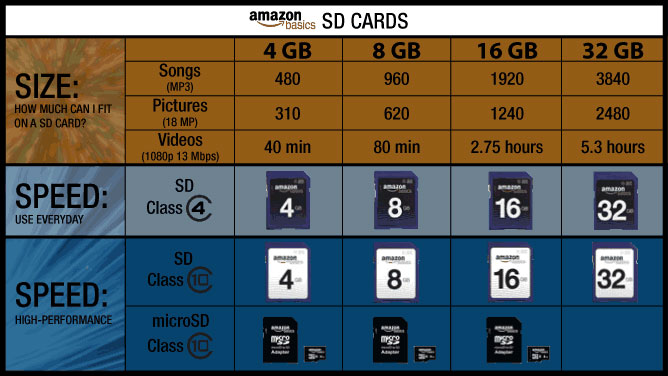
The above is the information you need to make it easier to choose the right MicroSD card and suitable for Android devices.
Refer to the following articles:
- How to find lost Android device
- 3 ways to uninstall apps for Android devices
- Connect your Android device to your computer via Wi-Fi network
Hope this article is useful to you!