What is microSD Express memory card?
Performance is always a problem with memory cards and microSD Express promises to make memory cards much faster. So what is it, why is it faster than other cards? Let's find out in the following article.
- Criteria when choosing to buy SD memory card
- How to detect fake microSD card
- 7 best tools to check SD card speed and capacity
What happened to SD Express card?
In February 2019, the SD Memory Card Association announced microSD Express as the next successor of SD Express announced in mid-last year, as part of the SD specification 7.1. SD Express cards were not launched that year despite promises of increasing performance up to four, five times the current SD card. However, at present, with the microSD Express it seems that we can finally get fast expansion cards for laptops, smartphones and cameras.
It's not clear why no one is interested in SD Express cards. Perhaps most companies expect the microSD version to be released. When microSD Express cards appear at commercial conferences, new card readers and firmware controllers also have both versions of SD Express. There is still nothing to buy at this time, but that will change in the near future.
What is MicroSD Express?

MicroSD Express is a smaller version of SD Express. They are new SD cards that support read speeds of up to 985 megabytes per second (MB / s). Current microSD cards don't even reach 200MB / s. The Express versions of SD use PCIe 3.1 and NVMe interfaces to achieve that speed. These are the same technologies used in high-speed M.2 SSD drives on PC computers. However, the Express card only uses one PCle slot, while the M.2 NVMe drive uses up to four slots.
Smaller microSD cards make them easy to use on today's phones, tablets and laptops. However, digital cameras still favor full size SD and compact flash cards.
What has changed?
In 2019, companies began to take action. Standard associations can create all the new specifications they want, but if the company does not turn it into a real product they are just an idea.
For example, PCle 4.0 was announced in 2017 but only became a reality with a new product for PC in 2019 (just in time, PCle 5.0 specifications were announced). SD Express also has the same problem with slow adoption from device manufacturers and SD card manufacturers.
So what about microSD Express? Western Digital (which owns SanDisk) was present at Computex 2019 in Taiwan, showing the SanDisk microSD Express card. The company did not publish the release date for the card, but in fact its existence was very promising.
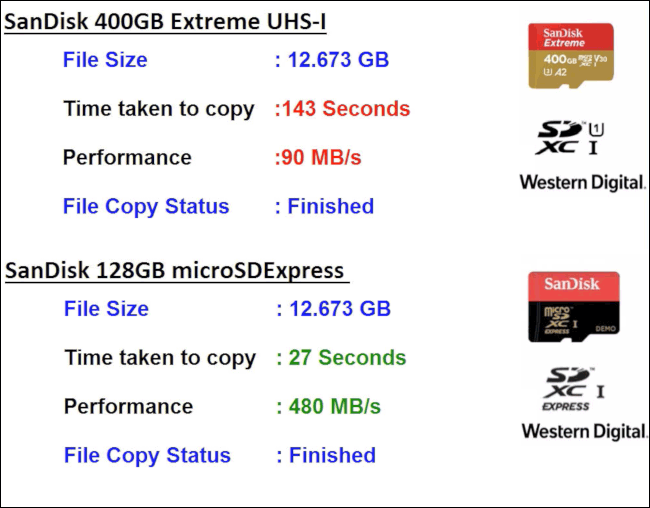
Western Digital shows the prototype card transferring a large video file about 13GB. During the file transfer test, WD said the microSD Express card can transfer files within less than 30 seconds. SanDisk compared it to SanDisk Extreme UHS-I, doing the same job in less than 2/2 minutes. That's about five times better than the current UHS-I memory card.
Western Digital has also worked with technology designer JMicron to create an external version of the microSD card reader that you can connect to your PC via USB. This reader uses the same SanDisk microSD Express memory card. With the benchmark tool, it reaches 820 MB / s read speed and 475 MB / s write speed. In short, microSD Express works with the same external reader as when used with an internal card reader.
In addition, Phison firmware manufacturer is also present at Computex with SD Express and microSD Express controllers, PS5017. The controller is an essential low-level component that helps computer components communicate. Phison's work is at an early stage and there are many improvements needed. Currently, it supports cards up to 512GB, although SD Express and microSD Express need support up to 128TB.
Although this is the original work of Phison and WD, it shows some movement from the industry to embrace this new SD card.
More changes are needed
Although memory expansion cards are not what we spend a lot of time thinking about, the benefits of faster storage make a big difference. If the microSD Express does exactly what it promises, it means better performance.
For laptops with compatible card readers, the new speed means you can use microSD memory cards as secondary drives because of their responsiveness and capacity will be very high. Many people have used microSD cards for this, but the performance is not very high. The new MicroSD Express will improve that to a point where expansion cards can operate faster (or faster) than 2.5-inch SATA III SSDs.
Mobile phones are likely to lag behind in the deployment of microSD Express. They will need new hardware to read the card, so will the laptop, but the phone is more difficult to handle latent heat problems than PC and external devices. In general, the faster the specific technology, the more heat is generated, even with non-moving parts.
So heat is a concern now. Hopefully, all this will be found in the coming months and we will see microSD Express cards significantly speeding up devices that support them.