Mistakes or mistakes when buying MicroSD cards
With the demand of increasing use today, in addition to the internal memory on each device, users often buy additional external MicroSD memory card for the purpose of storing and copying data. However, currently on the market there are many different types of memory cards, many of which are fake and poor quality.
Therefore, people need knowledge to protect themselves to avoid losing money but still failing. Today, TipsMake.com please tell you some mistakes or mistakes when buying a memory card.
Card format is not appropriate
All Micro-SD cards fit into the Micro-SD card slot but they may not be available. The reason is because there are currently 3 different card formats: microSD , microSDHC and microSDXC . Keep in mind that the back-card format is not backward compatible, so you won't be able to use new memory cards on hardware that only supports the old format.
Here are the differences between the 3 formats:
- microSD: up to 2 GB capacity and can be used with any microSD card slot.
- microSDHC: available in capacities of more than 2 GB up to 32 GB and can be used in hardware that supports SDHC and SDXC.
- microSDXC: capacity from more than 32GB to up to 2 TB (currently the largest microSDXC card has a capacity of 512 GB) and can only be used in SDXC-enabled devices.

In addition to checking whether the card format is compatible with hardware, you need to check a few more details.
Maximum memory card capacity : Hardware that supports the microSDXC slot will not automatically support all capacities. For example, the HTC One M9 officially supports cards up to 128GB and may not work with larger cards.
And if you plan to use a memory card for your computer to copy the data, you should also consider whether the computer supports the file system for which the card is formatted. MicroSDXC cards now use exFAT file system by default. The Windows operating system has been operating this system for ten years, but OS X only supports from version 10.6.5 (Snow Leopard) back here.
UHS technology (Ultra High Speed) : Two SDHC and SDXC formats can support Ultra High Speed (UHS) technology for faster data transfer. UHS currently has two versions: UHS-I ( with speeds up to 104 MBps ) and UHS-II ( speeds up to 312 MBps ). To take advantage of UHS performance, your hardware also needs to support this technology. UHS memory cards still work with slots that do not support UHS but the data transfer rate is reduced to 25 MBps.
Misidentified card speed
Besides formatting and compatibility, the speed of Micro-SD card identification also needs to be taken into account. Memory cards currently have 4 different speed levels, which are simply called Classes of Class 2, 4, 6 and 10. Each Class represents the minimum write speed of memory cards in megabytes per second (MBps). .
Specifically:
- Class 2 : has a minimum speed of 2 MBps .
- Class 4 : has a minimum speed of 4 MBps .
- Class 6 : has a minimum speed of 6 MBps .
- Class 10 : has a minimum speed of 10 MBps .
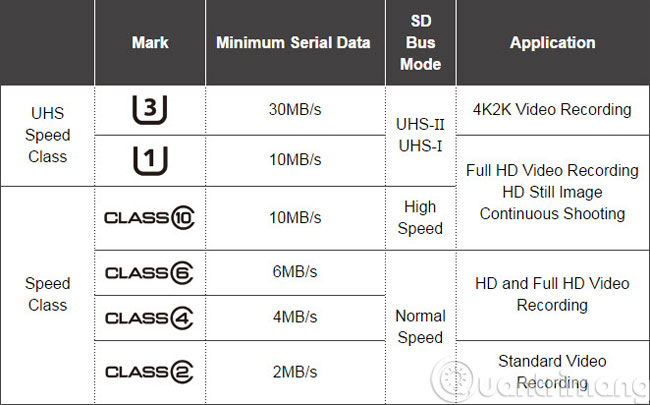
This Class division helps you determine which card is suitable for your use.
In addition to the above speed grades, UHS support cards also have 2 speed levels: U1 ( minimum write speed of 10 MBps ) and U3 ( minimum write speed is 30 MBps ). In addition, many manufacturers include both rated speed (relative speed) and relative speed (relative speed).
Relative speed is usually expressed as numbers like 100X, 300X or 1,000X . similar to CD times. The data transfer rate of the original CD is 150 KBps. As CD technology develops, manufacturers promote their products at speeds of 2x, 4x, 16x, 52x ., expressing the speed of the CD. Micro-SD cards are also labeled that way. Cards marked as 100x mean that it reaches 100 x 150 KBps , equivalent to 15 MBps . However, it should be noted that this is the speed achieved in ideal conditions, not as meaningful as the minimum speed Class 2, 4, 6 or 10.
The card does not match the demand
When buying a Micro-SD card, it is also important to select the card that suits your needs. This means you need to find a card that's big enough and fast enough for your needs, not necessarily the biggest and fastest. UHS-II U3 high-capacity cards are now very expensive but not always up to the fullest.
If you plan to use a Micro-SD card to increase the storage capacity for your phone, you should pay attention to selecting high capacity. Meanwhile, speed is not something that should be prioritized because normally you will not have to regularly back and forth large files on your phone. But there is one exception, if you are using a new smartphone and prefer 4K movie shooting, you should choose Micro-SD card that meets both factors of large capacity and fast speed.

Panasonic recommends UHS Speed Class 3 (U3) speed for 4K movie shooting. With full HD movies, the company recommends using Class 10 or Class 6. If the card's write speed is too slow, it will reduce the frame rate of the video thereby making the quality of the movie obtained.
With photography, some people like to buy many small cards instead of buying a big card to minimize the risk of losing photos in school if the card is broken. If you plan to take multiple RAW photos, each image is about 20MB or larger, you should choose a card with U1 or U3 speed ( requires a minimum format of SDHC ).
Buy fake goods
It sounds like the obvious thing to avoid, but sadly, the current counterfeit card is relatively popular, it is easy to buy wrong. If you see memory cards from brands that are very expensive in lesser-known sales places, it is more likely to be a fake card. A few years ago, Sandisk said that about one-third of the cards labeled Sandisk in the market were fake and worrying that this situation showed no signs of remission.

Counterfeit cards are configured to display capacity according to the packaging but the actual number may be lower. You won't notice this until you see the card is unusually faster. Using utilities like H2testw for Windows or F3 for Mac and Linux can help you determine if the card you are using is genuine or fake.
Ignore the brand factor
Missing the card is not simply a loss of that card but they also carry data stored on the card and sometimes the data is more valuable than the card itself. Therefore, you should choose products from well-known brands, not cheap but buy from anonymous brands. Products from old name firms will often have better performance, more durability and better shock and water resistance. In addition, major brands such as Lexar, Sandisk and Kingston offer lifetime warranty for memory cards and provide photo recovery software in case of error cards.
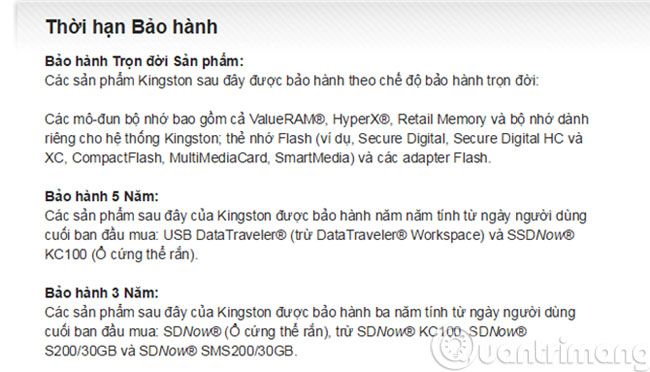
- Select memory card "genuine"
- Causes that SD memory cards work "sluggish"
- Check SD and USB memory card performance
Having fun!
You should read it
- ★ Whoever plays the game is ready to buy HyperX microSD card
- ★ The world's first 1TB microSD memory card costs $ 449
- ★ 7 ways to fix problems with microSD cards
- ★ SanDisk sold the world's first 1 TB microSD memory card, costing more than VND 10 million
- ★ How to choose to purchase microSD card to upgrade Android memory