How to create a team playing Rules Of Survival
Most gamers who just started Rules Of Survival, a survival shooter, chose to play individual Solo mode. This will make it easier to get used to the interface and how to play more Rules of Survival.
In addition to Solo mode, the game also provides you with 3 other modes including Duo (Duel), Squad (According to Team), Ranked Match tournament. In that game, the Squad team also gives you a lot of fun. With the survival game, when participating in team mode always create attractive experiences. With Rules Of Survival, players can set up a team of up to 4 players. Especially if you join friends, use headphones, fighting will create more team power.
If you want to play team mode in Rules Of Survival, you can refer to the following article of Network Administrator.
- How to install the Rules Of Survival game on PC
- How to play the Rules Of Survival game on the computer
- How to fix errors hanging game Rules of Survival
How to make a team to play the game Rules Of Survival
- Download the Rules of Survival PC game
- Download the game Rules of Survival Android
- Download Rules of Survival iOS
Step 1:
When playing the Rules Of Survival, we will be provided with an ID and name that you are independent of. First of all, we will click on Friends in the interface on the left side of the screen.

Step 2:
Appeared to find friends. To connect, click the Add button above.
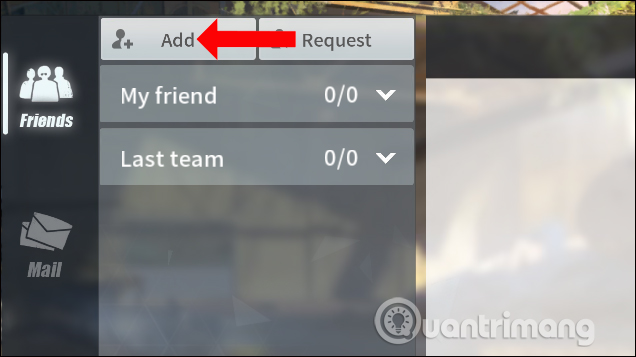
Then enter your friend ID in the box below, then click the Search button to search. Or we can make random friends on the list of Rules Of Survival.
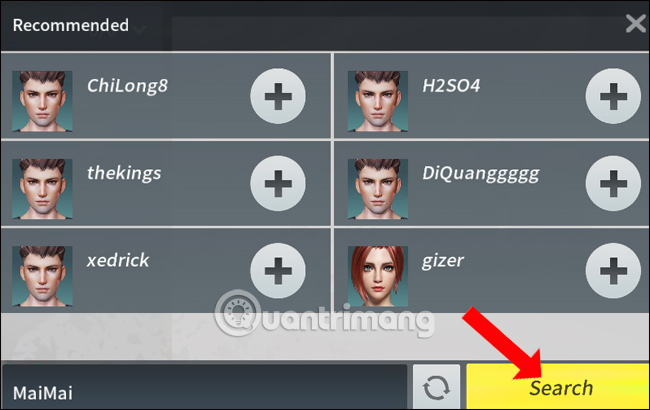
Step 3:
Once you've found your friend, click the plus icon to make friends.
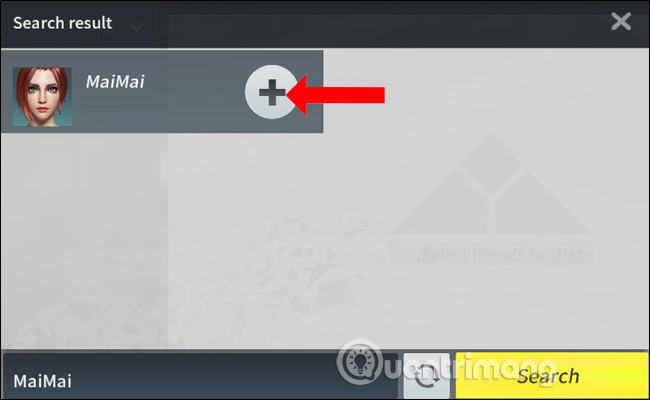
Step 4:
After successful friends, players will invite friends from the list to join the game, if their friends are online. Click on the Invite button to invite them to play the Rules Of Survival game.
In case your friends are not online, you can invite other players in the server. Or the system will automatically team up with another player when you choose Duo mode, or 3 other people with Squad mode.
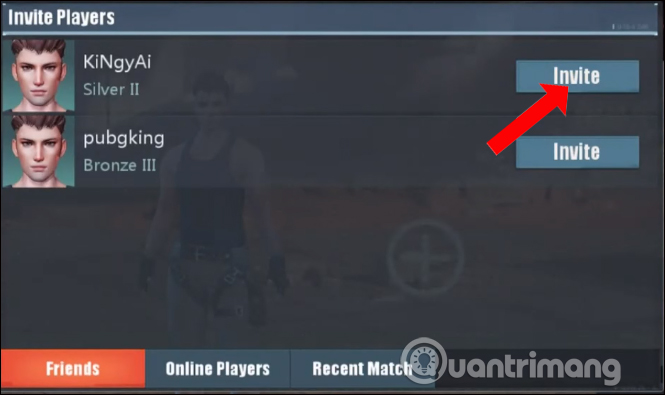
Step 5:
So you've invited your friends to join the Rules Of Survival. Start the fight with your teammates. In the game we can locate the teammates in the horizontal bar below. Pay attention to this position so that you can support each other maximum while playing.

When attacking an enemy with an ally, we will easily defeat the opponent, or in the case of an ally being attacked, it can be promptly rescued.

In the course of fighting in Rules Of Survival, it is necessary to use a strategy element identical to the team. You still need to protect your life, but also need to help your teammates. Let's also team up to create a strong fighting team in Rules Of Survival, becoming a high ranking team in the rankings.
See more:
- Shortcuts control the Rules of Survival game
- Jumpy tips in Rules of Survival game
- What's special about Cano in the Rules of Survival version?
Wish you all have fun playing games!