How to Create a Custom AI Bot on Google Gemini
Google is aggressively integrating its Gemini AI assistant into most of its apps and devices, from the Pixel 9 to video calls. But if you need a more personalized AI assistant for yourself, try Gemini's Gems feature, which lets you create AI bots with your own instructions and rules.
How to create new Gems
You can access Gems on any device signed in to your Google account, but creating Gems is only available via the Gemini web
Step 1: Click Gem Manager in the bottom left corner of the screen, if the menu column is hidden, select the 3-bar icon in the upper corner. You will see a list of available Gems.
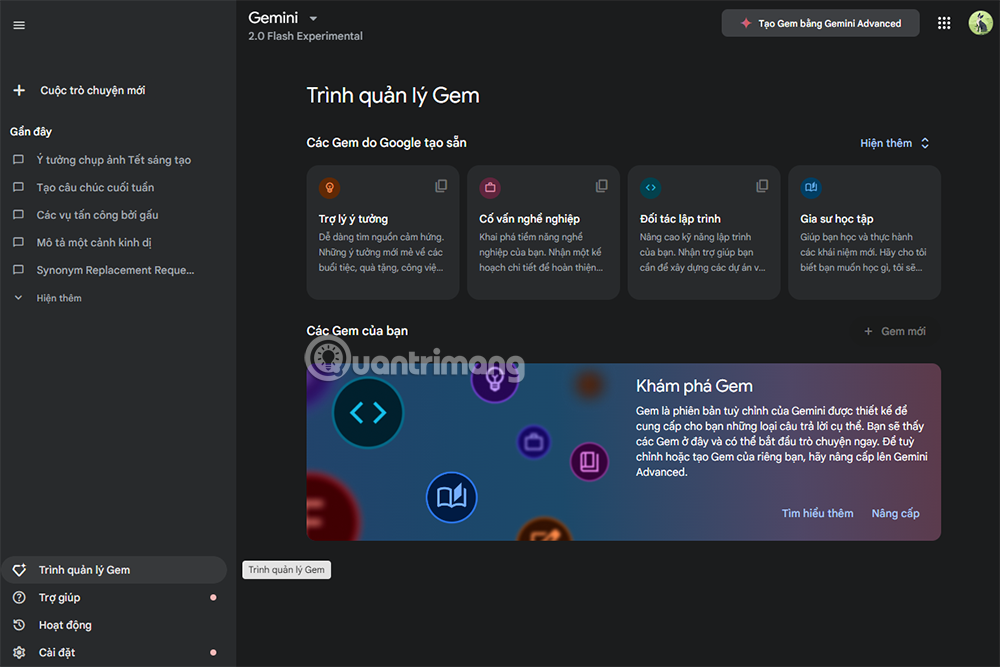
Step 2: Copy and edit existing Gems or click New Gems below to create a completely new Gem. Next, name and provide detailed instructions for the Gem such as: focus on topic, language style, tone.
Step 3: There is a section called Knowledge, where you can upload references like a scientific paper or personal writing sample, giving Gem custom knowledge.
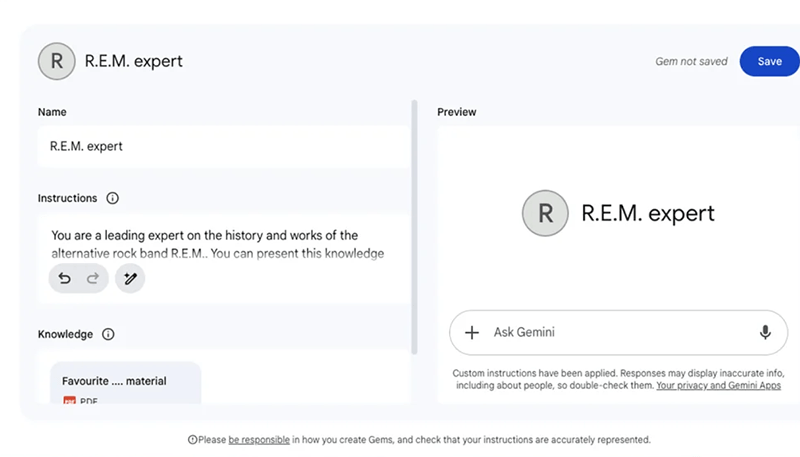
Step 4: Use the input box on the right to test the Gem's performance. When you're done, click Save to save.

Once created, your Gems can be accessed from the Gem Manager or via the Gemini mobile app. Select the desired Gem before starting to enter commands.
What are Gems and how do they work?
Gems are customized versions of Gemini with specific purposes. You can create a Gem that explains difficult concepts in a simple way, or a Gem that focuses on helping you improve your programming skills.
It's worth noting that Gems don't offer new features beyond what Gemini already has. However, their value lies in their focus and specificity. You can also upload documentation to provide additional knowledge to Gems, allowing them to work beyond Gemini's default training data.
Currently, the Gems feature is only available to Gemini Advanced users, with a subscription fee of 489,000 VND per month.