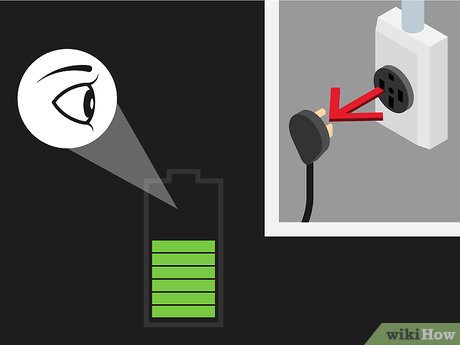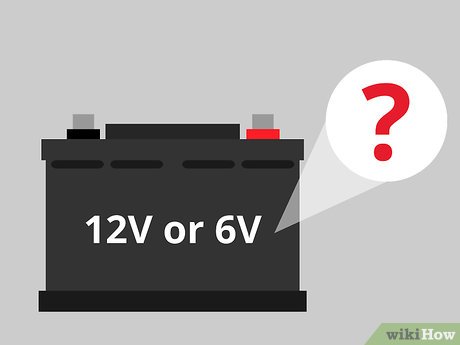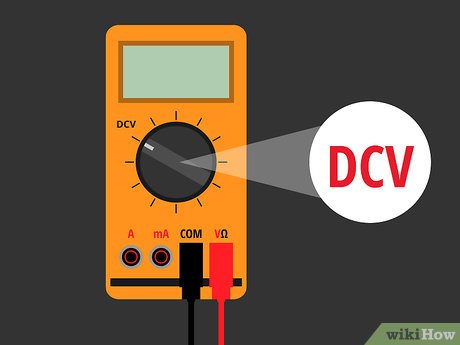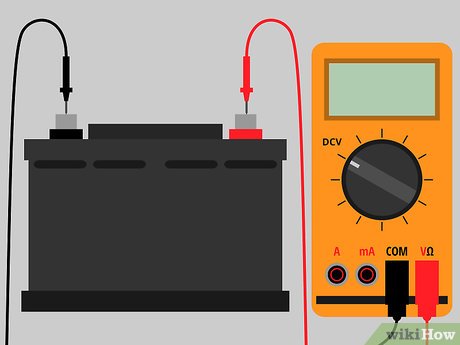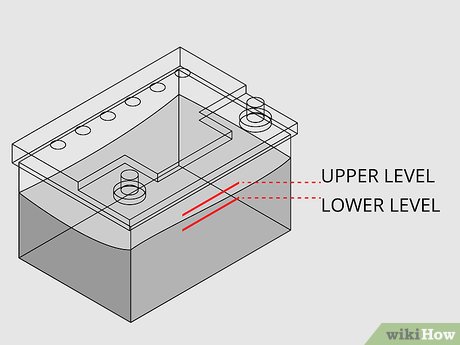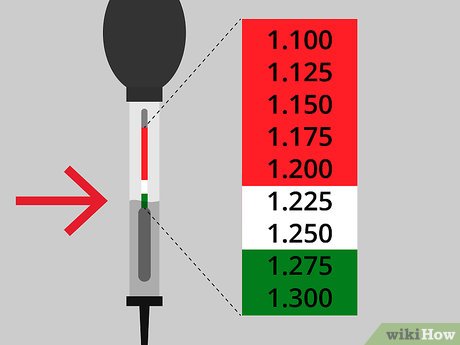How to Check Your RV Battery
Method 1 of 3:
Using Your Monitor Panel
-
 Look at your dashboard monitor when your RV is not plugged into an electrical outlet.[1]
Look at your dashboard monitor when your RV is not plugged into an electrical outlet.[1]- If you attempt to check your battery this way while it is plugged in, you will get a false charged reading.
-
 Turn on a couple of lights and check your monitor again for an accurate reading under a small load.[2]
Turn on a couple of lights and check your monitor again for an accurate reading under a small load.[2]
Method 2 of 3:
Voltage Test
-
 Know what voltage your battery is. Most commonly, you will have a 12-volt battery, but sometimes you can have a 6-volt battery.[3]
Know what voltage your battery is. Most commonly, you will have a 12-volt battery, but sometimes you can have a 6-volt battery.[3] -
 Turn on your voltmeter and select DC voltage. Open the hood of the RV.[4]
Turn on your voltmeter and select DC voltage. Open the hood of the RV.[4] -
 Touch the voltmeter's red lead to the positive terminal of your battery. Place the black lead on your battery's negative terminal.[5]
Touch the voltmeter's red lead to the positive terminal of your battery. Place the black lead on your battery's negative terminal.[5] -
 Read your screen or indicator (if your meter isn't digital). A 12-volt battery should read between 12.5 and 12.7 volts when it isn't being used. A 6-volt battery should read between 6.25 and 6.35 volts.[6]
Read your screen or indicator (if your meter isn't digital). A 12-volt battery should read between 12.5 and 12.7 volts when it isn't being used. A 6-volt battery should read between 6.25 and 6.35 volts.[6] -
 Anything less than 12.5 or 6.35 volts indicates your battery needs to be charged or replaced (if its charge depletes quickly).[7]
Anything less than 12.5 or 6.35 volts indicates your battery needs to be charged or replaced (if its charge depletes quickly).[7]
Method 3 of 3:
Specific Gravity
-
 Put on protective gear and open the hood.
Put on protective gear and open the hood. -
 Remove the vent caps if your battery is not a sealed system.
Remove the vent caps if your battery is not a sealed system. -
 Check the electrolyte levels in each cell. Refer to your battery's instructions if you are unsure of the levels in your battery cells.[8]
Check the electrolyte levels in each cell. Refer to your battery's instructions if you are unsure of the levels in your battery cells.[8] -
 Fill a hydrometer and drain it twice for each cell before taking a reading.[9]
Fill a hydrometer and drain it twice for each cell before taking a reading.[9] -
 Test the electrolyte level from a cell using the hydrometer and then drain the water back into its own cell. Record the number for each cell.[10]
Test the electrolyte level from a cell using the hydrometer and then drain the water back into its own cell. Record the number for each cell.[10] -
 Test all cells and then replace your vent covers. Your specific gravity reading for each cell should be between 1.235 and 1.277.
Test all cells and then replace your vent covers. Your specific gravity reading for each cell should be between 1.235 and 1.277.- If the readings of all the cells average below 1.277 you will need to charge your battery.
- If there is a difference of .050 or more between the highest cell reading and the lowest cell reading, your lowest cell is probably weak or dead and your battery may need to be replaced.
Share by
Kareem Winters
Update 24 March 2020