How to change Discord language into Vietnamese
If you are an Internet user and you regularly play games, use gaming software, you will find publishers or service developers are more and more interested in Vietnam. Typically, Steam when this supplier allows gamers to pay in Vietnamese currency and convert this software language into Vietnamese so that users can use it more easily.
Dota 2 also allows players to convert Vietnamese into the game. And now it is to Discord, this is a free, secure chat and call software for gamers. Discord is provided free on computer and mobile, this software also supports users to switch software language from default English to Vietnamese. How to change Discord language into Vietnamese you can see below this article of Quantrimang.
- What is Discord and how to use it?
- How to download, create an account and log into Discord
- 5 real-time voice changing software for Discord, Skype, Steam
Instructions on how to change Vietnamese language for Discord
Step 1: In the main interface of Discord, please log in, then select the Settings icon to switch the language into Vietnamese.
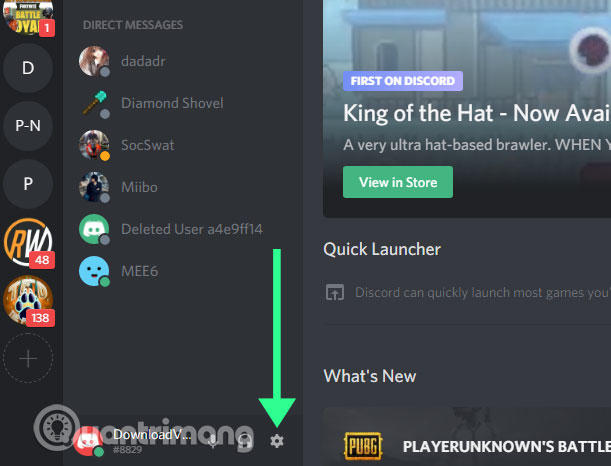
Step 2: In the settings window, scroll down and select Language, in the window next to you select Vietnamese to change the language.
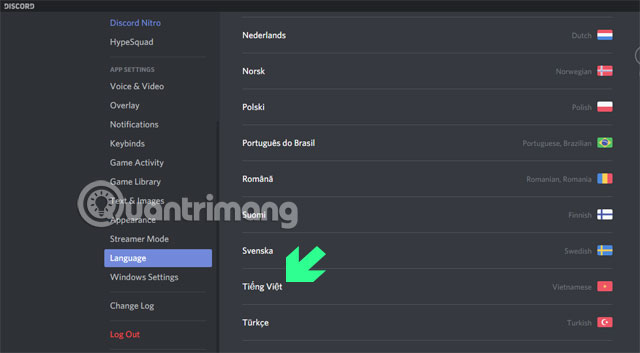
In Discord version on the web, you do the same, then go out and you will see the installation interface is changed to Vietnamese.

With Vietnamese interface, you will use Discord a lot easier, from installation features such as Display, Streamer mode, installing applications .
In PUBG Mobile games, you can use the voice chat feature built into the game without having to use any software. Instructing voice chat on PUBG Mobile you can follow the instructions in the article How to use voice chat in PUBG Mobile game.