How to avoid 'warranty stamp' laptop?
The warranty sticker affixed to the laptop will guarantee the time that the user can bring it to the store to repair the machine, provided that the original stamp has not been removed or erased. It is not uncommon for stamps to be stamped right behind the computer, next to the corner of the machine, on the screw, etc. It is this position that can make your computer unable to guarantee when the stamp is torn, even if it is still in time to be covered. onions.
The warranty stamp is the basic step when the store delivers new equipment to customers. In some computers, you will see the warranty stamp affixed to a number of positions between the machine and the removable battery. If your computer has trouble removing the battery to reboot, or disassembling the battery, the stamp will definitely not be as intact. In this case, even if the computer is still in the security period, the big possibility will be denied by the seller.
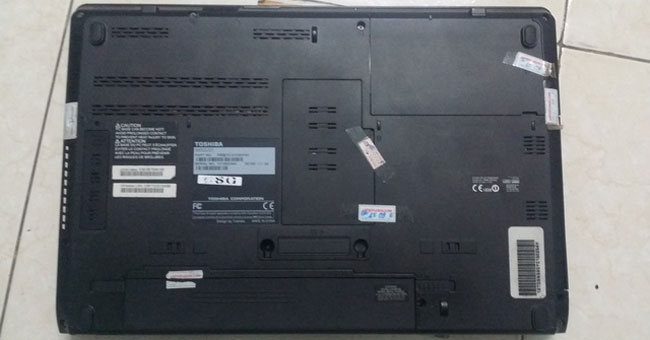
In the picture above, the stamps are stuck in place under the computer, including the position between the device and the battery. The store explains that there is a power controller on the battery, when unplugging the battery and still plugging in the charger, may lead to power failure. In a short time of use, this stamp was torn. And when the owner of this machine carries the warranty, the store returns with the reason that only warranty when all the stamps remain intact.
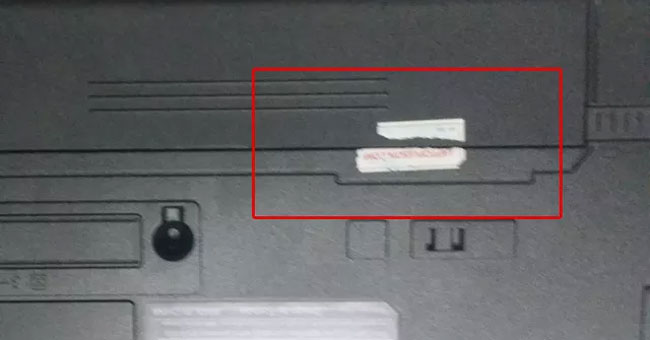
The interpretation of the stamp "trap" users from the store is completely unconvincing. Removing the damaged battery has only 2 reasons: remove the battery while plugged in and use it when removing the battery. And no one is sure when using a laptop without ever removing the battery.
Ideally, after receiving the newly purchased device, you should use tape and paste all the stamps on the computer to avoid tearing, or blurring when moving. Or the buyer may also note to the seller that the warranty stamp should be removed in locations where it cannot be removed, in order to avoid the need to remove the battery or other parts for repair.
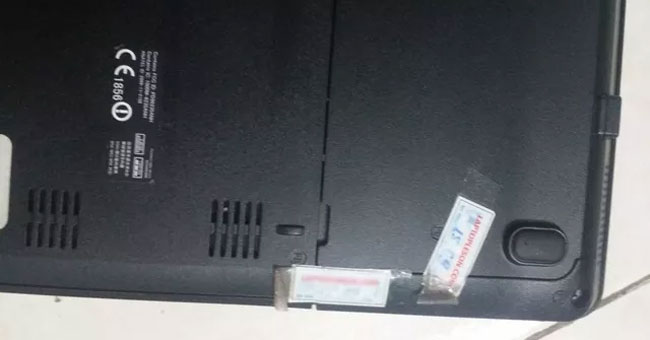
Refer to the following articles:
- 6 ways to fix when laptop does not start
- The most desirable laptop brands today
- 2 simple ways to update VGA driver for computer monitor, laptop
Hope this article is useful to you!