How to automatically forward emails in Outlook
Even if you need to forward some or all mail to another address, Outlook has very simple ways to automate this process.
How to automatically forward emails in Outlook
To automatically forward mail in Outlook, you will need to create a rule.
Step 1: Open Outlook, at the Home tab, click on Rules > Manage Rules & Alerts.

Select Manage Rules & Alerts on Outlook's Home screen
Step 2 : Click on the New Rule to create a new Rule
Step 3 : Under the Start from a blank page , select Apple rule on messages I receive and click Next.

Apply new rules for messages in Outlook
Step 4 : Select the type of email you want to forward automatically, if you want to transfer individual mail, leave it blank and select Next. In this example, in step 1 in the image below, select Forward to people or public group (or if you want, choose forward to people or public group as an attachment ). In step 2, select people or public group .

Select the object to apply the mail forwarding rule
Step 5 : Enter the email address (s) you want to forward mail.
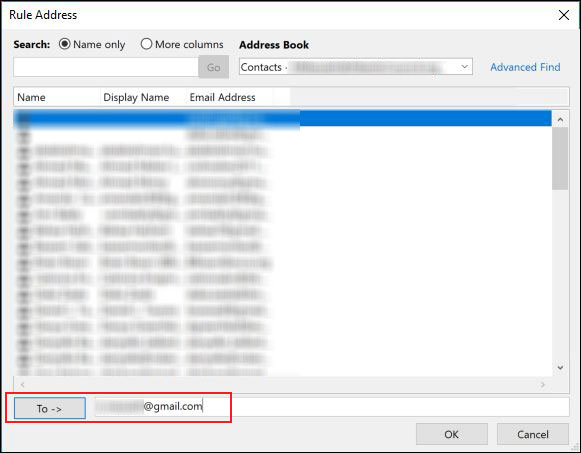
Email address applies forwarding mail
Step 6 : Select the exception for this rule (if any), ie the case will not perform mail forwarding according to Rule.

Exceptions apply the newly created rule
Step 7 : Enter the name for the rule you just created, choose Turn on this rule and select Finish.
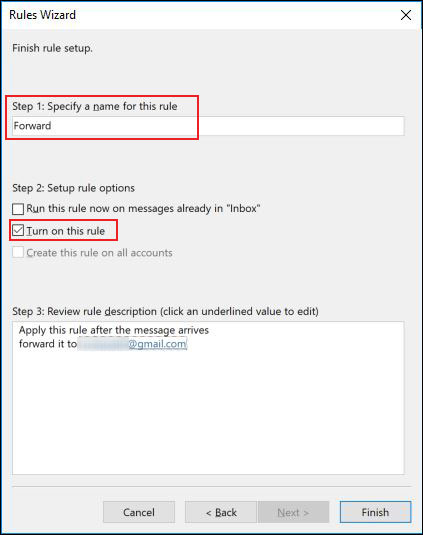
Name and choose to enable the newly created rule
Email sent in this way will be the same as normal forwarding. To stop forwarding mail, just go back to Home, select Rules > Manage Rules & Alerts and uncheck the box next to the Rule name you don't want to use anymore.
See more:
- Set up auto-sending, Forward email to another account in Gmail?
- How to prevent email forwarding in Outlook and Gmail
- How to create a folder in Outlook 2016 using the rule