How to add tattoos to photos with Manly application
We have seen a lot of virtual living apps for girls, these applications will include photo editing effects, color filters, face masking tools . Help girls have can impress friends and men.
What about men, they can not use the editing application of girls to live virtual, so the defect correction application for men has been released, including star editing tools For men who look the most "men", including tattoos.
Manly is a photo editing application for men on the phone, with this application you can edit photos taken in the perfect way, and then can add a few tattoos to the set body parts. Here is the guide to add tattoos to photos with Manly application.
- How to turn photos into drawings on WutaCam
- How to use Meitu on the phone
- The best free photo editing software on your computer
- How to use Photopea to edit photos online
How to add tattoos to people with Manly application
- Download Manly for iOS
- Download Manly for Android
Step 1: In Manly's main interface, please click on the camera icon below, then Manly will ask you to allow access to Camera, photo album.
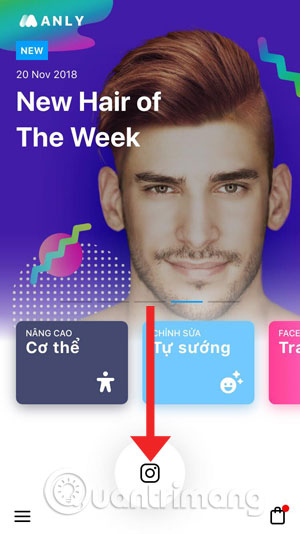
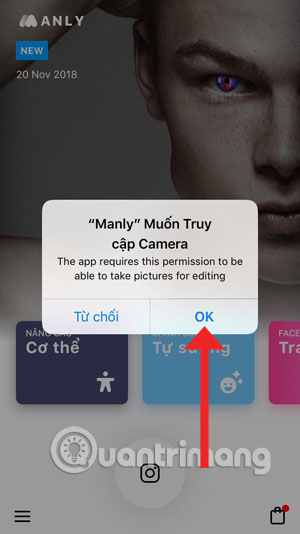
Step 2: Take a picture with the part you want to add the tattoo to, then click Edit Picture . Or you can click the download arrow next to download photos to album and edit later.
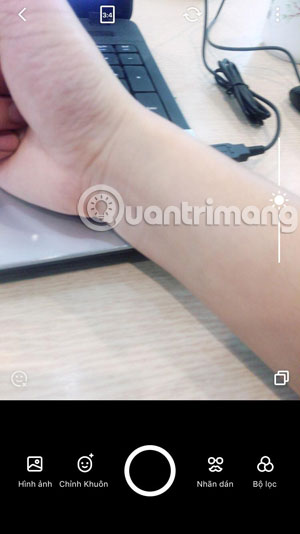
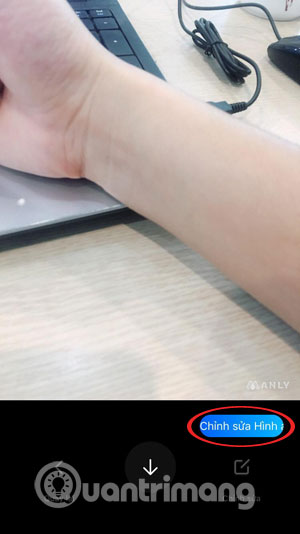
Step 3: In the effect list, select Tattoo , the rest of the tools with Pro in the corner you will not be able to use unless upgrading to Pro package.
In the tattoo list too, there will be free tattoos and paid tattoos. Click on any tattoo that you feel like waiting for the download tattoo to have a heart shape. Then press the tattoo again to select the image.
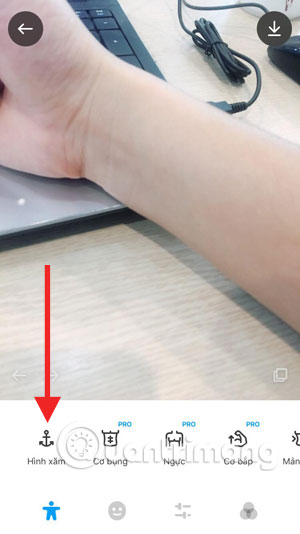
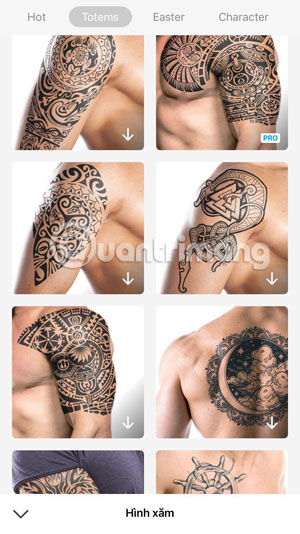
Step 4: The added tattoo you can alternate to fit the position you want to insert, in addition you can zoom in, minimize the tattoo to fit the part of your body.
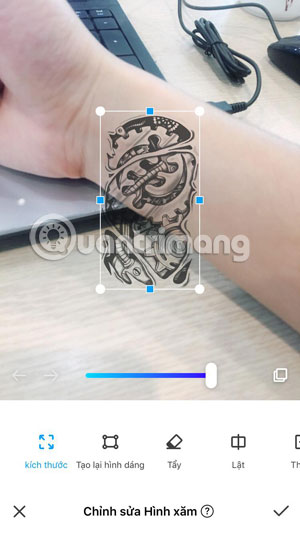
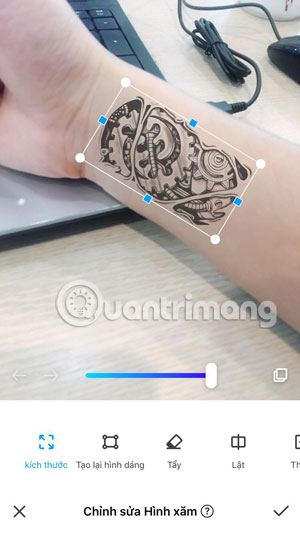
The middle pull bar tool will help you blur the tattoo, if you want to add a picture, click Add to select more tattoos. Press the V mark in the lower right corner to save your tattoo editing.
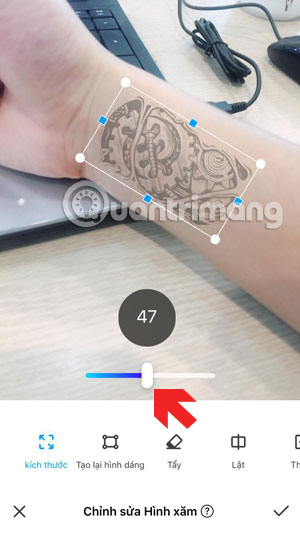
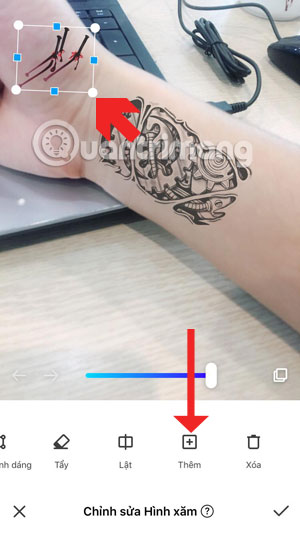
Finally, after you've finished editing your image, click on the Save Image icon in the upper right corner. If you see the Saved message in Album, your photo has been saved to the photo album on your phone.
Now you can share your image via the list of social network icons below including Facebook, Messenger, Instagram, WhatsApp . Or click on the Home icon on the corner of the screen to get to the main screen
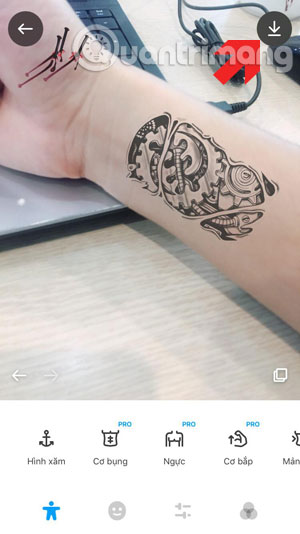
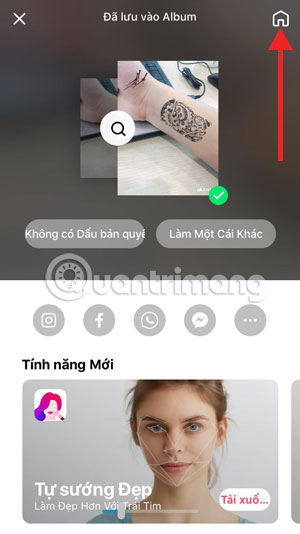
So, through a few simple steps, you have the best quality tattoo without having to suffer pain, it doesn't cost you any money with Manly application, besides pouring ink on you, this application also allows users to live virtual By adjusting the body parts to be more beautiful and attractive, you will have to pay to use these features.
See more:
- 10 tips for taking beautiful photos with digital cameras
- 3 tips to improve low-resolution image quality
- How many tricks have you missed using this iPhone?
- Why is the fully charged phone still running out of battery?