Grammarly - Download Grammarly here
Grammarly's AI-powered apps help people communicate more effectively. Millions of users rely on Grammarly every day to make their messages, documents and social media posts more legible, error-free and professional.
Grammarly's sophisticated AI technology not only corrects grammar errors, but also makes your writing easier to understand, helping you create the right impression for your readers based on your audience and goals. In addition, Grammarly can check the style of correspondence, provide synonym suggestions to make text easier to read and correct, and even check documents for plagiarism. With Grammarly, you can rest assured that your writing is held to the highest standards at all times.
- Download Grammarly for Chrome here.
- Download Grammarly for iOS here.
- Download Grammarly for android here.
Features of Grammarly
Make the article more beautiful and simple
Errors in writing are highlighted in bold, clear thanks to Grammarly's AI-powered help tool.

Write reader-oriented content
Grammarly now organizes text responses by topic, so you can see how each change will help your readers better understand your message.
Works with multiple platforms
You can get corrections from Grammarly as you write on Gmail, Twitter, LinkedIn and all your favorite sites.
More than just checking grammar and spelling
From grammar and spelling to style and tone, Grammarly helps you eliminate mistakes and find the perfect words to express who you really are. Besides, Grammarly is also a very effective tool to check plagiarism.
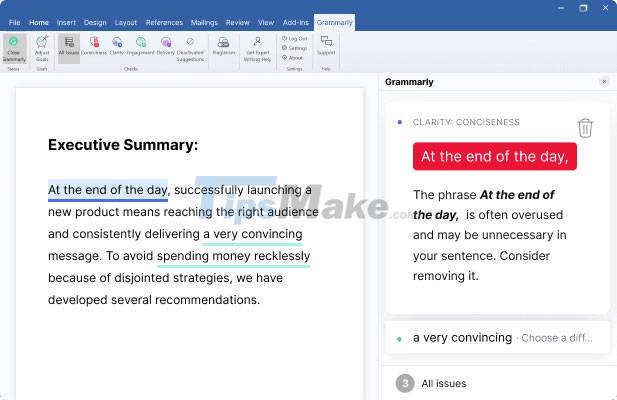 Grammarly also helps with style correction and plagiarism checking
Grammarly also helps with style correction and plagiarism checking
Advantages
- Powerful online grammar and spelling checker
- Easy to use with clean user interface
- Seamless integration with the browser
- Includes American and British English spellings
- The free version provides useful functionality
- Provide helpful writing tips
Defect
- Can't find all errors
- Not all marked errors are correct
- Suggestions for editing are not suitable for all writing styles
- No free trial of premium plans
- Can't completely replace human proofreading
- Only support English language