Enable Check Box feature for convenient file selection
You want to select many different files / folders to do something like moving, copying, deleting . With Windows' built-in Check Box feature, selecting a list of files / folders will be simple and fast. more.
Previously, to select multiple files / folders simultaneously on Windows, you often pressed the Ctrl (or Shift) button on the keyboard, then clicked and selected each file / folder in turn. Pressing the Ctrl button allows you to select individual files / folders, and pressing Shift allows you to select a list of files / folders consecutively.
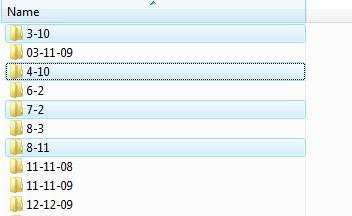
However, this takes a lot of time, sometimes, if unfortunately during the markup process to select a file, you forgot to press the two buttons above or release halfway, even if you just select a few wrong files, you will It takes time to re-select the list of files / folders from the beginning.
Check Box is a built-in Windows feature that allows users to check each file / folder individually or select all existing files / folders to use or do something about. With this feature, you will be more convenient and faster to mark and select files.
Note: the way to enable the feature on Windows Vista and Windows 7 is completely the same. Posts made on Windows Vista.
To enable this feature, click Start , enter Folder Options in the search box, and press Enter .

In the Folder Options dialog box that appears, select the View tab , scroll down, select the Use check box to select items option, and click the Ok button to confirm.

Now, at each folder window, when you hover over a file / folder, you will see a small dialog box for you to tick. With this method, you can select any file / folder you want, without having to press Ctrl / Shift key on the keyboard as before.
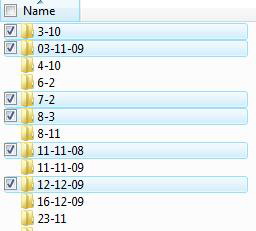
You can also see, there is a small dialog box above the menu bar, when ticking this dialog box means that you tick all the files / folders included in it.
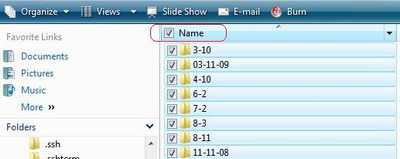
This Check Box feature works for all files and folders on Windows, even for files / folders on the desktop.
In short, with this feature, you can quickly select many desired objects without having to worry about which key press on the keyboard or take time to select from the beginning if accidentally forgot to press the key while selecting.
Note: to remove this function, follow the above steps and uncheck the Use check box to select items option.
You should read it
- ★ Google Assistant has integrated flight check-in features and some notable utilities
- ★ How to use AI Writing Check to check text generated by AI
- ★ How to check the code MD5 and SHA1 to check the integrity of the file
- ★ How to Check PHP Version on Server
- ★ Word 2016 Complete Guide (Part 25): How to check and protect Word documents